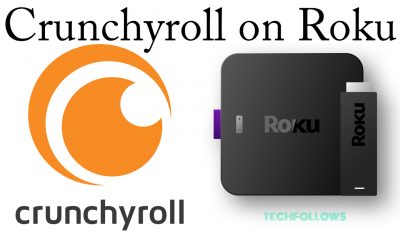Crunchyroll: Subscription Plans 💰
Crunchyroll offers three different subscription plans. You can subscribe to any one of these plans on the official Crunchyroll website. You can also cancel the Crunchyroll subscription anytime.
Fan – $7.99 per month Mega Fan – $9.99 per month Ultimate Fan – $14.99 per month
How to Stream Crunchyroll on Samsung TV via Web Browser
#1. Press the Smart Hub button or Home button on the Samsung TV remote. #2. On the home screen, look for the Internet app and click it. #3. Navigate to the search bar and use the virtual keyboard to type Crunchyroll website URL (www.crunchyroll.com). #4. Tap the Profile icon displayed at the top-right. #5. Select the option Log in from the drop-down menu. #6. Enter your Crunchyroll account credentials and tap the Log In button again. #7. Once signed in, play your favorite anime video and watch it on your Samsung TV.
How to Cast Crunchyroll on Samsung Smart TV
You can cast your favorite anime content on Samsung TV from your Android phone or iPhone/iPad. Before casting, connect the Android or iOS and Samsung TV to the same WiFi.
Cast Crunchyroll using Android Phone
#1. Install the Crunchyroll app from the Play Store on your Android mobile. #2. Open the app and Sign in to your account using the necessary login details. #3. Play any video on the Crunchyroll app and hit the Cast icon. #4. Select your Samsung TV from the list of available devices. #5. Within seconds, the Crunchyroll video will be played on your Samsung TV screen.
AirPlay Crunchyroll using iPhone/iPad
If your Samsung TV is AirPlay-compatible, you can stream Crunchyroll content on Samsung TV from your iOS device. Before casting content, you need to enable the AirPlay option on your Samsung TV. Go to Settings → Click General or Connection → Tap Apple AirPlay Settings → Enable AirPlay. #1. Launch the Crunchyroll app on your iOS device. If you have not installed the app, install it from the App Store. #2. Log in to your Crunchyroll account and choose any anime video to play. #3. Locate the AirPlay icon on the playback screen and tap it. #4. Tap your Samsung Smart TV from the pop-up menu. #5. Once the connection is established, the video will display on your TV screen.
How to Get Crunchyroll on Samsung TV via Plex
To get Crunchyroll through Plex, you need to create a Plex media server. Then, install the Crunchyroll plugin on the Plex server. #1. Turn ON your Samsung TV and select the Samsung App Store on the home screen. #2. Search for the Plex app and select the app from the search suggestions. #3. Click the Install button to download the app on Samsung TV. #4. Open the Plex after installation and sign in to your Plex account. #5. Connect the Plex app to the Plex media server. #6. Once connected, choose any anime content to play and stream it on your Samsung TV.
Watch Crunchyroll on Samsung TV using Streaming Devices
You can also stream Crunchyroll by connecting the streaming devices listed below. By connecting any one of the streaming devices to Samsung TV, you can directly install the Crunchyroll app.
Crunchyroll on Google TV Crunchyroll on Firestick Crunchyroll on Roku Chromecast Crunchyroll Crunchyroll on Apple TV