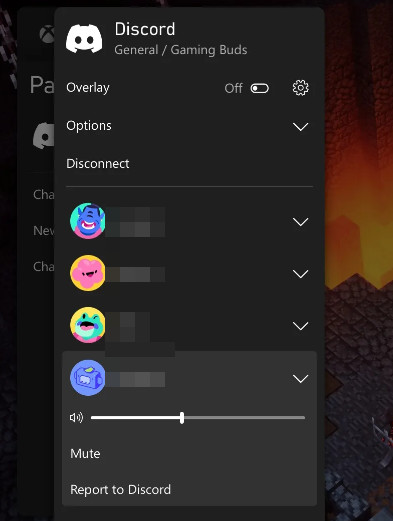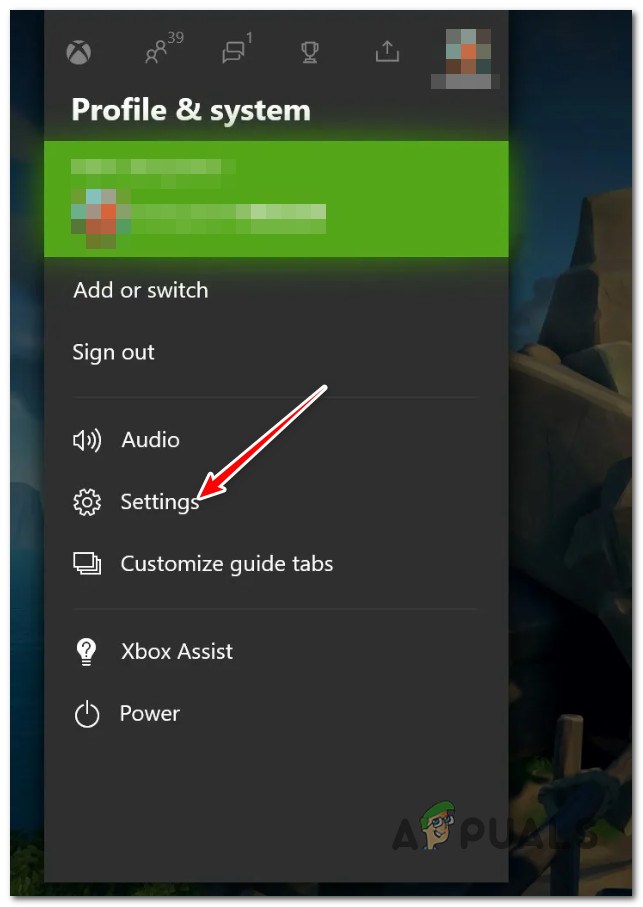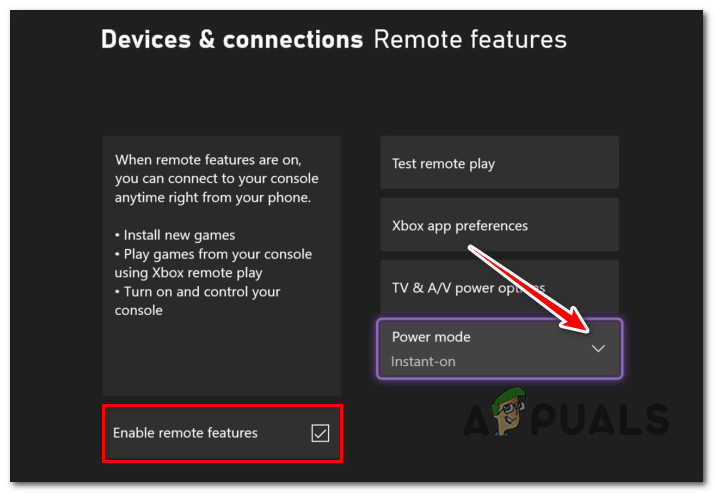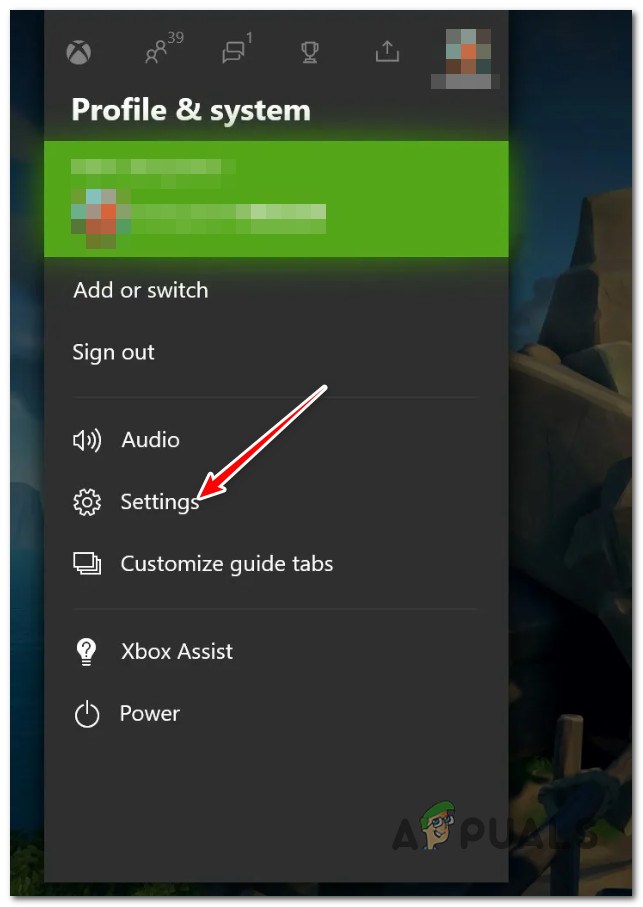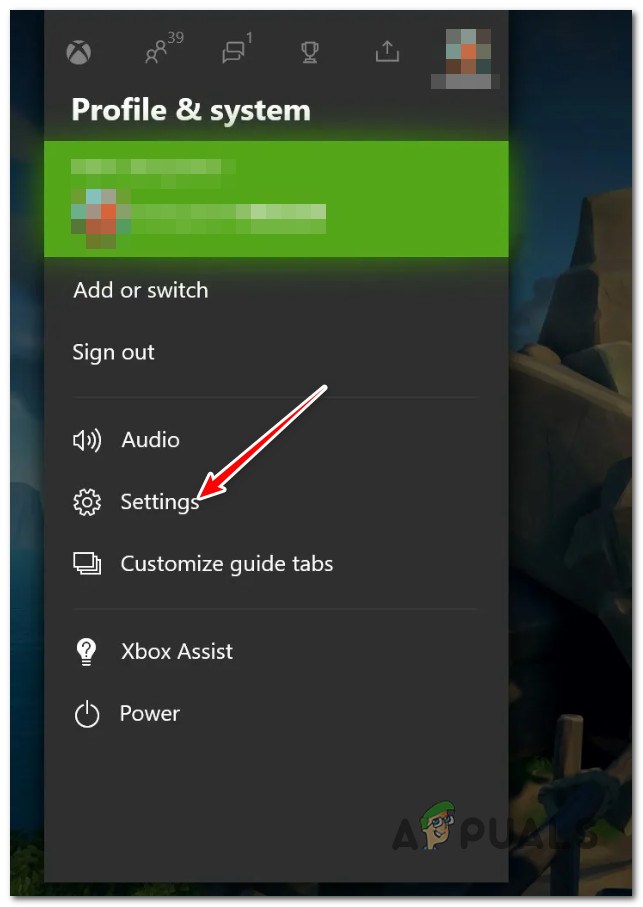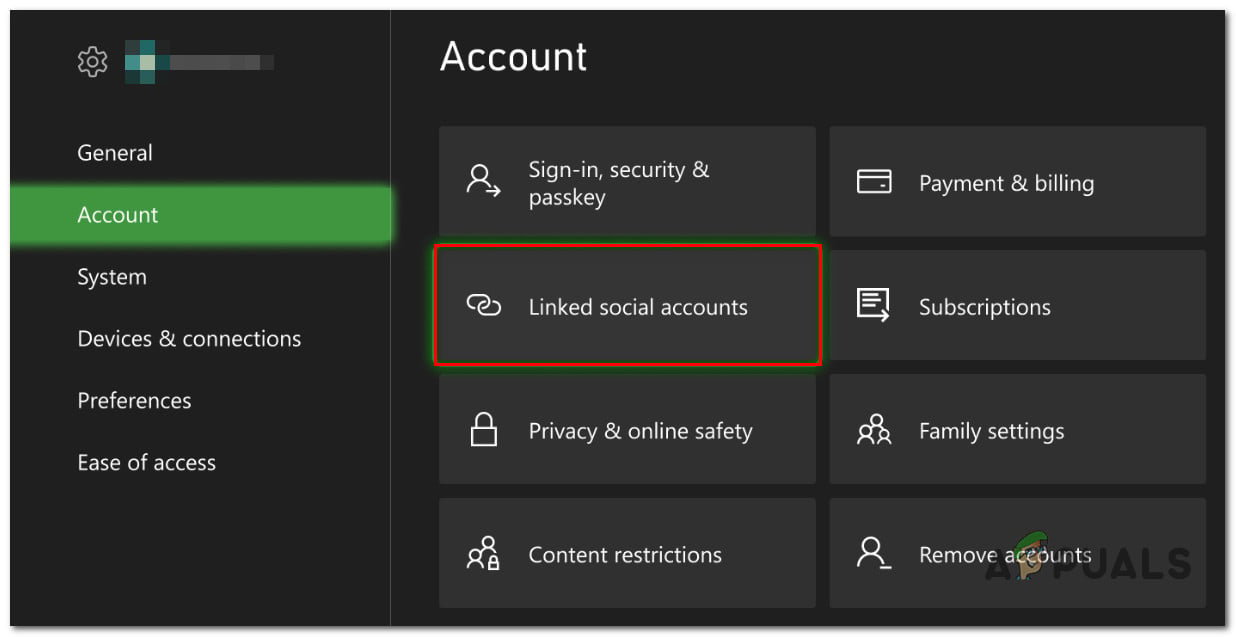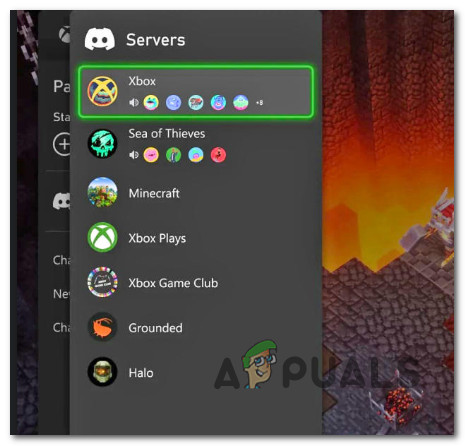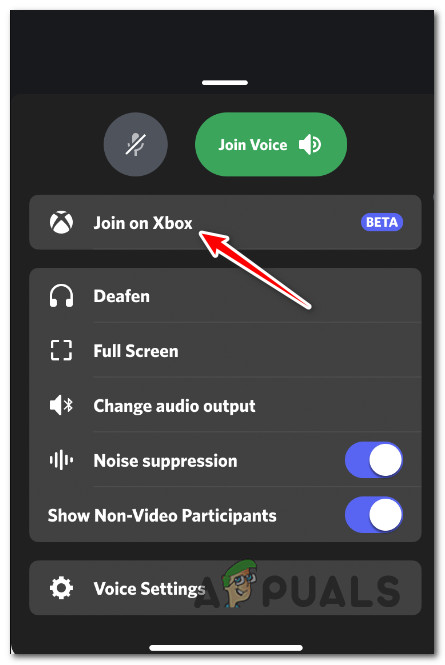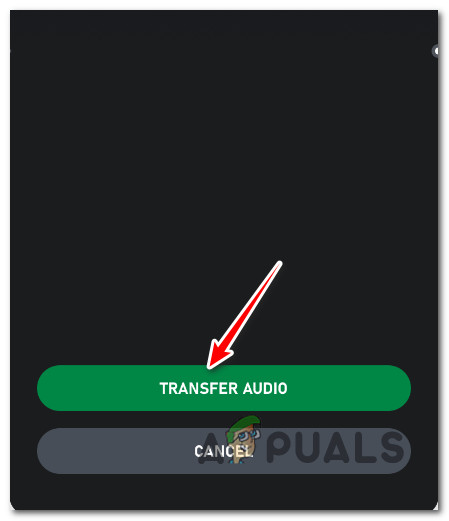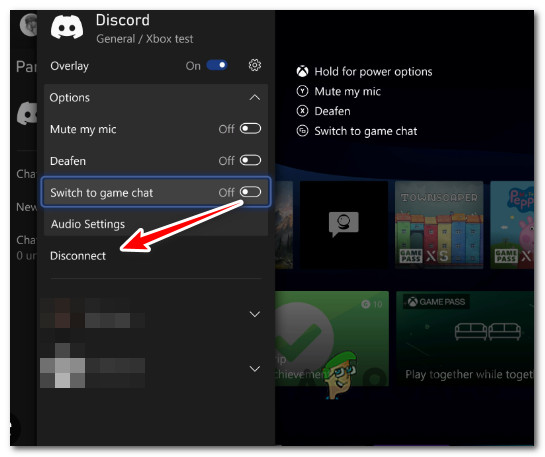Things to know before proceeding:
Before you get too excited, there are a few drawbacks to using Discord on your Xbox Console:
Discord is not available in all countries and regions. This list changes almost weekly as new countries are added to the supported list.You can’t broadcast the discord voice channel audio through Xbox Live Streaming. This is a major drawback if you live-stream your gameplay online. You can’t switch between Discord voice channels. As of now, you are forced to transfer audio from Discord again to switch to a new voice channel. This applies to both Xbox One and Xbox Series X/S. You can’t create mixed parties containing both Discord friends & Xbox friends. Voice channels need to either contain all discord friends or all Xbox friends.Discord voice channels are missing the majority of Xbox party features. Popular examples include View profile card, Party overlay, Switch to game chat, Join game, Invite Everyone to the game, and more.
Note: Keep in mind that this list is subject to change as Microsoft iterates on the integration with discord. Now that we covered all the current limitations, let’s go over the things you need to do in order to enable Discord on your Xbox console:
Configuring Discord on Xbox Consoles
Before you follow the instructions below, ensure you have a Discord account verified via email. Note: The instructions below will work on both Xbox One & Xbox Series S/X.
STEP 1: Enable Remote Features
Making sure that remote features are enabled on your Xbox console is one of the biggest requirements if you want to ensure that the Discord installation is stable. Here’s what you need to do: Note: Your console’s default power mode needs to be set to Sleep in order for remote play to work properly. If you find it behaves differently, follow the instructions below before moving to STEP 2:
STEP 2: Link your Xbox console with your Discord account
Before you can add the Discord integration to your Xbox console, you need to link your account first. You’ll only need to do this procedure once. Note: If you linked your Xbox & Discord accounts before August 2022, you must re-do the linking process. The two accounts were likely de-linked when Microsoft pushed the Discord integration update. Here’s a quick guide on linking your Xbox account with Discord:
Using Discord on Xbox
Now that your Discord account should be correctly integrated with your Xbox console let’s get through the basics of joining, transferring, and leaving Discord channels on Xbox One & Xbox Series S/X channels.
How to Join a Discord Voice Channel on Xbox Consoles
Here’s how to join an existing Discord voice channel from your Xbox One or Xbox Series S / X console:
How to Transfer Discord Voice Channels to Xbox Consoles
The new Discord integration with Xbox consoles means you can seamlessly transfer any voice channel to your Xbox with a button. The instructions for doing this will be different depending if you want to do it from the Discord mobile app or the Discord desktop or browser app.
1. Transfer voice channels via Discord Mobile app
Note: Once the transfer is successful and audio is coming through to your Xbox console, you can safely close the Discord app, and the VoIP connection will be sustained. How to Leave Discord Voice Channels on Xbox Consoles To leave a voice channel that you previously joined, do the following:
Microsoft Cuts Xbox One X and All-Digital One S Production Ahead of Series X…Devil May Cry 5 Demo Performance and Graphics Analysis on Xbox One X and Xbox…How to Connect Any Bluetooth Headphones to Xbox One and Xbox Series S/XHow to Fix Error 0x803f9008 on Xbox One and Xbox Series X/S