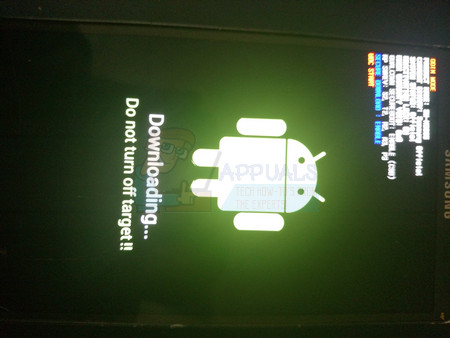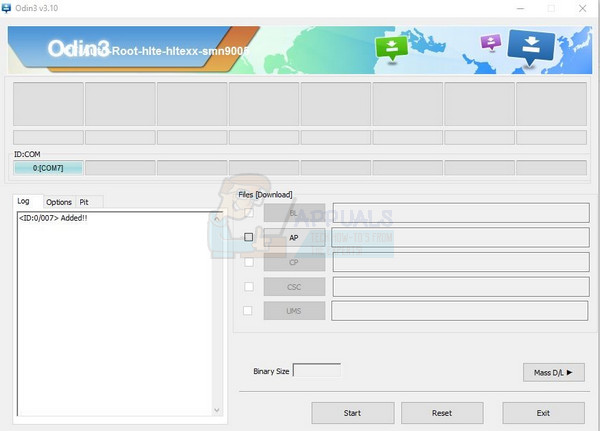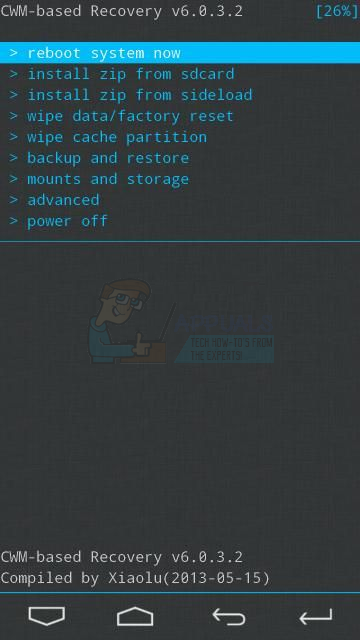You can root your SHV-E300S by either using ChainFire’s Autoroot or SuperSu. Autoroot is the fastest way to achieve root on this device and works on only the Lollipop (5.0.1) version whiles in the SuperSu method works for lower versions. Before you continue, you should have the following downloaded on your PC and Samsung Drivers installed.
Odin 3.07CF-Auto-RootCWM RecoverySuperSu
Method 1: Using Autoroot
Method 2: Flashing SuperSU
This method involves flashing a custom recovery and then the supersu zip. It works for any version of Android you are running on your SHV-E300S.
How to Root Your Samsung Phone Using CF-Auto-RootHow to Root the Samsung Galaxy Note 8 ExynosRoot Samsung Galaxy S4 SGH-I337How to Root Samsung Galaxy Note 9