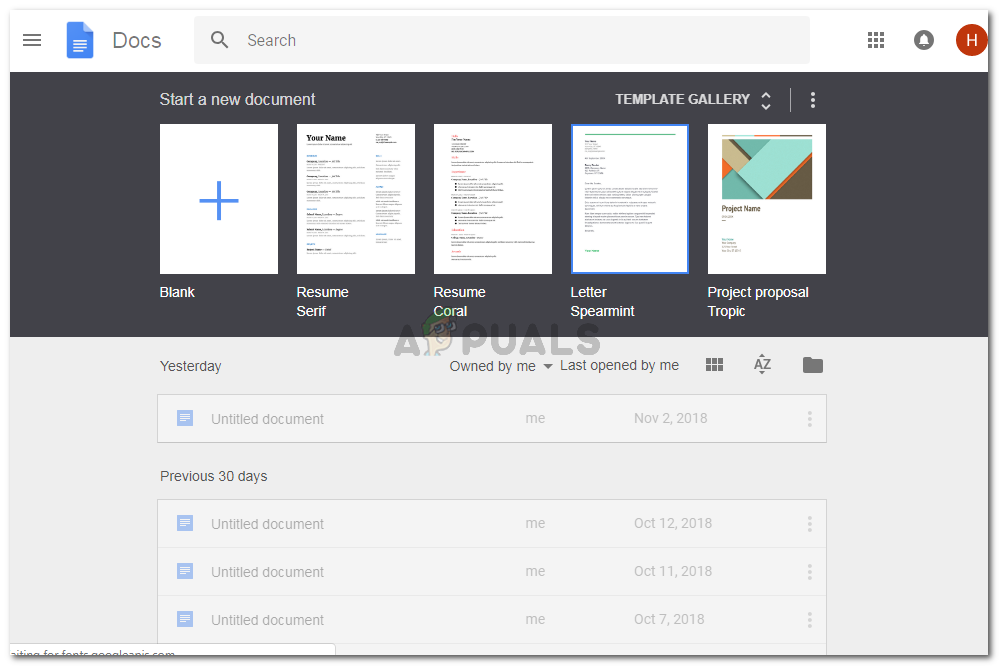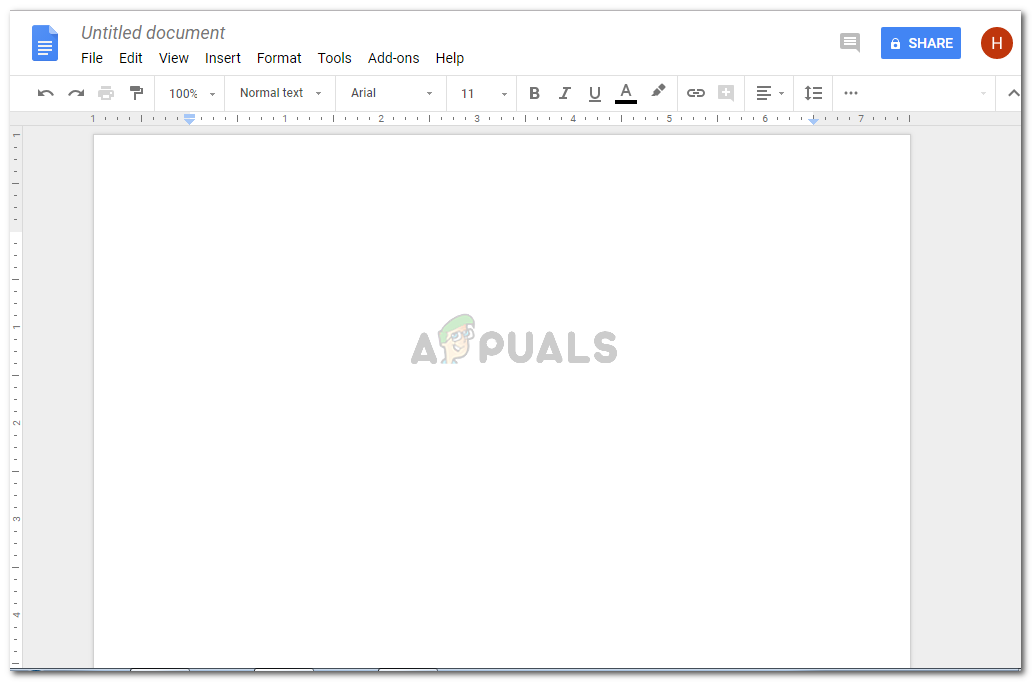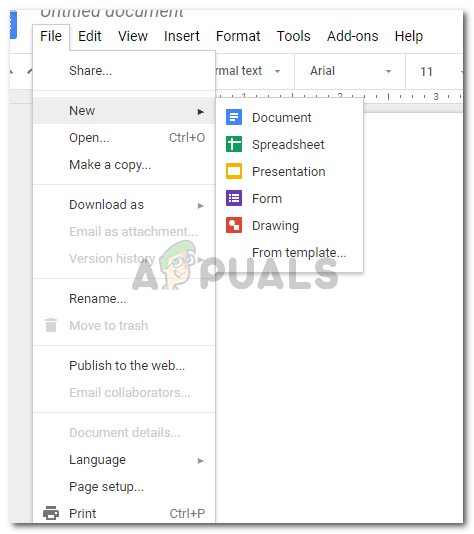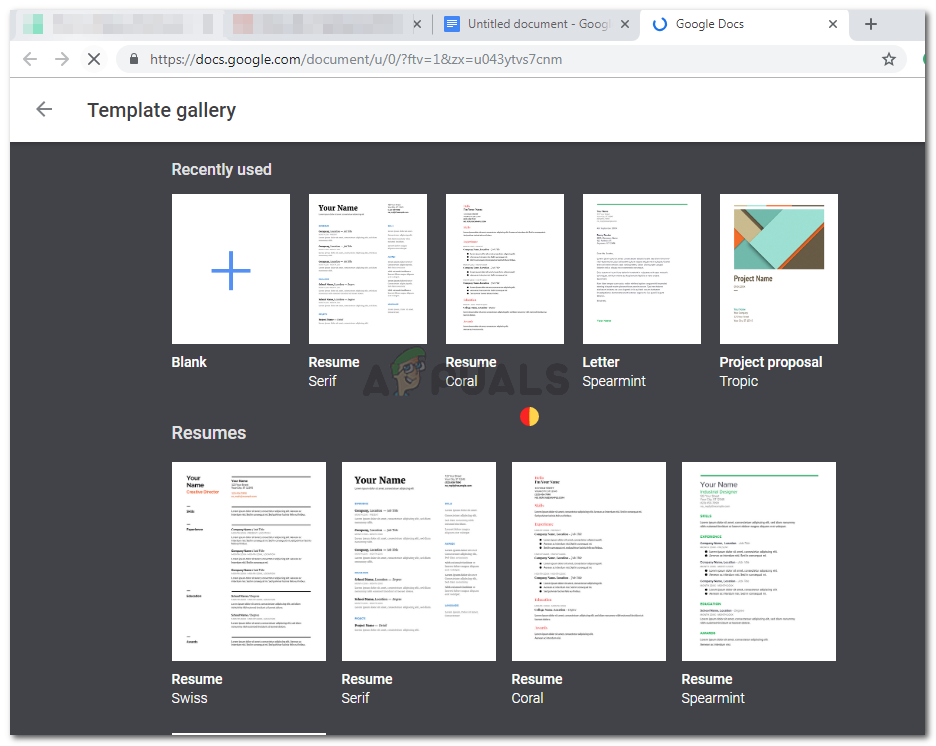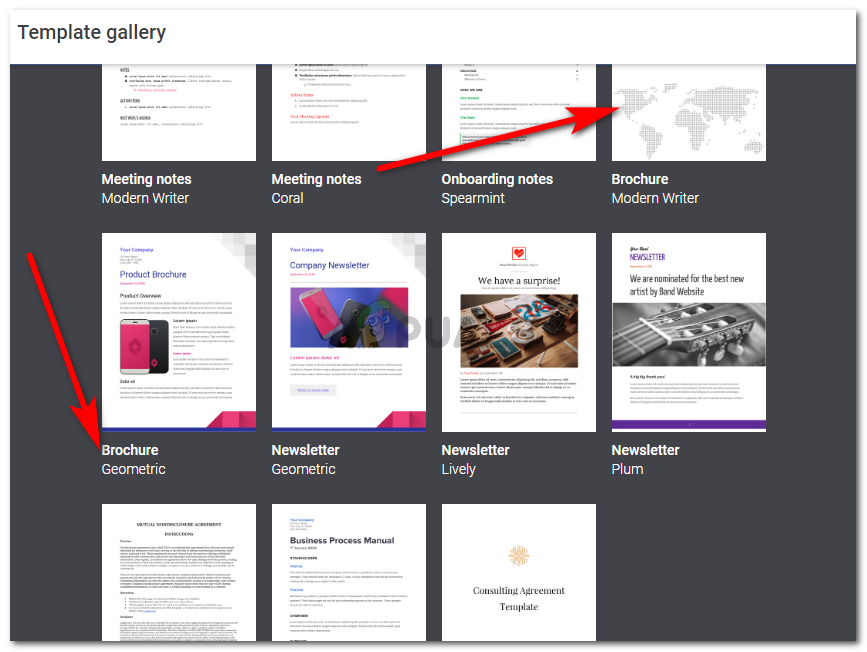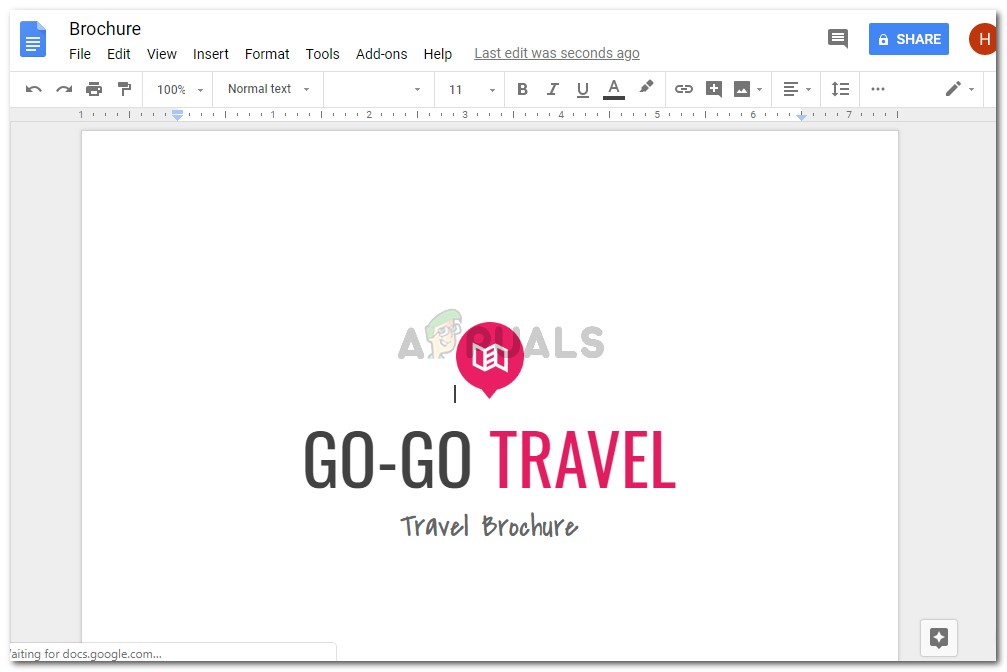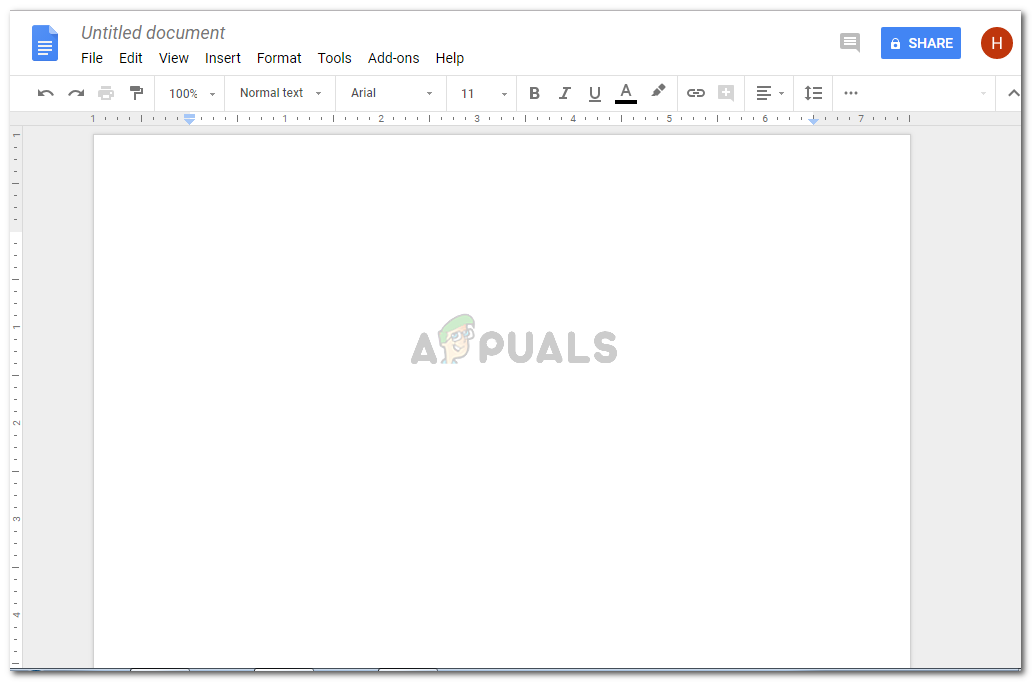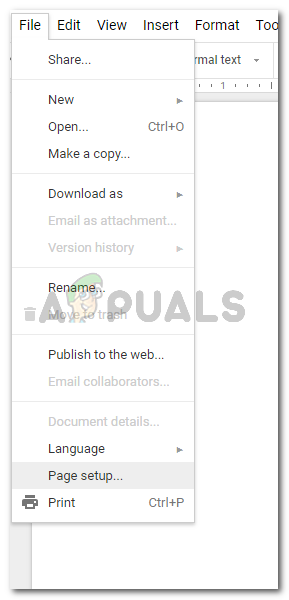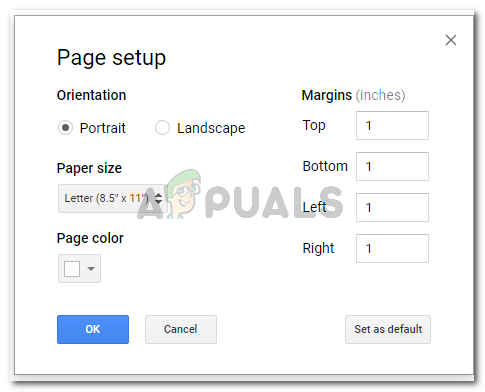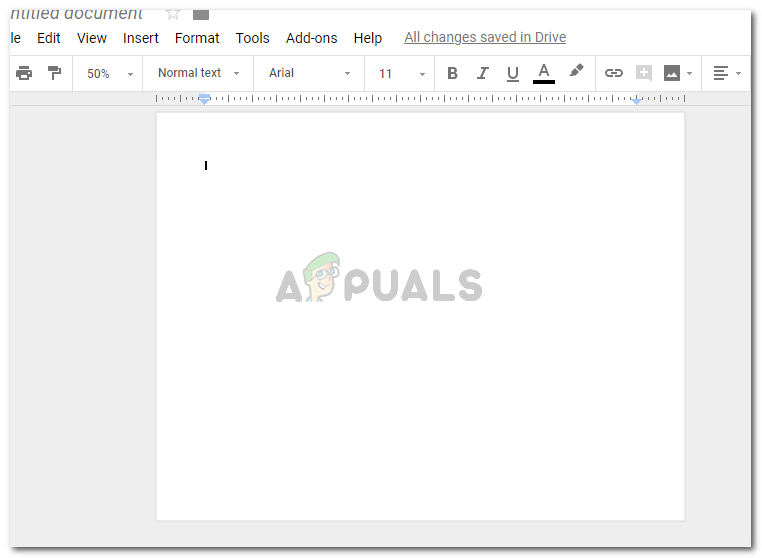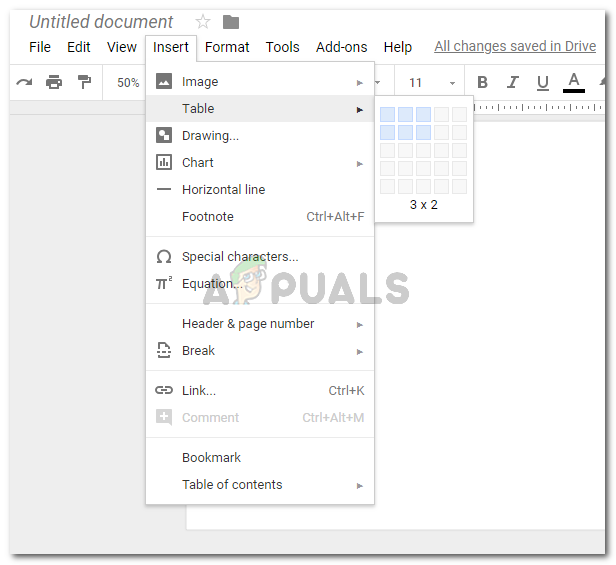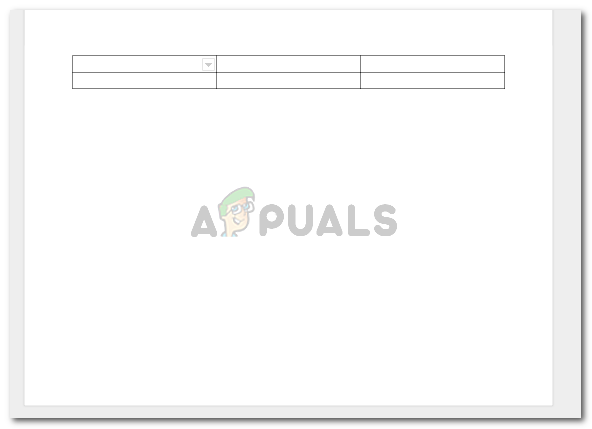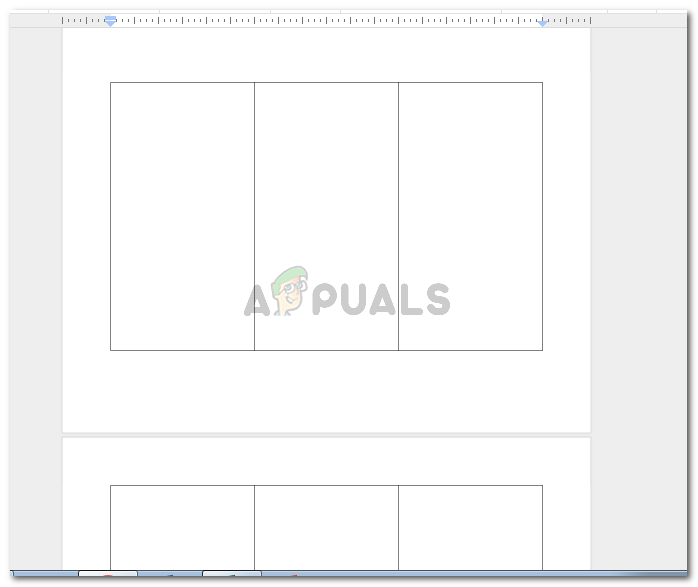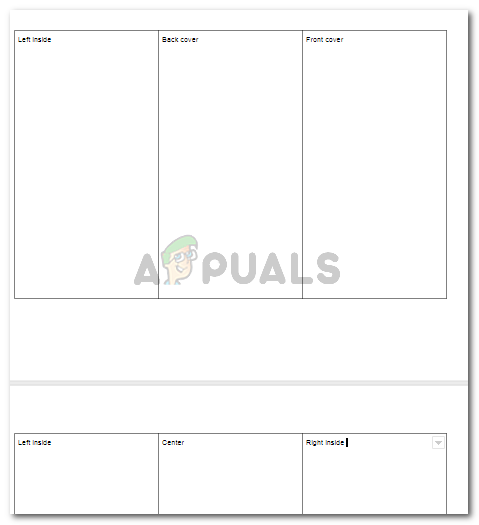There are two ways to make a brochure. One is by using an already existing template on Google Docs. And the second way of making a brochure on Google Docs is by manually dividing the page using a table or columns. Both the ways to make a brochure are pretty easy. The template, however, has more design to it which makes the brochure look completely different than the one you would manually make. But, if you have a creative edge for making documents, and have the needed graphics, you might as well make the manual one even better by adding the needed graphics and making the brochure better than a template one. Here is how you can do both steps by step.
Making a Brochure Using a Template
Making a Brochure Manually on Google Docs These are the settings I changed for my page.
How to Make Periods on Google Docs Bigger?How to Create Borders on Google DocsFix: Google Docs Not WorkingFix: Google Docs Spell Check not Working