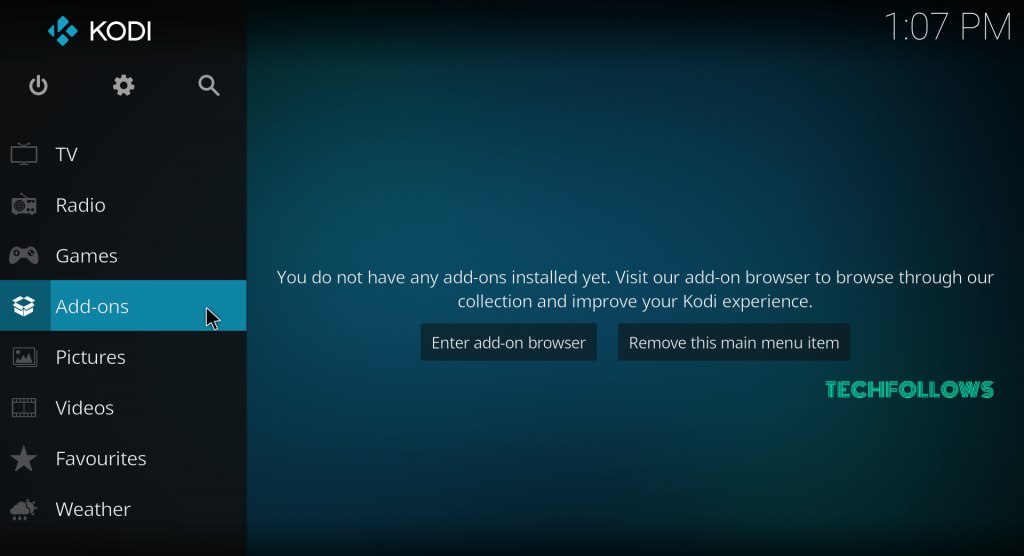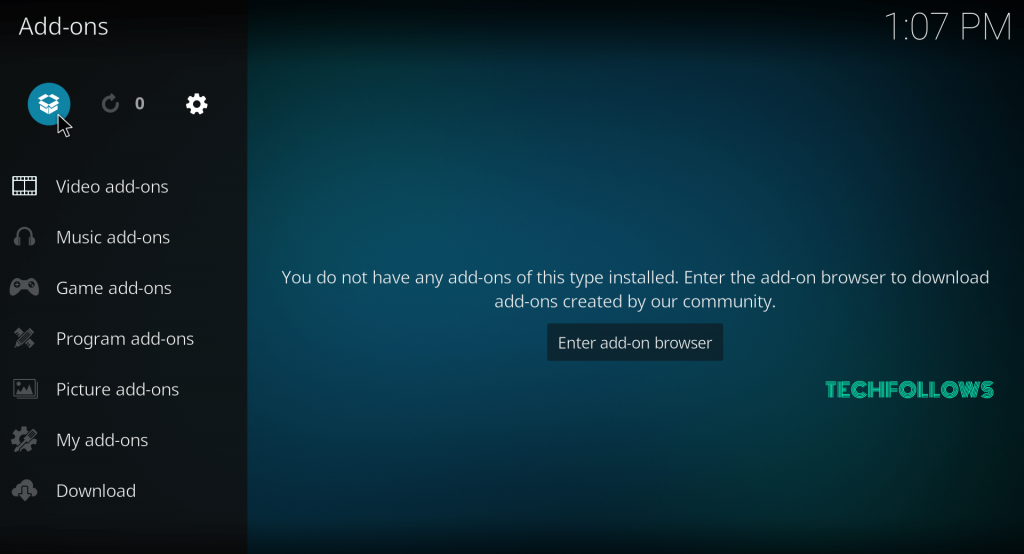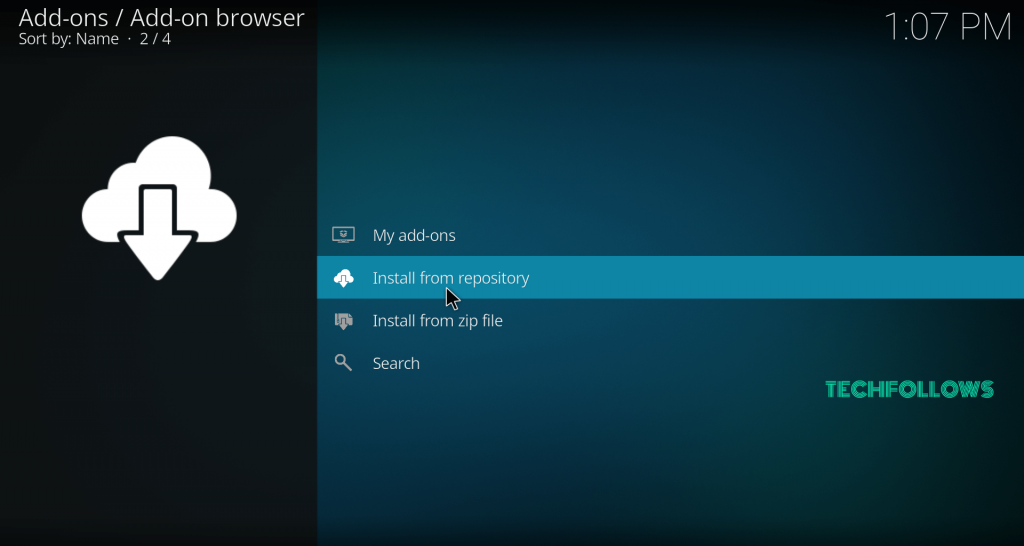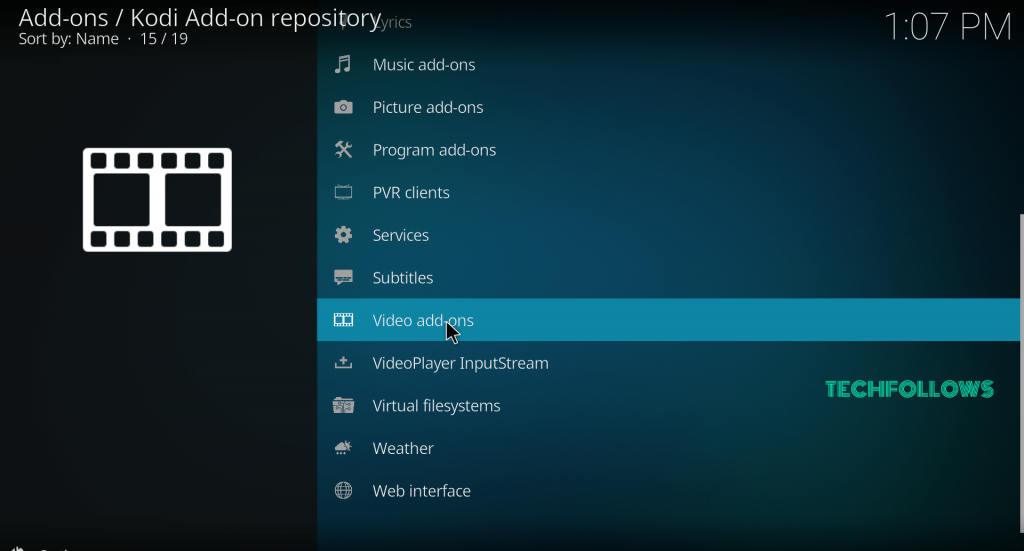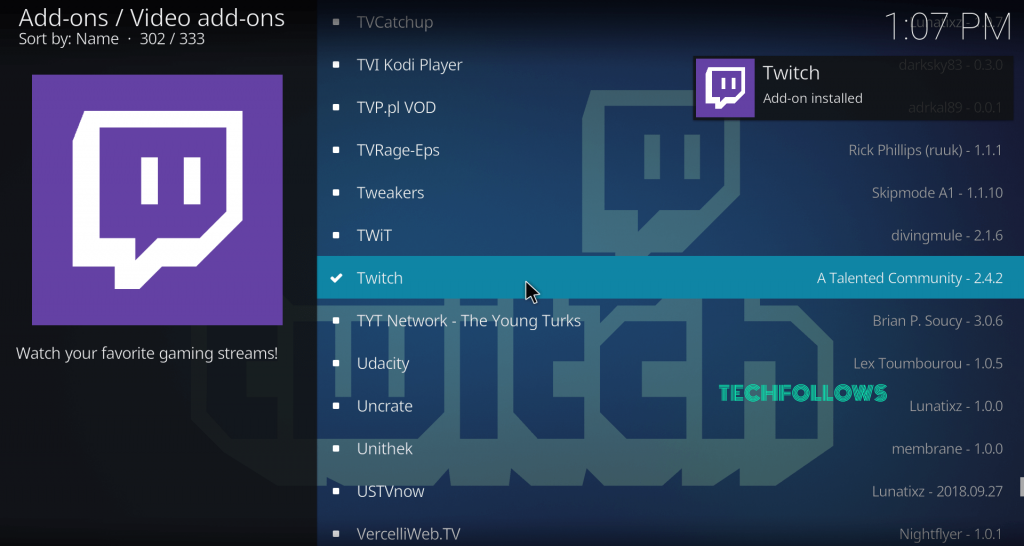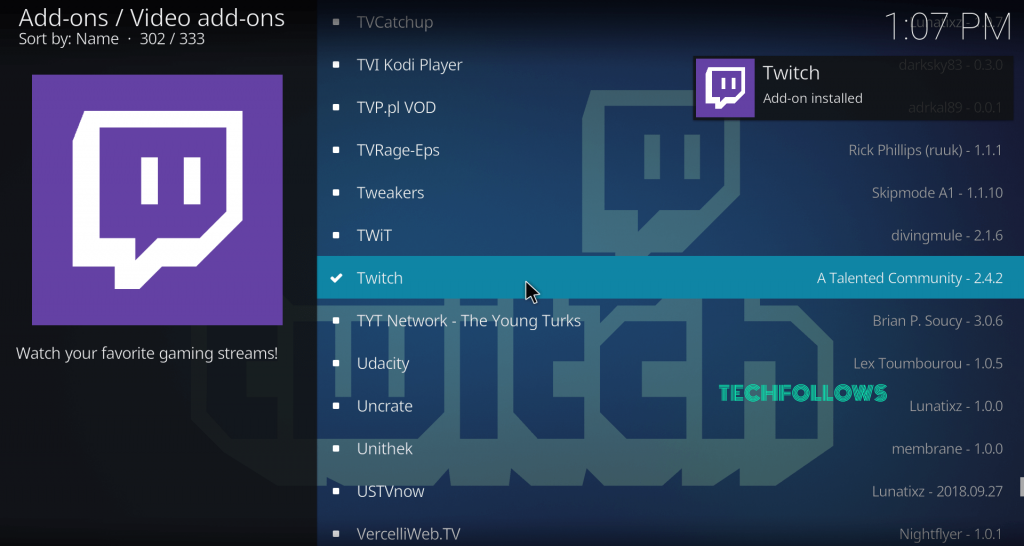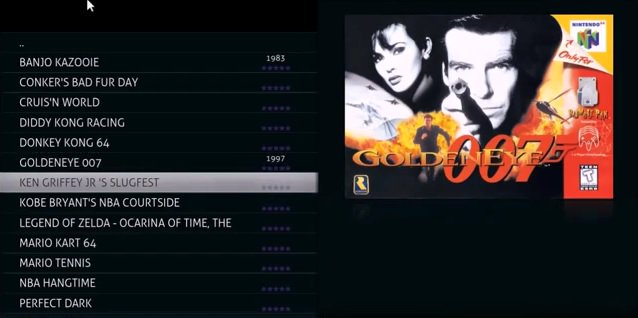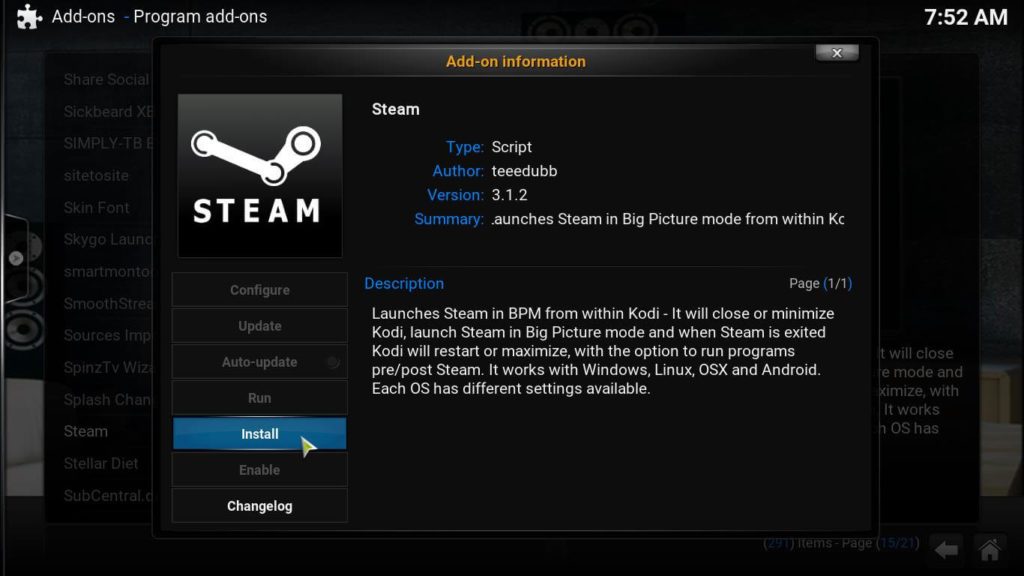Why Do You Need a VPN to Stream Twitch Kodi Addon?
Even though Kodi as well the Twitch addon are 100% legal to stream, using a VPN has more advantages. The only thing you need is a trusted VPN like ExpressVPN. Here are some of the befits of using a VPN
Let’s you access all the Geo-restricted contents.Get immediate access to all the new releases.It increases the internet speed and lets your stream unlimited content without any buffering.Bypass blackout restrictions. It hides your ISP address, letting you stream even unofficial addons.
How to Download Twitch Kodi Addon
As we mentioned earlier, Twitch is an official Kodi Addon, and you can download this addon directly from the Kodi repository. #1: Launch your Kodi Media Player and tap the Addons menu located on the left panel. #2: Select the Installer Package icon located on the top menu bar. #3: Select Install from Repository. #4: From the repositories list, select Kodi Addon Repository. Skip this step if you’re a new user or if you haven’t downloaded any third-party repositories. #5: Scroll down and select the Video Addons option. #6: From the Video addons list, scroll down and select Twitch Kodi Addon. #7: Now select Install to start the installation process. #8: Within a few minutes, the Twitch addon will be installed. A confirmation pop-up will appear on the top right corner of the screen. Note: You can also install and stream Twitch on Firestick.
Alternatives for Kodi Twitch Addon
Here are some of the alternatives that provide advanced gaming features on the Kodi media player:
Advanced Launcher
It is a different Kodi games addon that lets you open any game through the Kodi app. If you have a favorite game or software, you can access it with the help of a Kodi media player. You can download this addon from Angelscry Repository.
Kodi Blackjack
It is a simple gaming addon that serves as a time pass while you are waiting for your downloads to be completed. The addon is simple, easy, and fun to use. You can download this addon from the SuperRepo repository.
Steam Launcher
With this addon, you can open steam on your TV to play the PC games. It also lets you navigate through various Steam options. Since it is an official Kodi addon, you can download this addon directly from the official Kodi repository. Twitch is a much-needed Addon if you want to watch all the recorded and live streams on your Kodi-installed devices like Firestick 4K, Android TV, and Android TV box. Install this addon, log in to your Twitch account, and watch your favorite streamers.