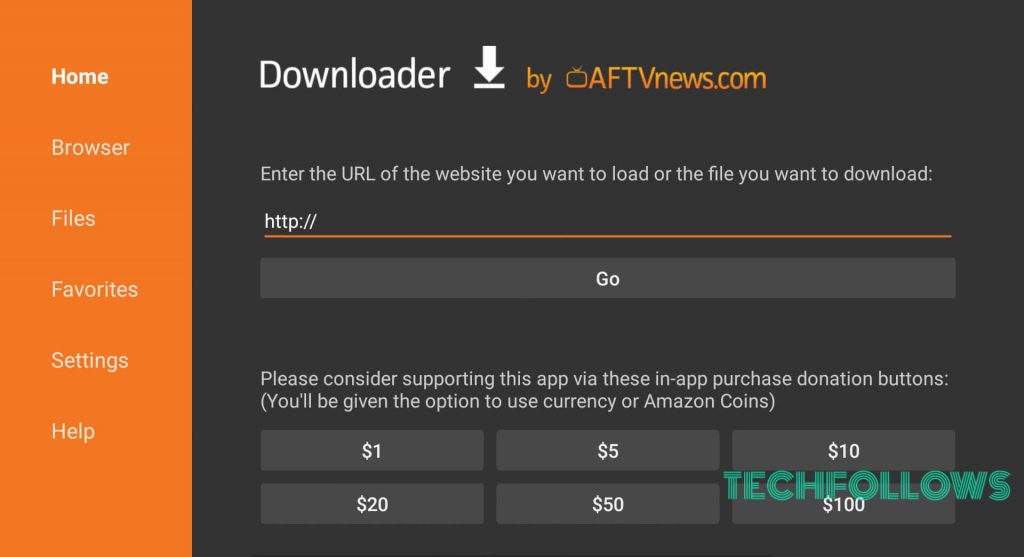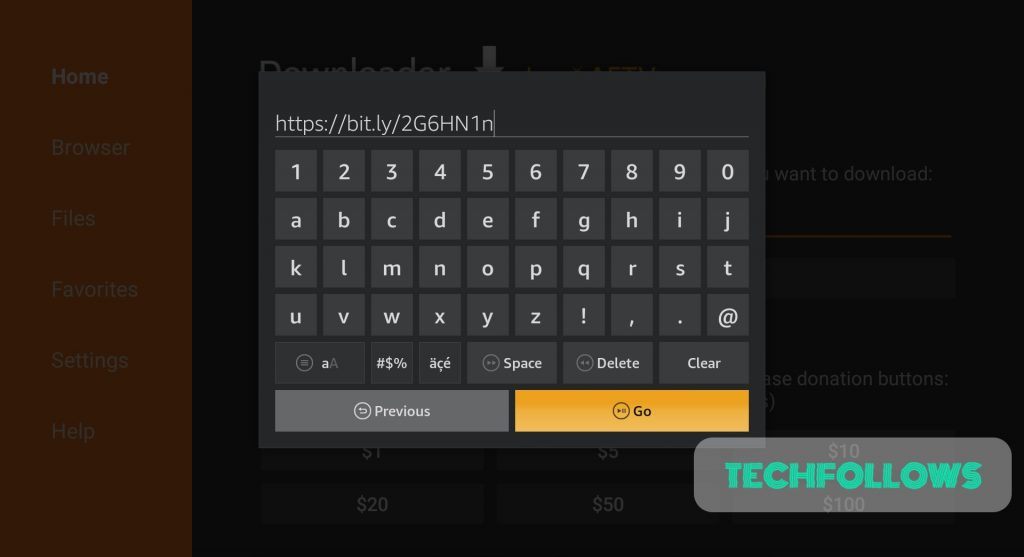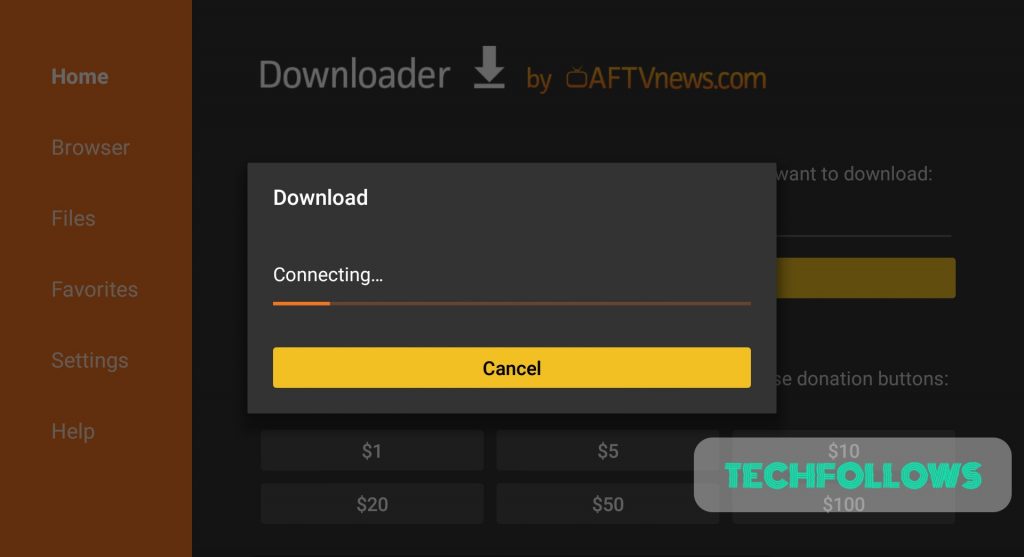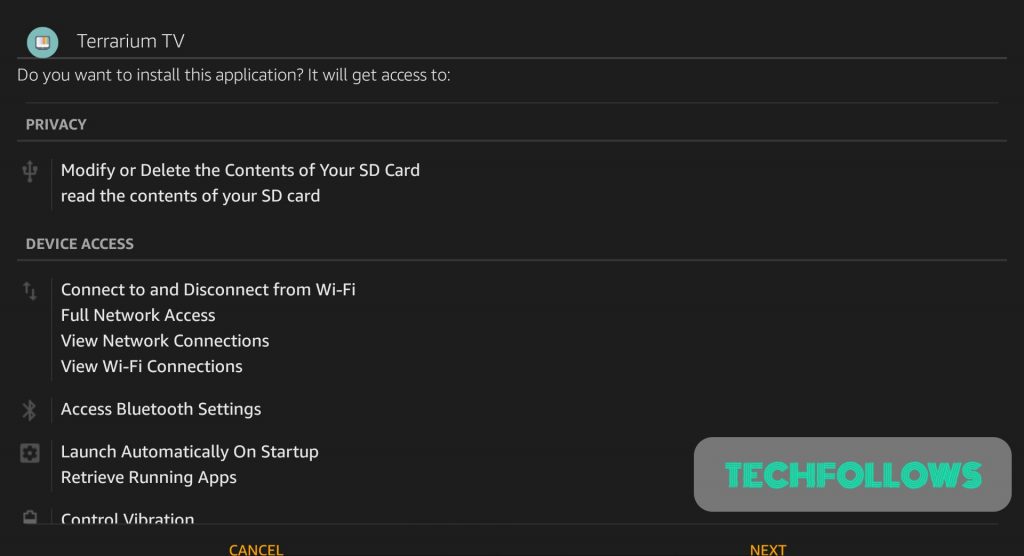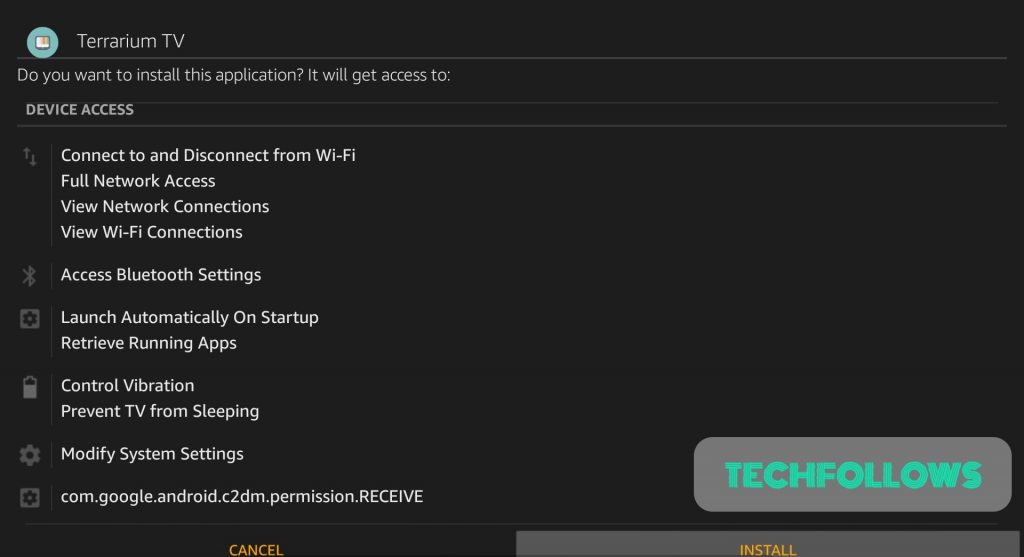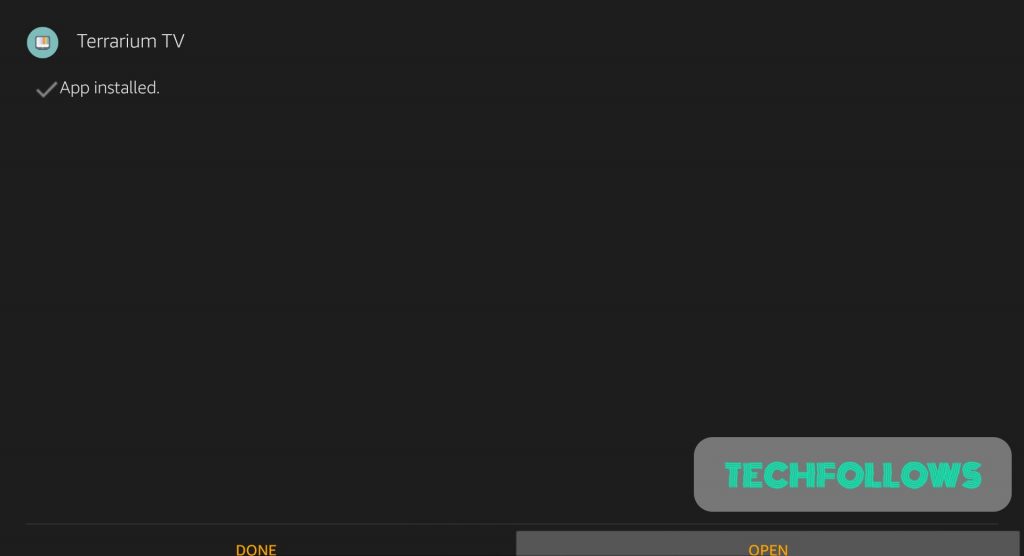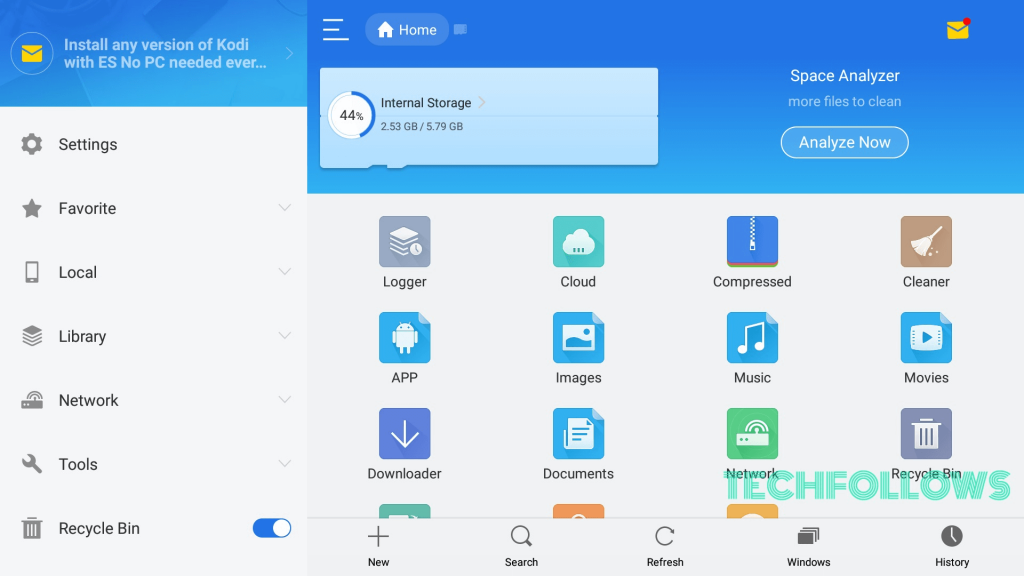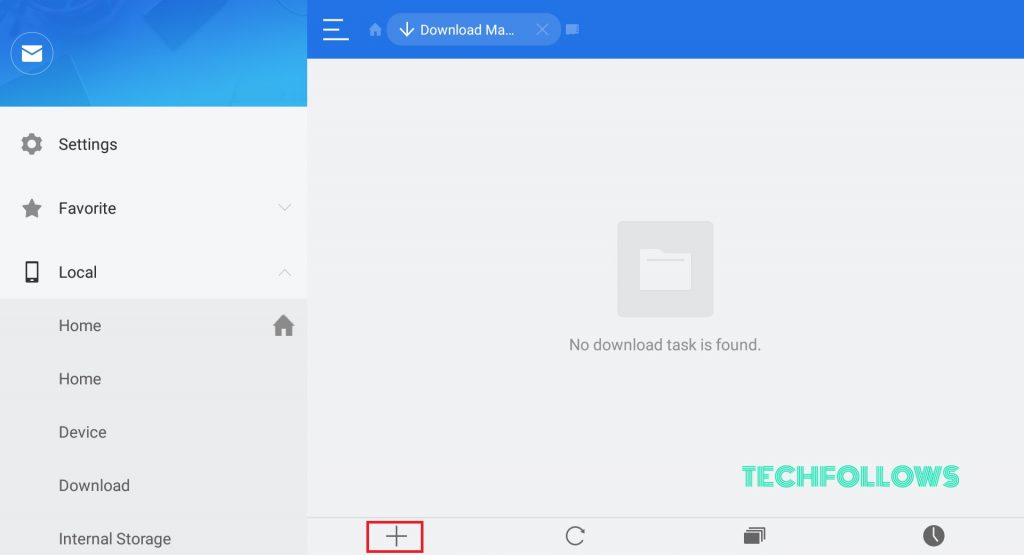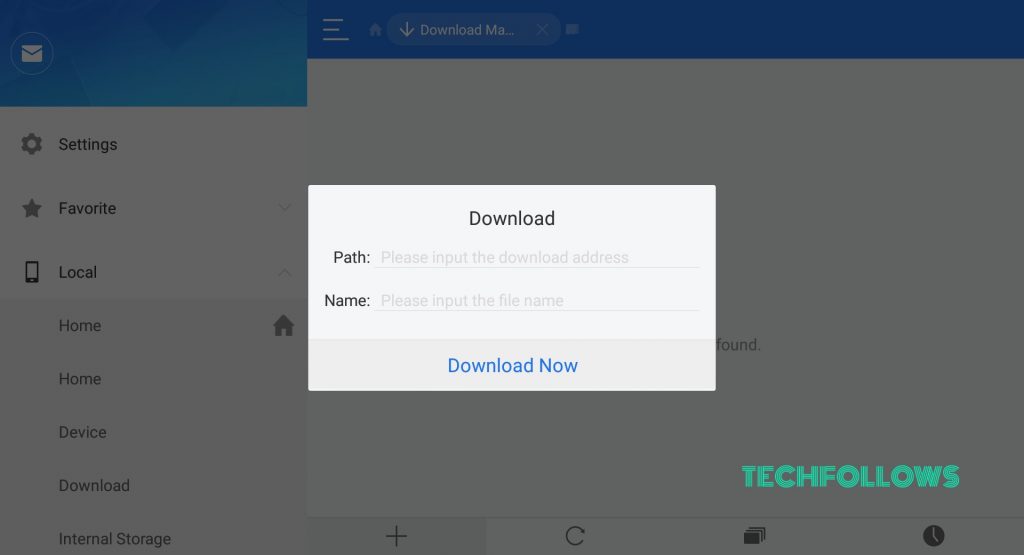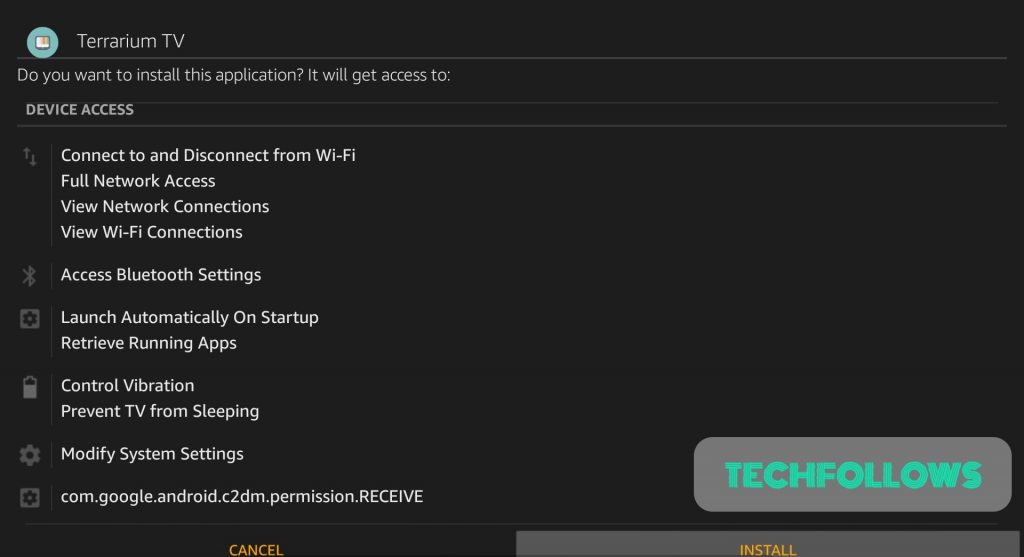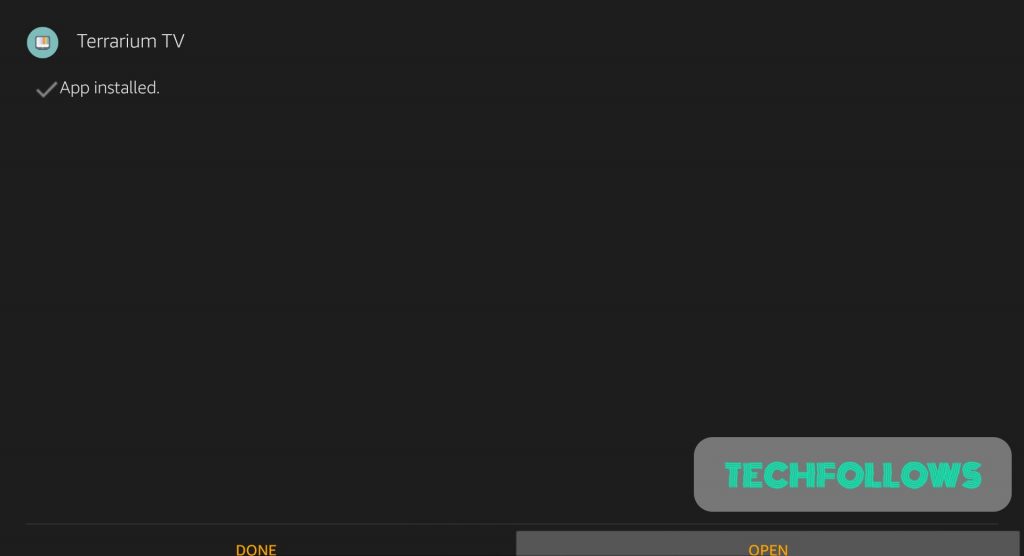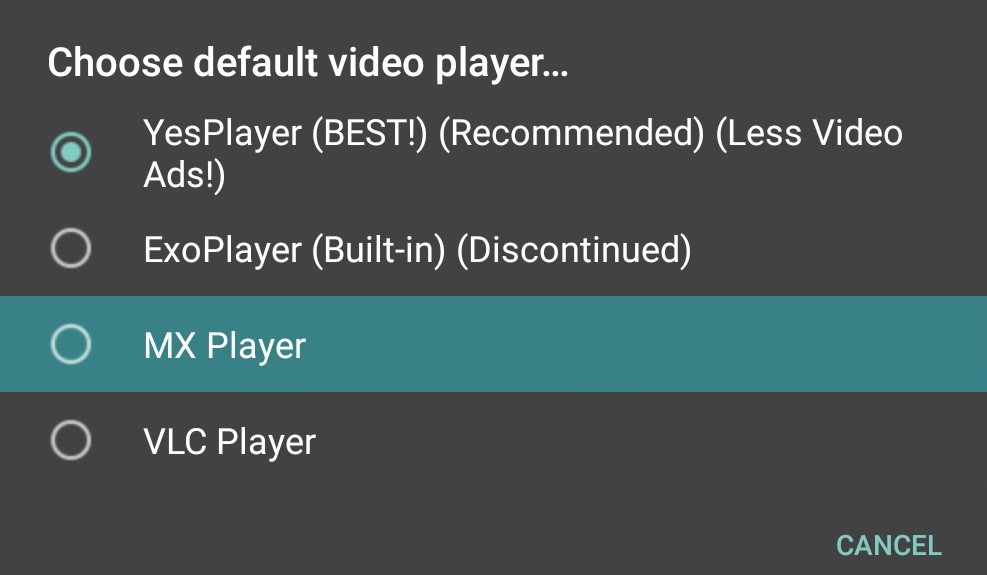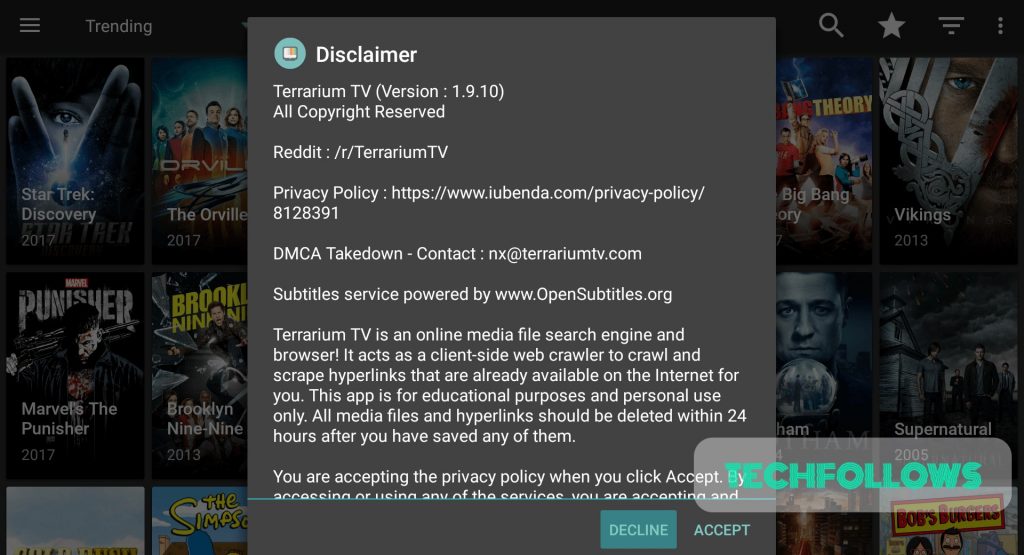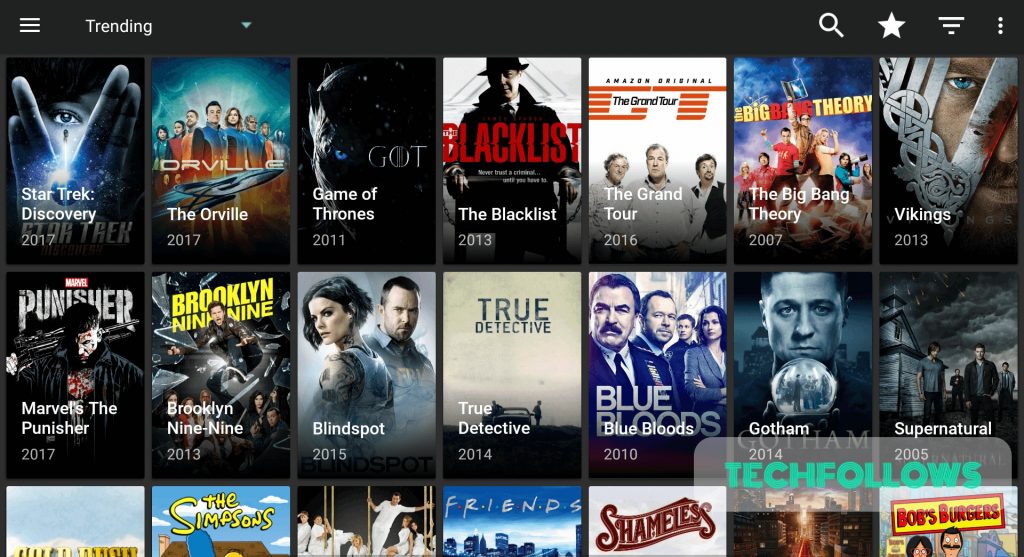Install Terrarium TV on Firestick
Note: There are other ways to sideload the app as well. You can use Apps2Fire, FireDL, ADB and other medium as well.
Prerequisites:
Before installing any third party applications, you have to Turn on allow apps from unknown sources. Here are the steps to do it: Settings -> My Fire TV -> Developer Options -> Apps from Unknown Sources -> Turn On.
Sideload Terrarium TV on Firestick using Downloader app
#1: Open Downloader app. #2: Enter url “https://bit.ly/2G6HN1n” and click Go. #3: The app will start getting downloaded. #4: Once the app gets downloaded, it will move to the installation page of Terrarium TV. #5: Click “Install” to start the installation process. #6: Once the app gets installed, click “Open” to open the app. This is one way to download and install Terrarium TV on Firestick. You may also like: How to install and Setup Plex on FireStick?
Sideload Terrarium TV on Firestick using ES File Explorer app
You can also sideload Terrarium TV using ES File explorer app as well. Here are the steps to install Terrarium TV on Firestick using ES File Explorer app: #1: Open ES File Explorer app. #2: Click “Downloader” button on the home page of ES File Explorer app. #3: Press “+” button on the bottom of the ES File Explorer app. #4: Enter the URL “https://bit.ly/2G6HN1n” and the name as “Terrarium TV” and click “Download“. #5: The app will start downloading. #6: Once downloaded, click “Install” to open the installation page of the app. #7: In the installation page, click “Install” again. #8: The app will start installing. Once the app gets installed, click “Open“. These are the ways to install Terrarium TV on Firestick using ES File Explorer app. You may also like: How to install FireDL on Firestick?
How to Use Terrarium TV on Firestick?
#1: Open Terrarium TV App. #2: It will prompt you to select a default video player. #3: Choose the player which you feel comfortable with. We choose MX player as we have already installed MX Player on Firestick. #4: Then it will prompt a disclaimer page. You have to “Accept” to proceed further. #5: Now you can choose the movie or TV show which you like to stream it on the media player you chose. You may also like: How to install IPVanish on Firestick?
Wrapping Up
Thus, by using Terrarium TV, you get the streaming links of movies and TV shows. Terrarium TV adds a disclaimer stating that they consolidate the streaming links and give it to the users to make user interface more easy. But those links might carry a copyrighted video or TV show which should be taken care by user at his own risk. Apart from this, Terrarium TV contains official links as well which is not an issue to stream. Thank You for reading this post. Visit www.techfollows.com for more tech information. Leave your feedback and queries in the below comment section.