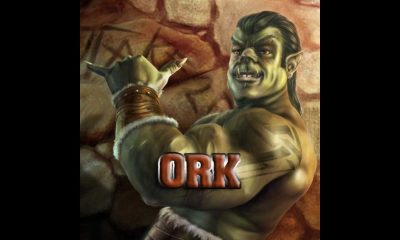Categories in Rooboys Addon: Hot Movies List, Movies, New Movies, Movie Decades, Movie Collections, My Movies, TV Shows, TV Shows New Episodes, TV Show Decades, My TV Shows, Cartoons, Documentaries, Channels, Search Tool, Scrapper Settings, Movie Time, Kings of Horror, Kung Fu, Urban, Kids Corner, Fitness Zone, Legends of Music, and Podcasts. You can download this addon from Grice Advice Kodi Repo.
How to Install Rooboys Kodi Addon
Rooboys is a third-party Kodi addon and you need to enable unknown sources on your Kodi settings to download this addon. Without enabling this setting, you can’t access Grice Advice repo on your Kodi app.
#1: On the Kodi home screen, click the Settings icon.
#2: Select the System settings.
#3: Click Addons on the left panel.
#4: Enable Unknown Sources by moving the slider located next to the respective option.
#5: Click Yes on the warning message displayed on the Kodi app.
#6: Return to the Settings screen and click the File Manager menu.
#7: Double-click Add Source.
#8: Click