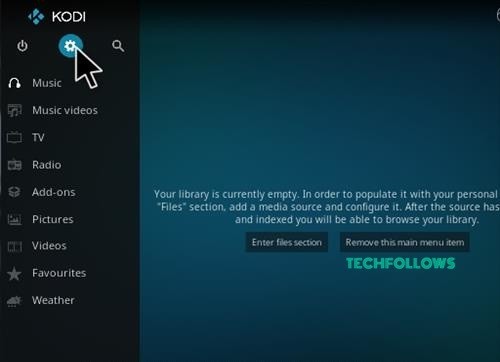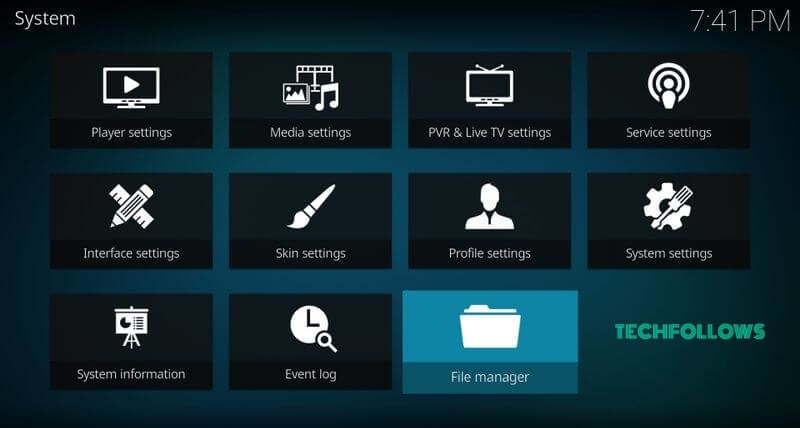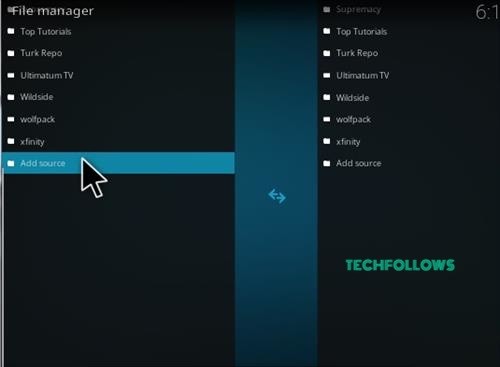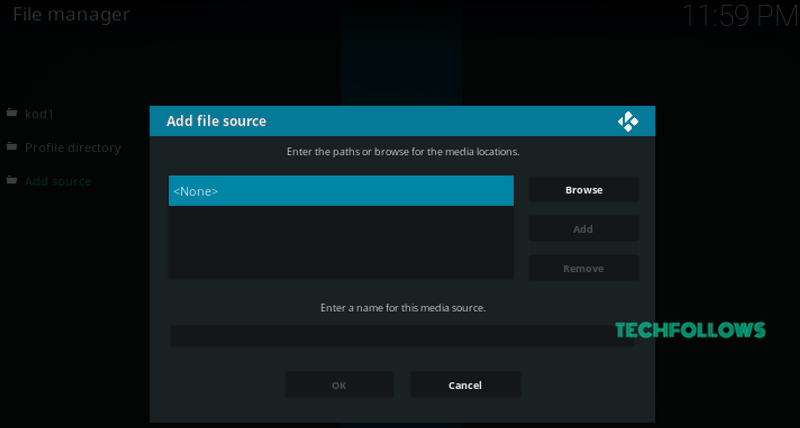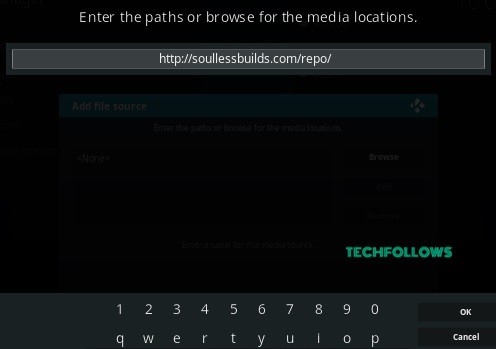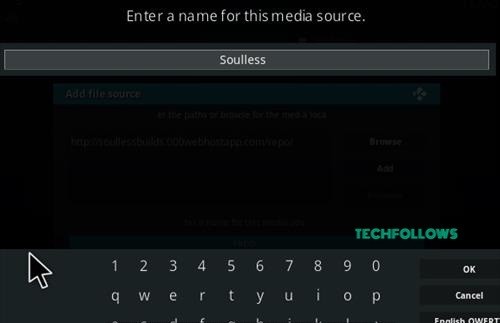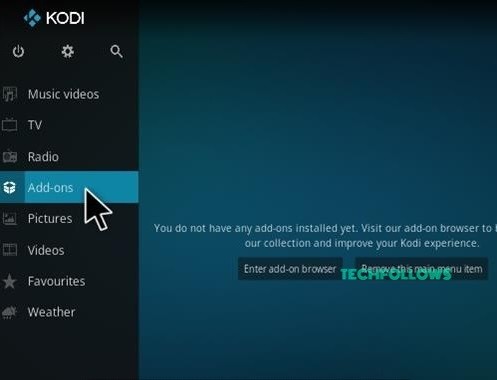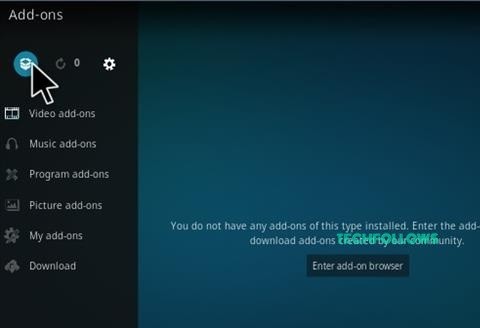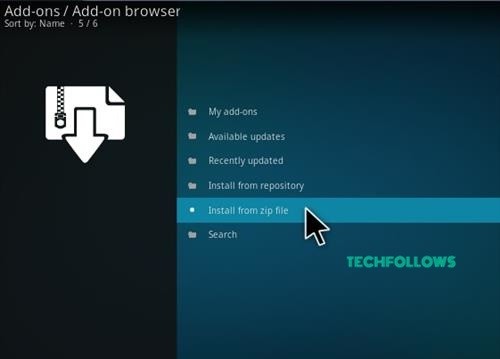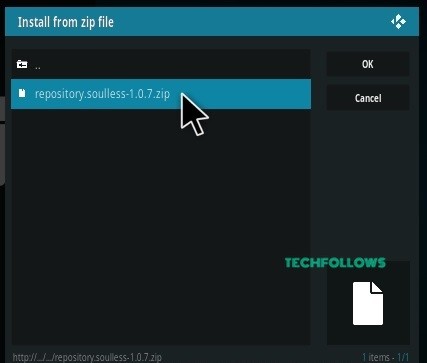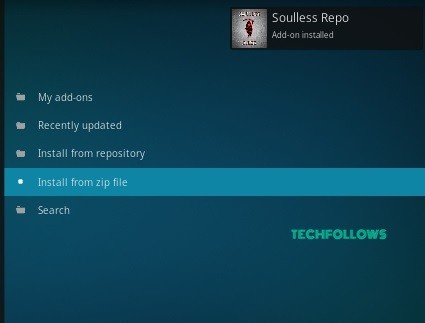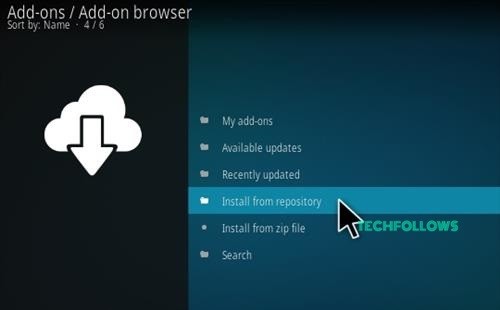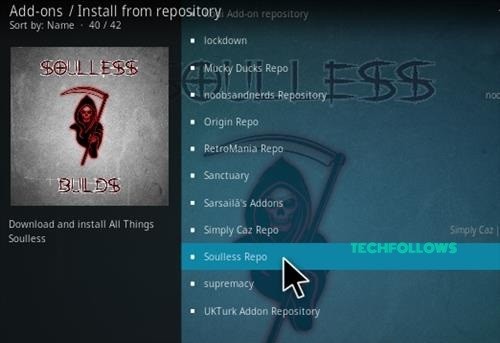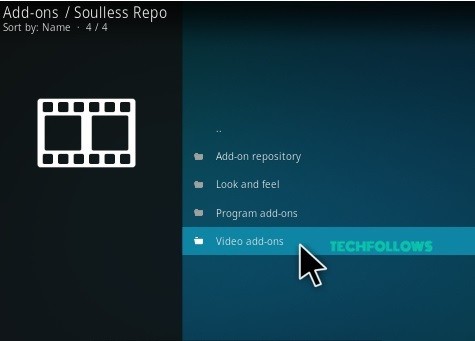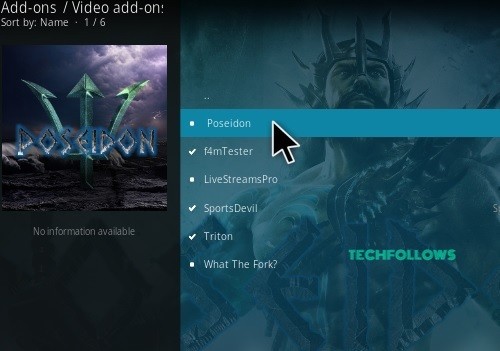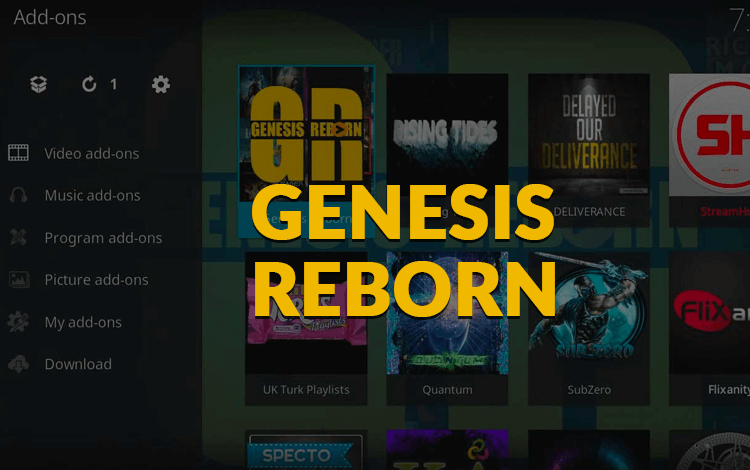How to Install Poseidon Addon
Before installing the Posidon addon, you need to enable the Unknown Sources Kodi to install the third-party addons.
1: Launch the Kodi app on your device. Tap the Settings icon located in the top left corner.
2: In the Settings menu, click the File Manager option.
3: From the File Manager, tap the Add Source option on either side of the screen.
4: A dialogue box will appear on the screen. In that, select the
Best Alternatives of Poseidon Kodi Addon
The Poseidon Addon is the best Kodi Addon for watching movies and TV Shows. To get an even better experience, we suggest some best alternatives for Poseidon Kodi Addon.
Neptune Rising Addon
Neptune Rising is not like the fork of Covenant or Exodus addon. Through this video addon, you can stream all sorts of content in HD quality. The addon was available on the Blame Repository. After the shutdown of Blamo Repo., it is available on the Region World or Freeworld Repository.
Genesis Reborn Addon
Genesis Reborn addon is the enhanced version of the Genesis addon. The addon can stream all your favorite TV shows and movies without any interruption. You can install the Genesis addon in the Jesus Box Repository. The addon interface is well categorized and organized to search the contents easily.
IceFilms Addon
IceFilms addon has a vast library of the latest movies and TV shows, including Netflix, HBO, Hulu, and more. The IceFilms Kodi addon is available on multiple repositories. In this addon, you can search contents by Genre and in Alphabetical order.
Poseidon Review
Poseidon has eight different categories Movies, TV Shows, Top Movies, Playlists, My Movies, My TV Shows, Tools, and Search. Moreover, the best thing about this addon is that it will update its library frequently. Hence you will get new content on a regular basis. Poseidon Kodi Addon is a reliable source for watching movies and TV shows. You can also add Kodi Subtitles while watching your favorite movies on the Kodi 17.6 Krypton and higher version. We suggest you use any VPNs on Kodi while streaming addons on Kodi. Comment * Name * Email * Website