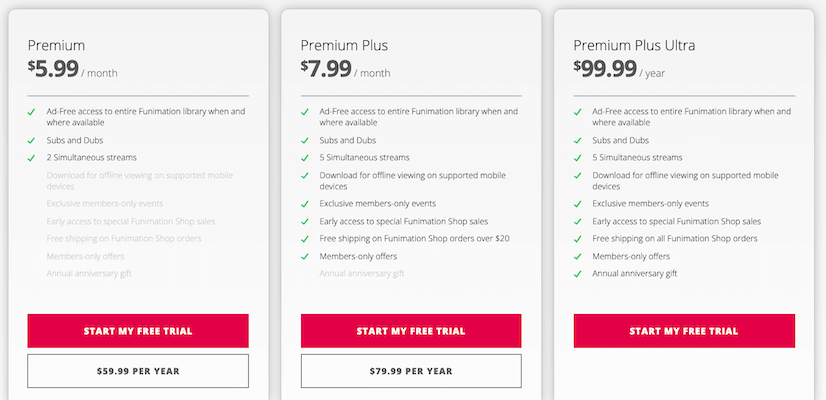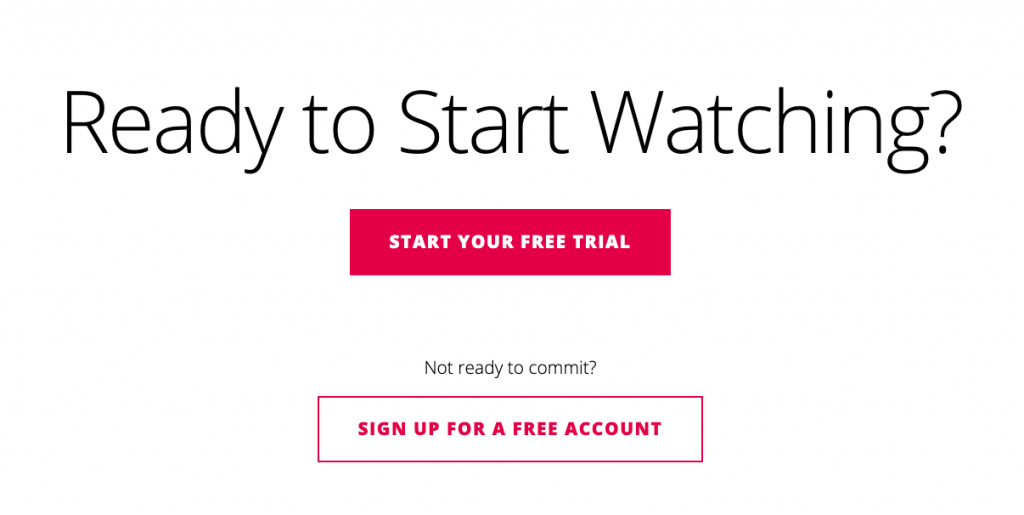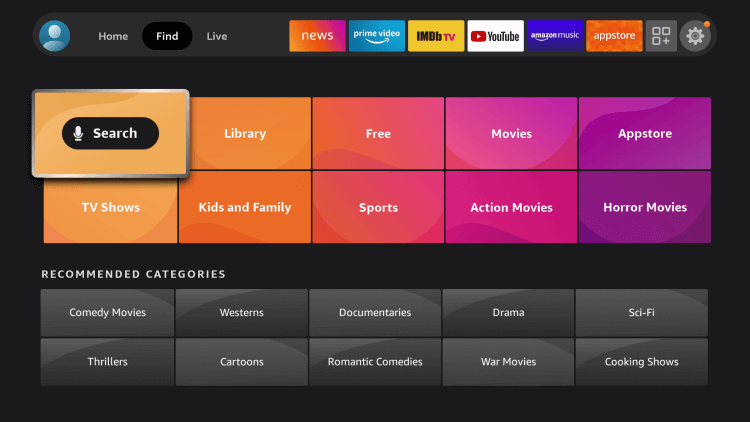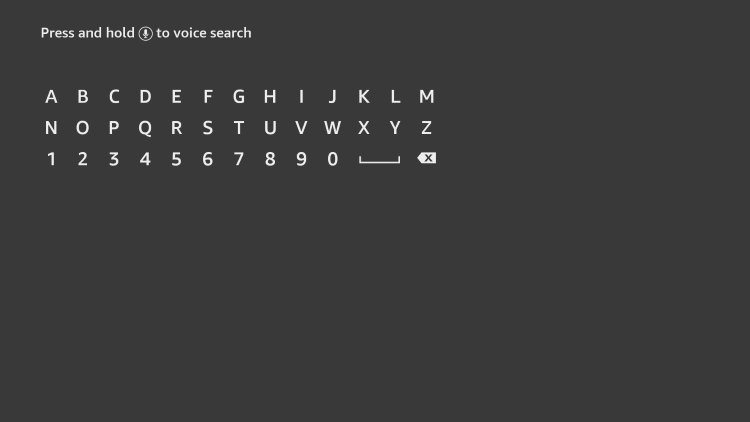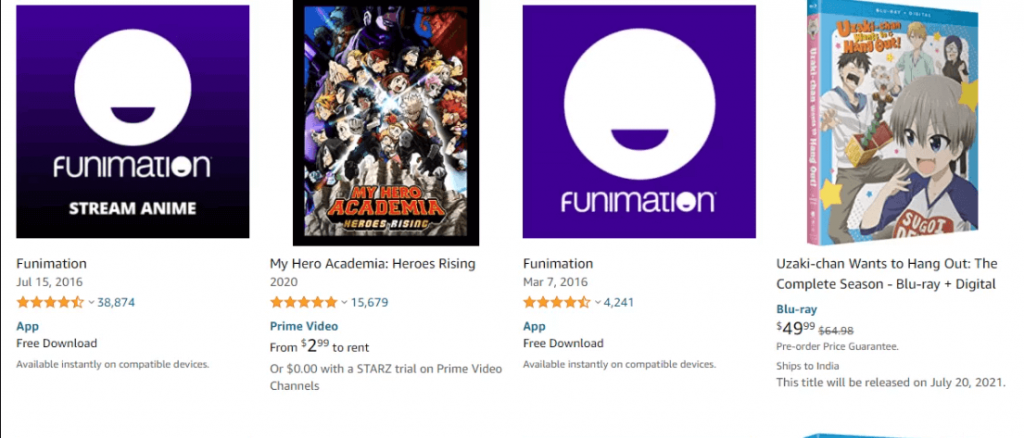Subscription Plans
Funimation offers three different subscription plans:
Funimation Premium – $5.99 per month and $59.99 per year. Premium Plus – $7.99 per month and $79.99 per year. Premium Plus Ultra – $99 per year.
How to Sign Up for Funimation
- Visit the Funimation official website on a web browser.
- You can start a free trial with any one of the premium plans.
- If you want to sign up for a free trial, click on Sign Up for Free Account.
- Enter the required details like email address and password. If you select a premium plan, proceed with the payment process.
- Now, you have successfully signed up for Funimation.
How to Install Funimation on Firestick
- Connect your Firestick to your TV’s HDMI port and ensure it was connected to the internet.
- On the Firestick home screen, click on the Find menu and select the Search tile.
- Search for the Funimation app using the on-screen keyboard.
- Further, select the app from the search results.
- Click Get or Download to install the Funimation app on Firestick.
- When the app is installed, click Open to launch the app.
- Next, enter your Funimation login details.
- Finally, start streaming your favorite anime shows from Funimation on the Firestick device.
Alternative Way to Add Funimation on Firestick
- Click the Search bar and search for the Funimation app.
- Pick the app from the search results.
- On the right side, select your Firestick device name and click on Deliver the app.
- Proceed to turn on your Firestick, and now you can see the Funimation app installed on your device. Funimation supports offline streaming, so you can download the shows to stream without the internet. You will love anime shows like Titan, Demon Slayer, One Piece, Black Cover, and a lot more. Additionally, the app also gives 14 days free trial. With the procedure given in this article, you can install and stream Funimation on Firestick. If you have got any queries related to this article, do let us know in the comments section.