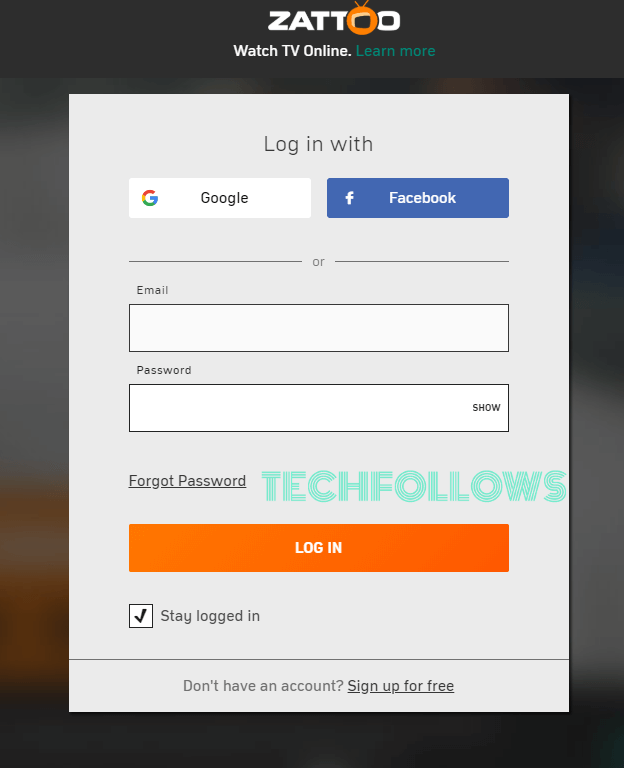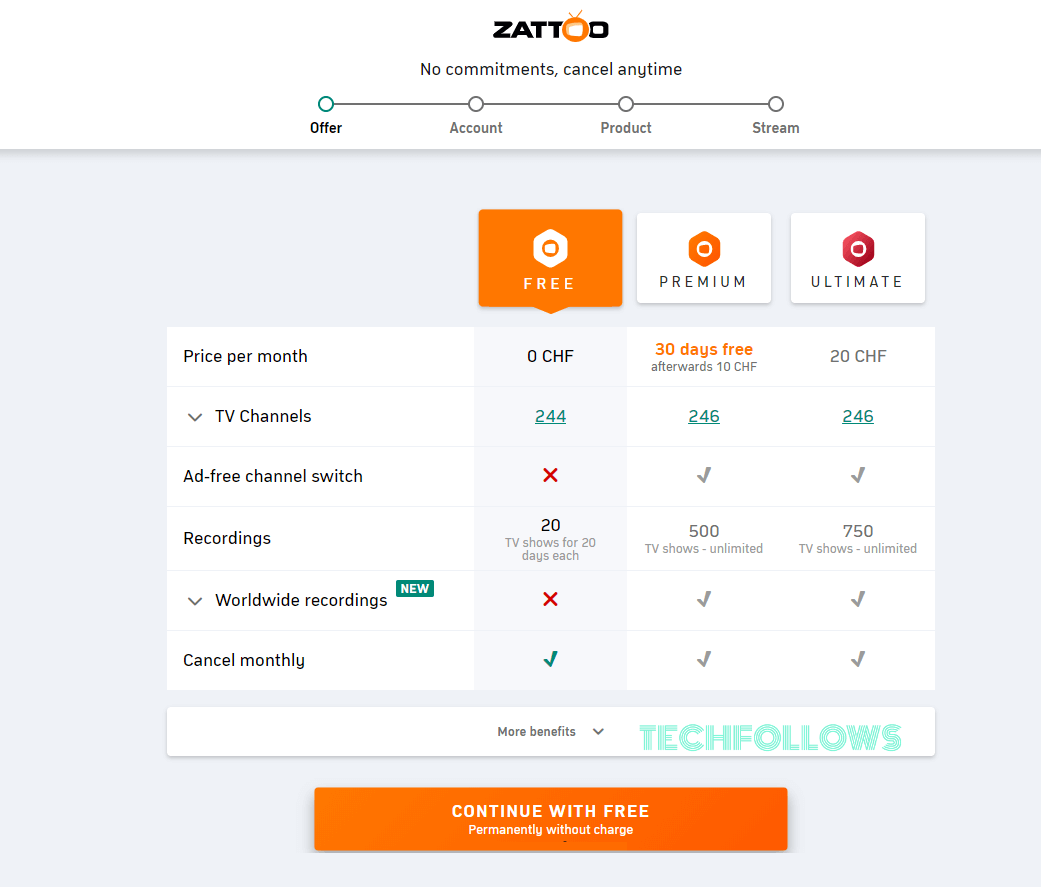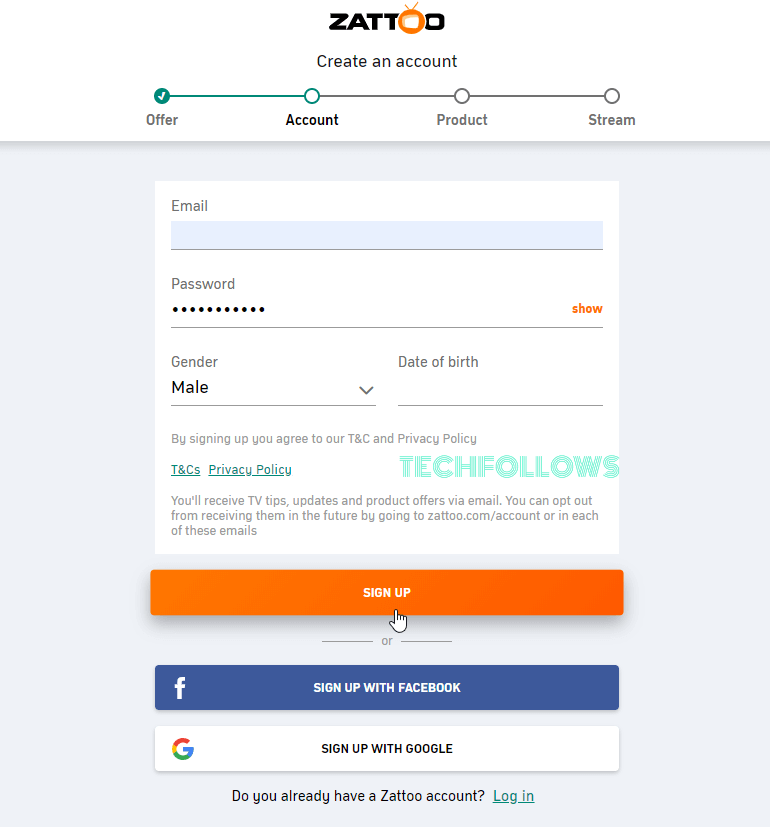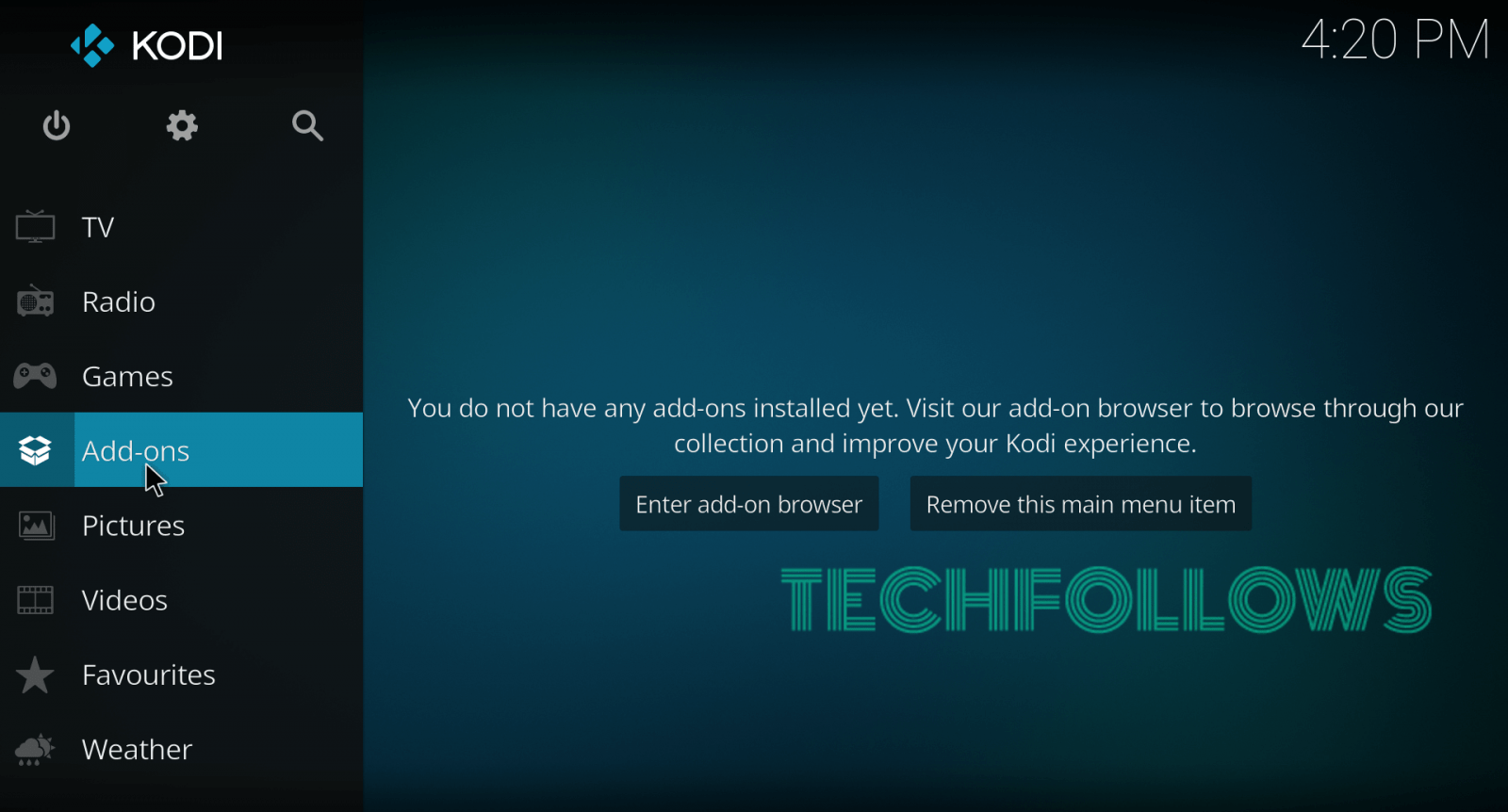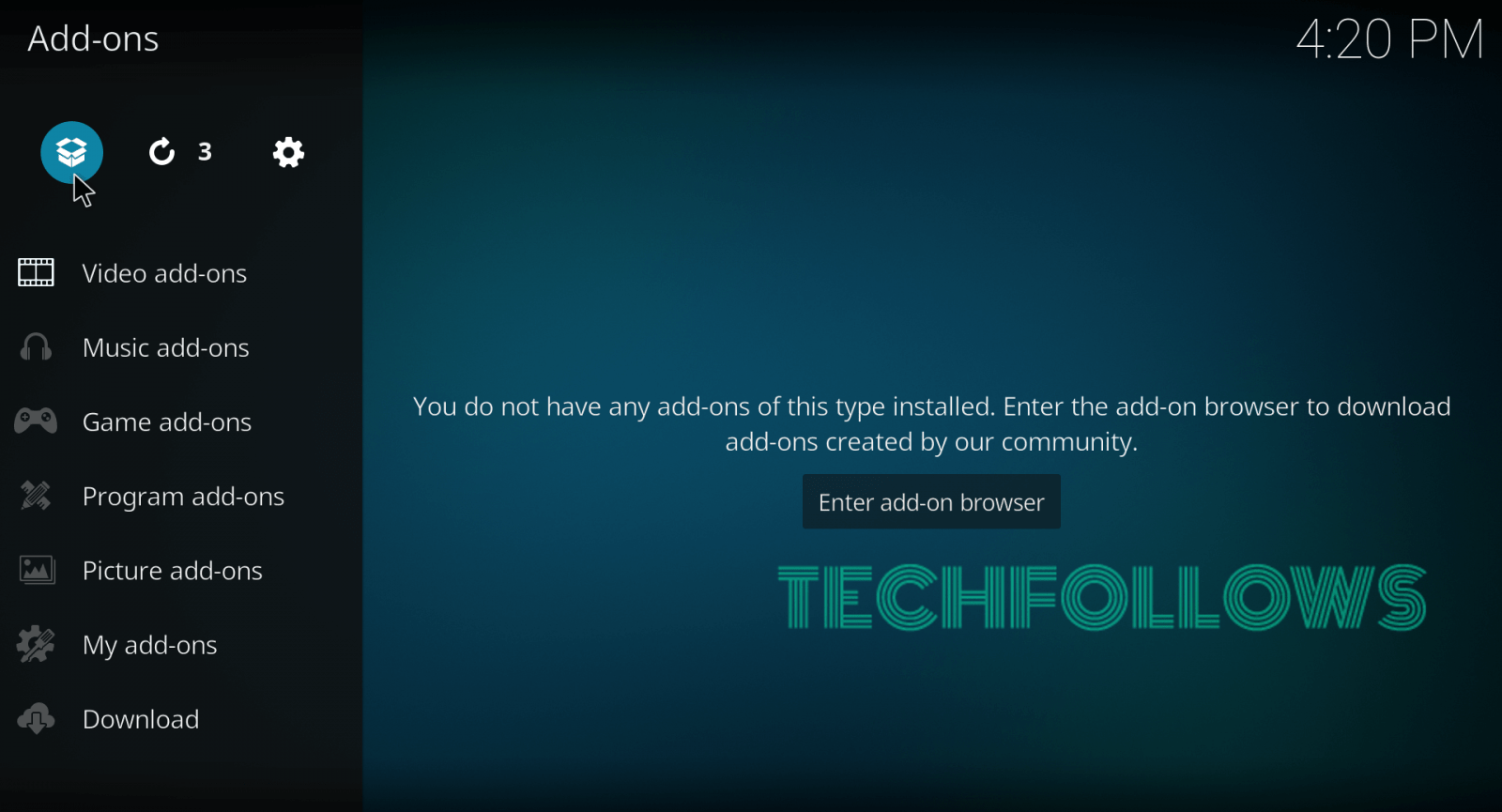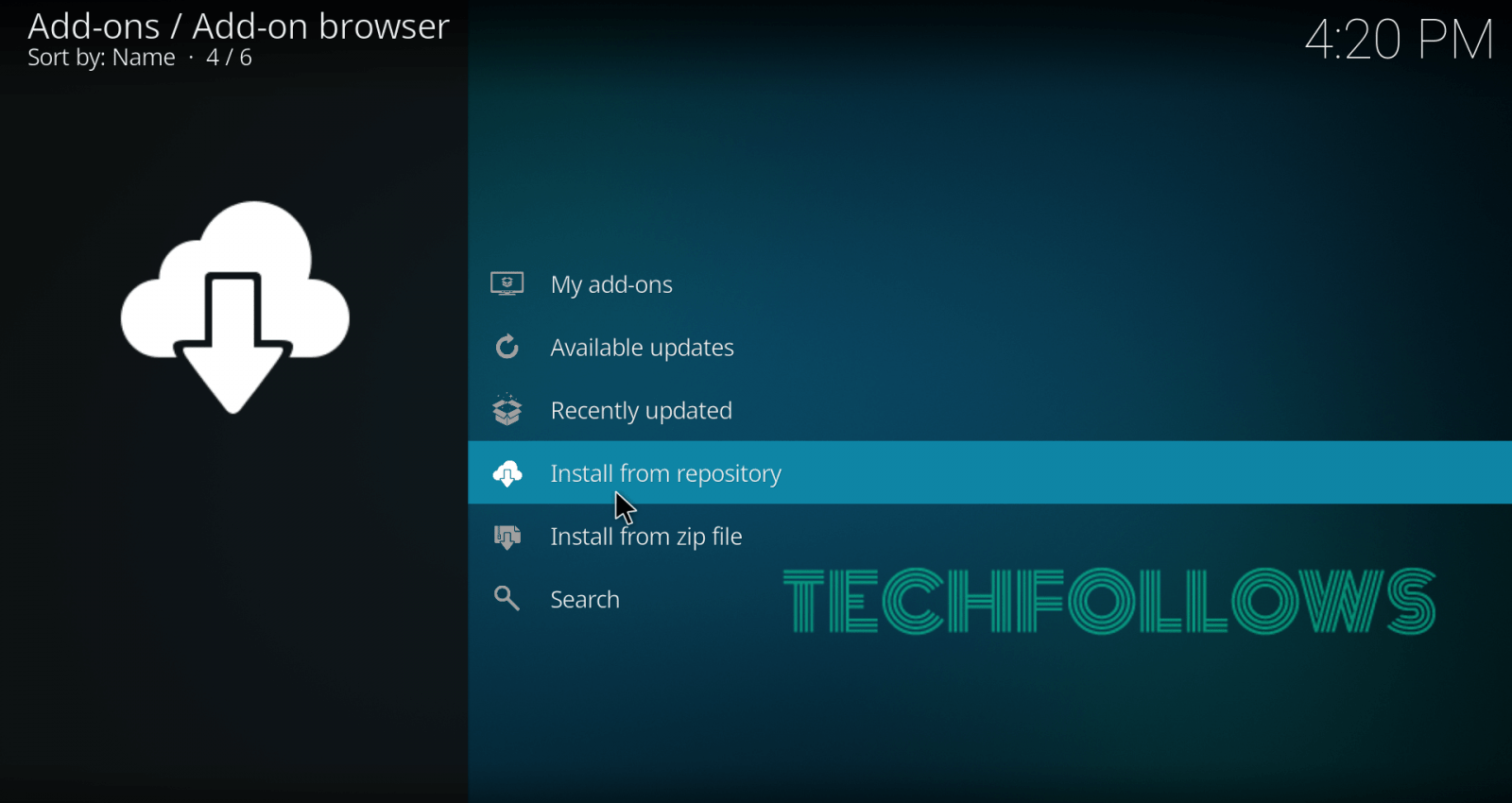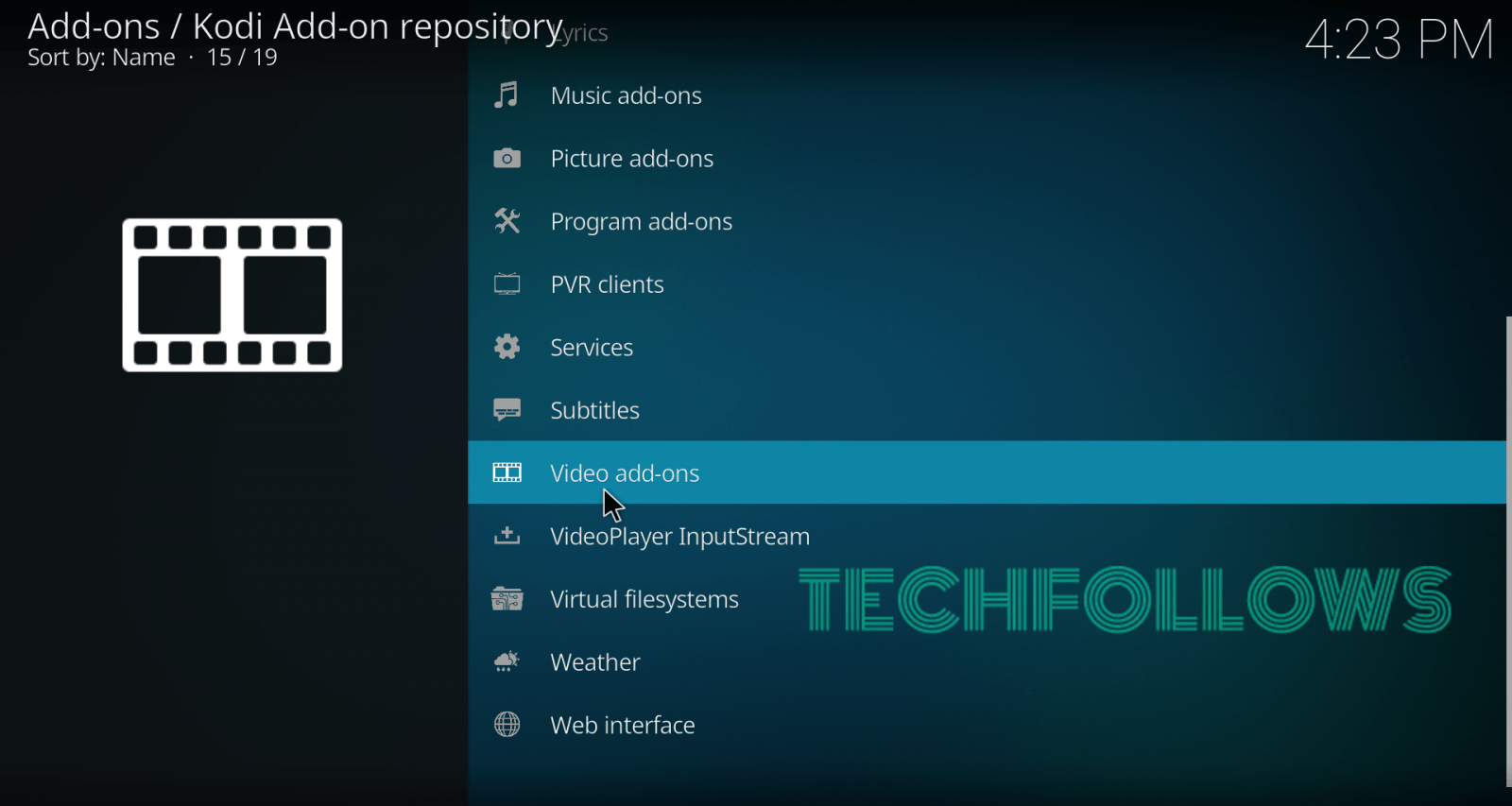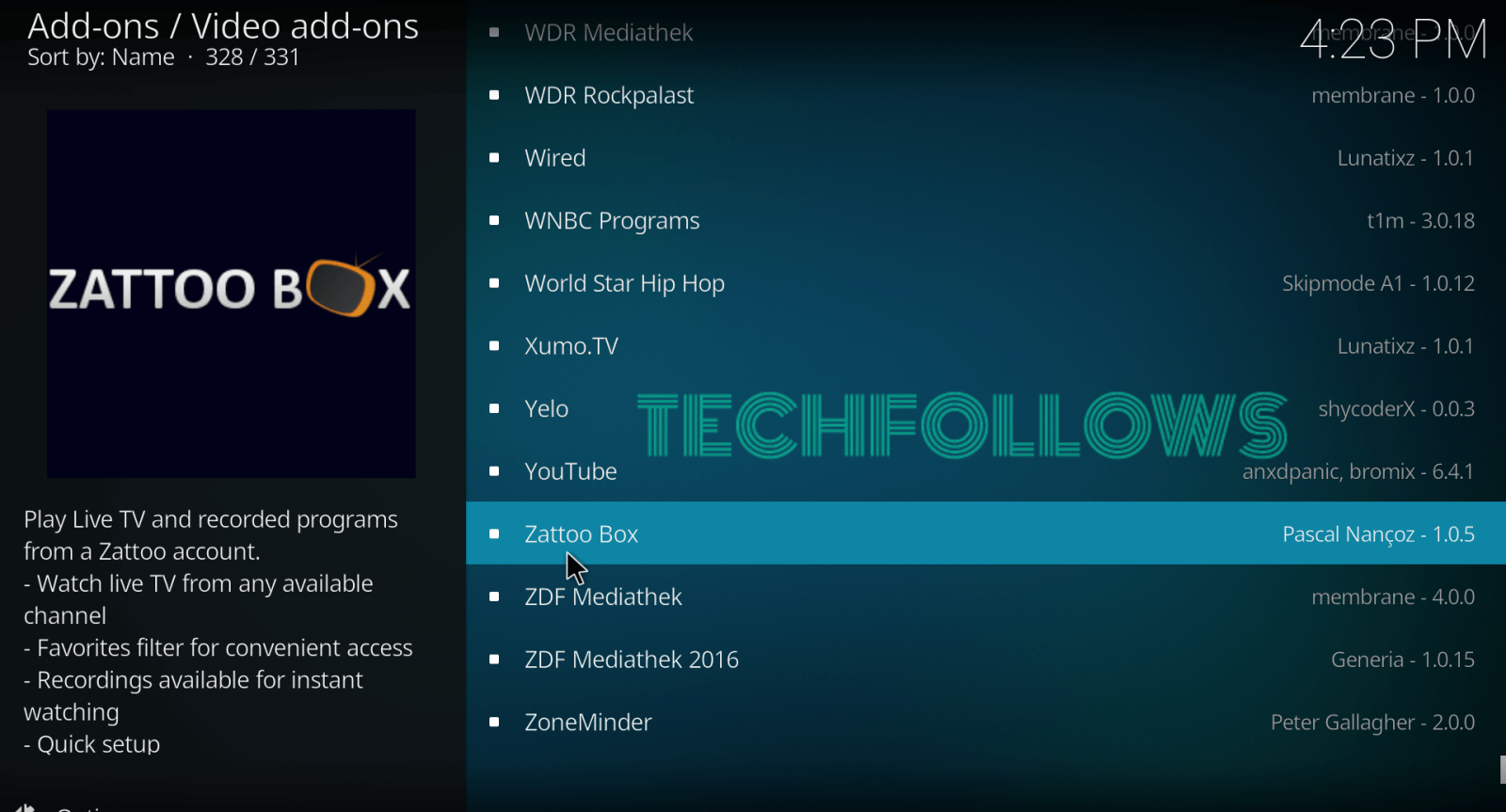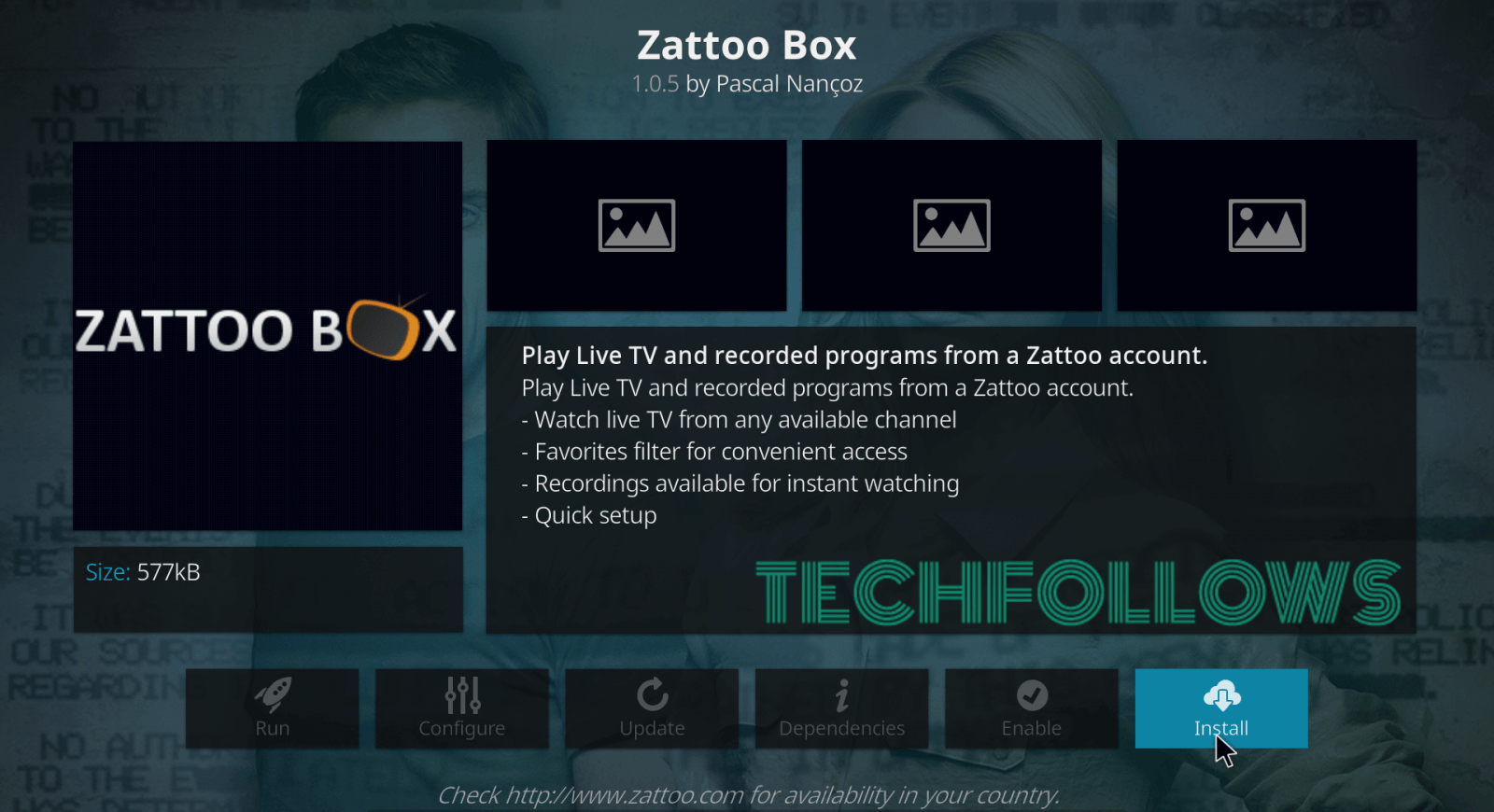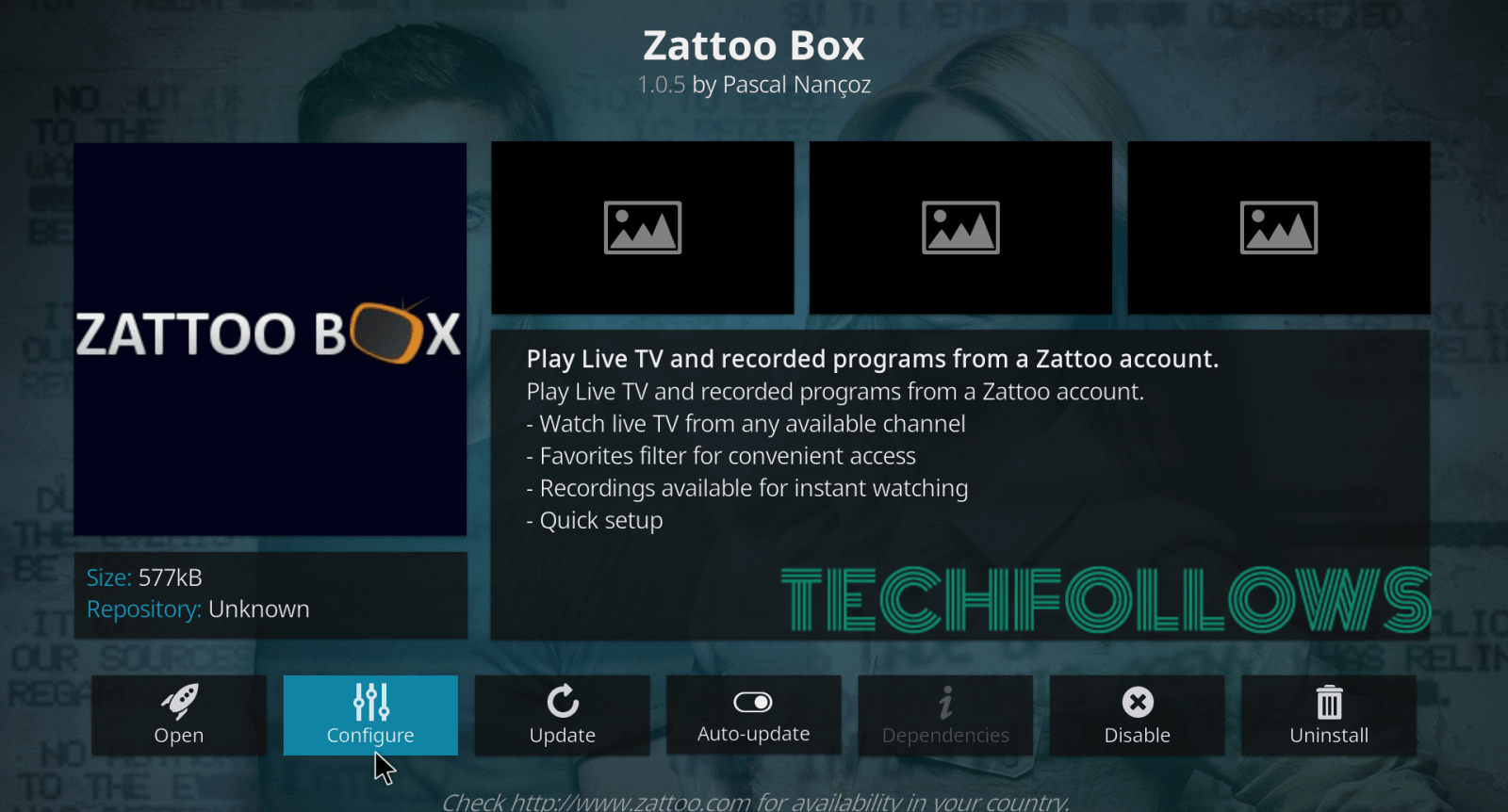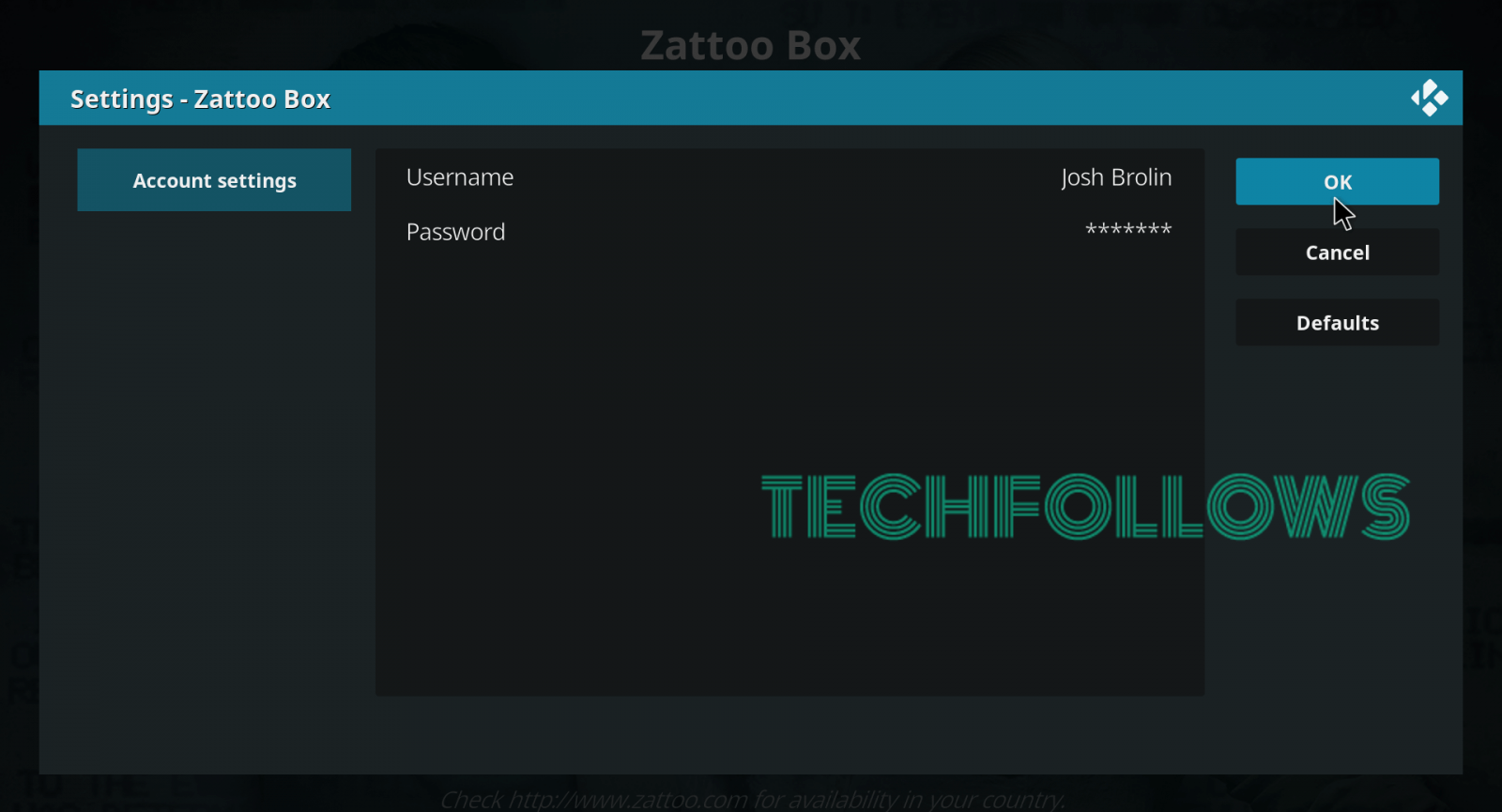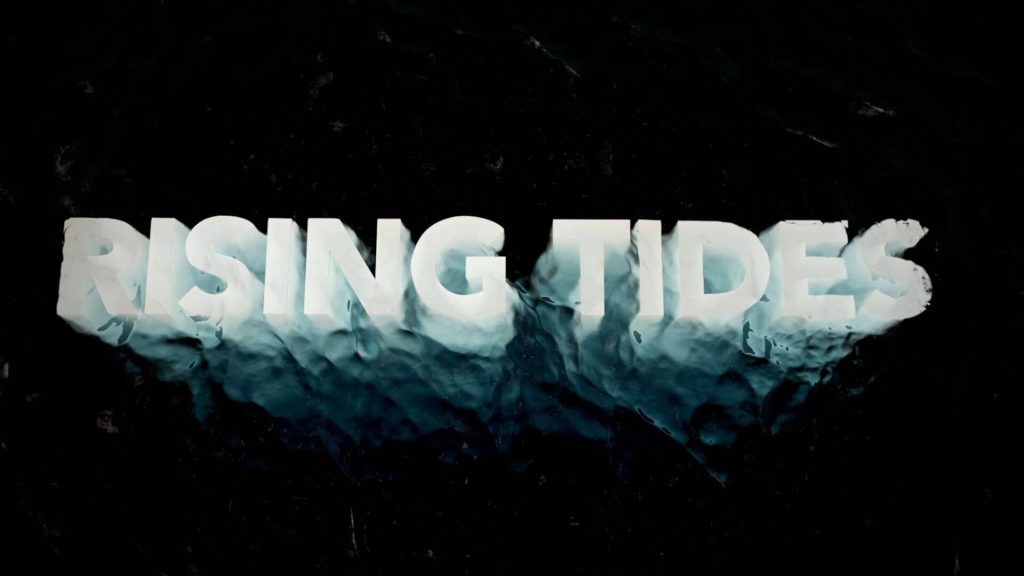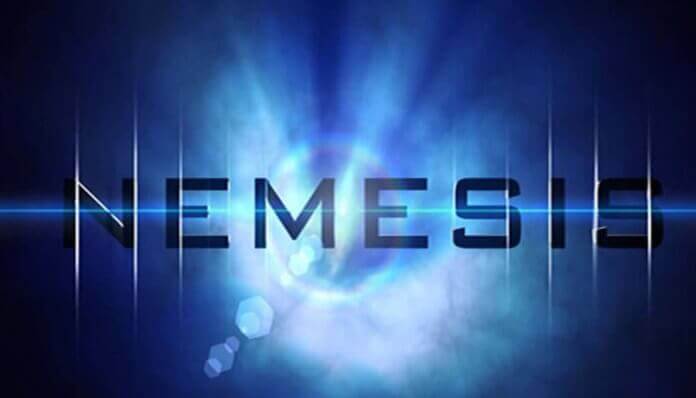The premium version of Zattoo gives you access to plenty of Live TV channels and features. The premium plan of the Zattoo costs 10 CHF per month, and the ultimate premium package costs 20 CHF per month. You can purchase the premium packages from the official website of Zattoo Box.
Popular Channels of Zattoo Box Kodi Addon [Free Version]
BBC, ITV, Channel 5, Channel 4, Eurosport, SRF, Disney Channel, DMAX, Euronews, Al Jazeera, VOX, TLC, RTL, ZDF, Sky Sports News, Sky News, TF1, Nickelodeon, Das Erste, ORF, Star TV, Sport1, VIVA, Rai TV, TVE and 150 more.
How to Sign Up for Zattoo TV
Before installing the addon, make sure to create an account on Zattoo TV. #1: Open a web browser on your mobile or PC. #2: Visit the official website of Zattoo Box and tap Login » Sign up for free. #3: Select the Plan and click Continue With Free. #4: Fill in the required details and click Sign Up. #5: Follow the on-screen prompts to complete the registration process.
How to Install Zattoo Box Addon on Kodi
#1: Launch the Kodi app and Click the Add-ons menu on the home screen. #2: Click the Installer Package icon located on the menu bar. #3: Select Install from Repository. #4: Select Kodi Addon Repository. #5: Click Video add-ons. #6: Scroll down and select Zattoo Box. #7: Click Install to download the add-on. #8: Within a few minutes, the addon will be installed on your Kodi.
How to Set Up Zattoo Box Kodi Addon
#1: Now, open the Kodi app and go to Add-ons -> Video Add-ons -> Right-click the Zattoo Box -> Click Configure. #2: Under the Account settings menu, enter the login credentials like Username and Password. After entering those details, click OK. #3: Now, launch the addon, and stream your favorite live TV channels.
Alternatives for Zattoo Box Addon
Here are the top 3 addons that you can use as an alternative for Zattoo Box:
Atom Reborn Addon
Atom Reborn Kodi addon is the best alternative for Zattoo Box Addon. This add-on has an intuitive navigation style to watch all your favorite international channels. It is bundled with several categories of content, and every category has several sub-categories. Atom Reborn addon is available from the Misfit Mods Repository.
Rising Tides Addon
Rising Tides addon is one of the formidable options for streaming Live TV Channels. The add-on covers everything that you need to stream on your device, so it is one of the best alternative add-ons to the Zattoo Box Kodi Addon. Moreover, the Rising Tides addon offers you a fast-loading and buffer-free streaming experience for its users.
Nemesis Addon
Nemesis addon offers an extensive collection of on-demand and Live TV channels for Kodi users. Unlike like other addons, Nemesis addon gained a reputation as an all-in–one addon in a short duration. Its special feature is that it has an audio playback option and live camera feeds from around the world. You can easily install the Zattoo Box addon on Kodi Matrix, Leia, and other versions. Now, you can stream popular free and premium live TV channels on your device without any hassle. As we mentioned earlier, Zattoo Box is only available in certain countries. But, you can access this addon anywhere and anytime with the help of a VPN on Kodi.