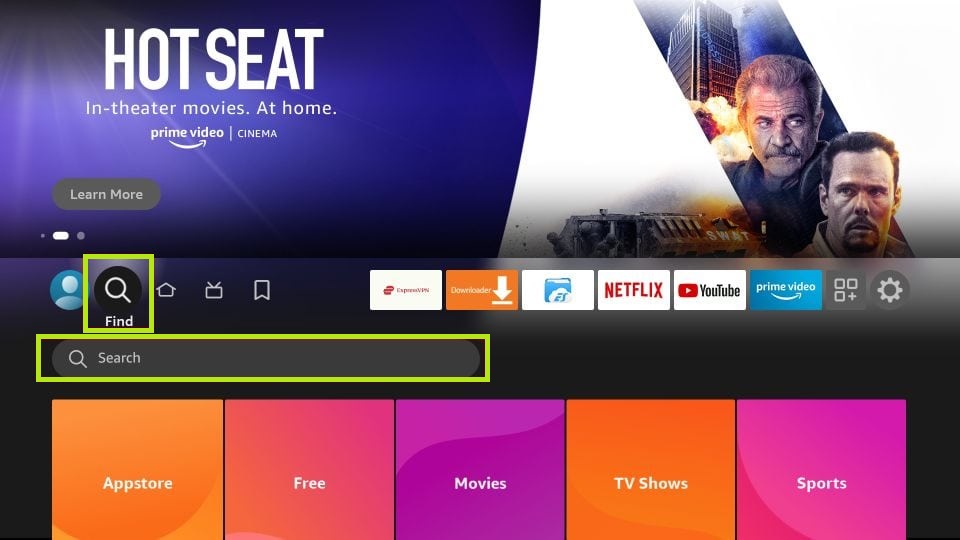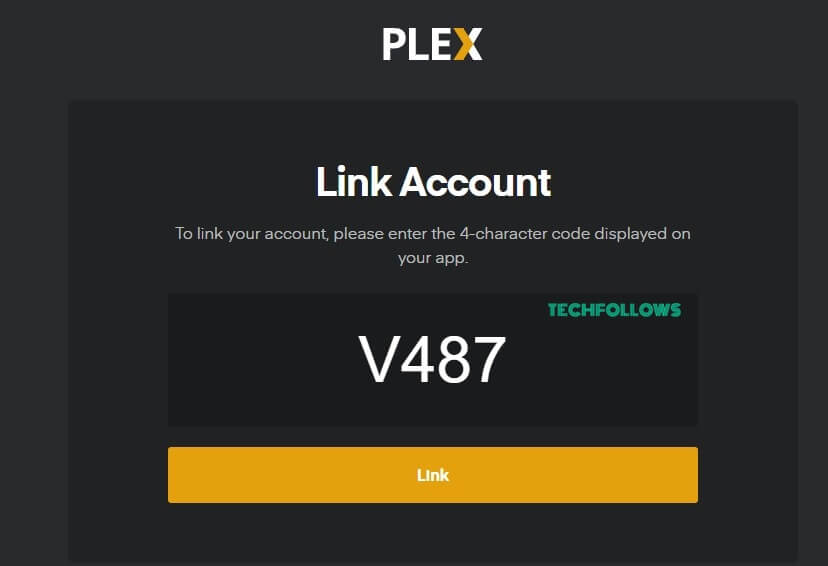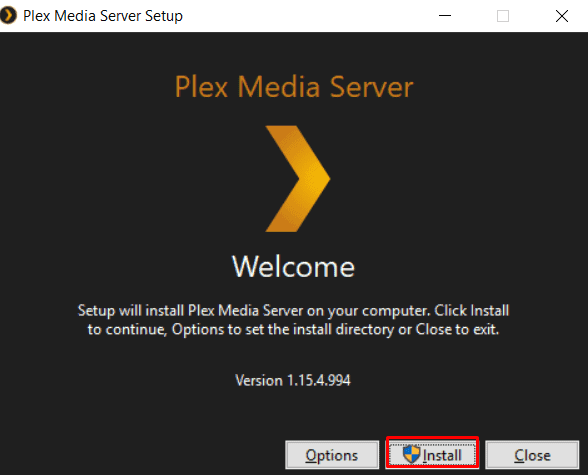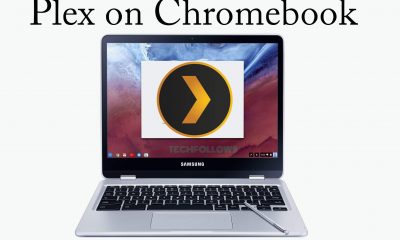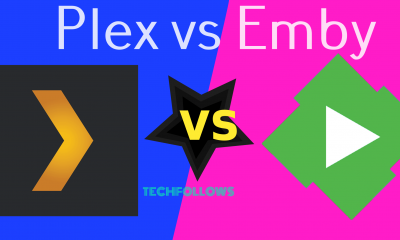How to Get a Plex Pass Subscription
#1. Open a web browser on your PC. #2. Navigate to the official Plex website. #3. Tap the Sign Up button. Type the email ID and password for your Plex account. #4. Hit the Create an Account button. #5. Now, choose a Plex Pass subscription. Plex offers three subscription plans. They are listed below.
1 Month – $4.99 1 Year – $39.99 Lifetime – $119.99
#6. Follow the on-screen procedures to complete the payment process. #6. You can also access the videos on Plex without a subscription.
How to Get Plex on Firestick
#1. Power On your Firestick-connected TV and hit the Find icon. #2. Tap the Search bar and use the virtual keyboard to type Plex. #3. Select the Plex app from the search results. #4. Hit the Get button on the app info page. #5. Wait for the Plex app to install on your Firestick.
Alternative Way to Download Plex on Firestick
#1. Launch a browser on your PC. #3. Click the Search bar and type Plex. #4. From the search results, select the Plex app. #5. Hit the Deliver To drop-down and select your Firestick device. #6. Finally, tap the Get App button to install the app on your Firestick. #7. Now, you can find the Plex app in the App section of Firestick. If you can’t find the app, update your Firestick and check again.
How to Activate Plex on Firestick
After installing the Plex application, you need to activate the app on your Firestick. To do it, refer to the steps below. #1: Launch the Plex app on your Fire TV. #2: Hit the SIGN IN button on the app’s interface. #3: You will see an alphanumeric code on your Firestick-connected TV screen. #4: Visit www.plex.tv.link from a browser on your mobile or computer. #5: Enter your Plex account credentials and enter the code displayed on the TV. After entering the code, tap Link. #6: Once linked, hit the Not Now button on the subscription page. #7: Select the Continue button. #8: Relaunch the Plex app and stream the videos of Plex for free.
How to Create a Plex Media Server
If you wish to stream the media files on your PC in Firestick, you can do it by creating a Plex Media Server on Windows or Mac. #1. On your PC, open any browser and go to the website https://www.plex.tv/media-server-downloads/. #2. Download and run the Plex Media Server installer file on your PC. #3. After installation, launch the Plex Media Server app and hit the option Got It! #4. Now, type a name for the Server and hit the option Next. #5. Then, hit the Add Library button and select the media files like pictures, audio, videos, etc. #6. After selecting the files, tap Next. #7. Finally, hit the option Done to create a Plex Media Server. #8. Now, launch the Plex Media Player app on your Fire TV and stream your desired video on a larger screen. Comment * Name * Email * Website