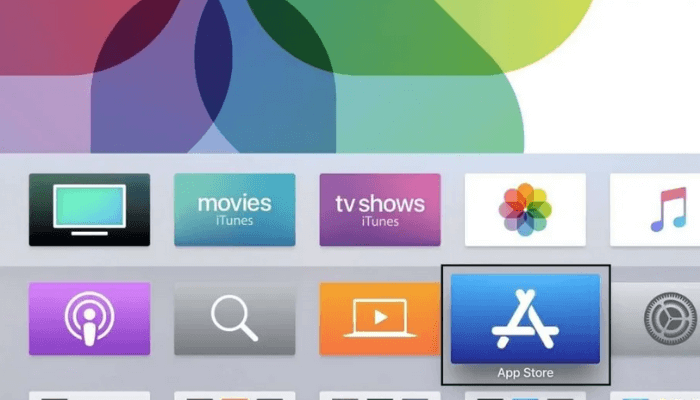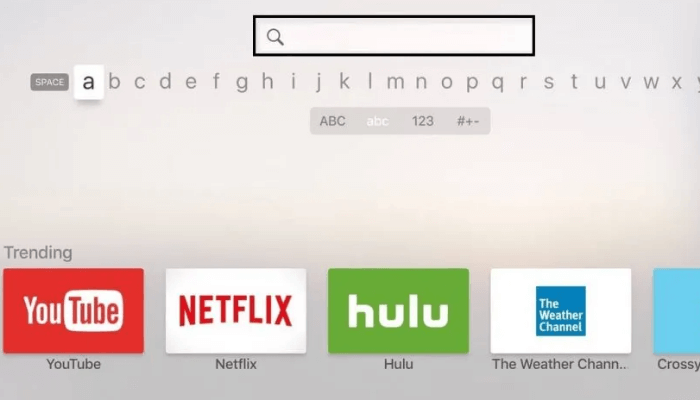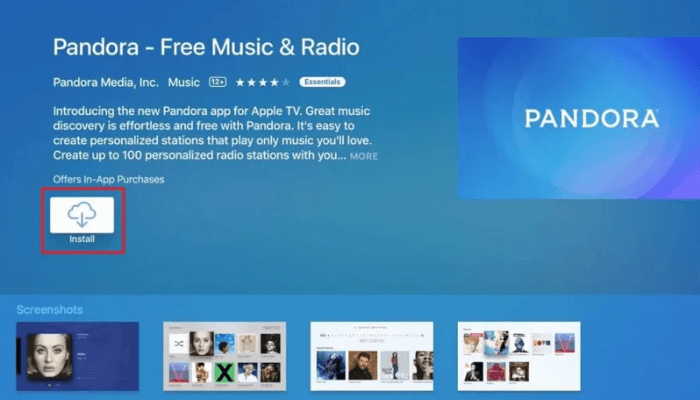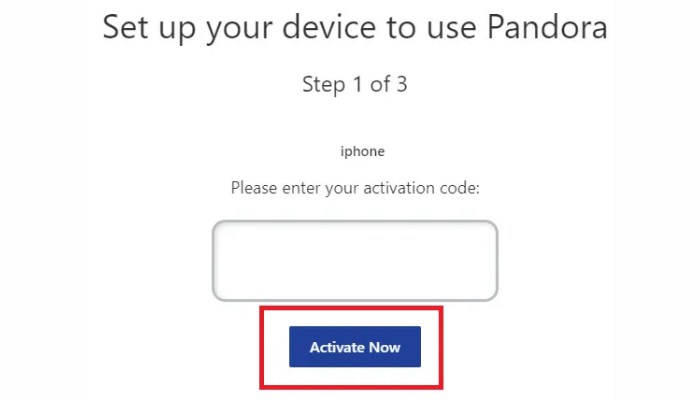Pandora: Subscription Plans 💰
You can get a Pandora subscription on the official website. Currently, Pandora offers two types of subscription plans. They are listed below. You can also cancel the Pandora plans anytime. ★ Pandora Plus – $4.99/month. ☆ Pandora Premium – $9.99/month.
Family – $14.99/month. Student – $4.99/month. Military – $7.99/month.
How to Install Pandora on Apple TV
#1. Turn On your Apple TV and connect it to an internet connection. #2. Locate and click the App Store from the home screen. #3. Hit the Search icon at the top and type Pandora using the virtual keyboard. #4. Look for the Pandora app in the search results and select it. #5. Tap the Get button or Download icon to install the app on your Apple TV.
How to Activate Pandora on Apple TV
After installing the Pandora app, you must activate the app on tvOS. To do it, follow the steps below. #1. Launch the Pandora app on your Apple TV. #2. You will see three options on the screen – Sign in with your Email, Create your New Account and Sign in with Activation Code. #3. Tap the option Sign in with Activation Code and note down the activation code displayed on the TV screen. #4. Open a browser on your PC and navigate to the website pandora.com/apple #5. Enter the code in the box and hit the Activate Now button. #6. If prompted, sign in to your Pandora account using the necessary login details. #7. Now, play any Pandora music and listen to it on your Apple TV.
Alternate Method to Stream Pandora on Apple TV
You can also mirror the iOS device screen on Mac to stream Pandora music. #1. Connect the iPhone/iPad and Apple TV to the same WiFi. #2. Install the Pandora app from the App Store on your iOS device. #3. Navigate to the Control Center Panel of your iOS device. #5. Tap the option Screen Mirroring and choose your Apple TV from the list. #6. The iPhone/iPad screen will be displayed on your Apple TV. #3. Launch the Pandora app on your iOS device and sign in to your account. #4. Play your desired song on the Pandora mobile app and stream it on your Apple TV.
How to Fix Pandora Not Working on Apple TV
If you had any error while streaming Pandora on tvOS, follow the below-mentioned solutions one by one,