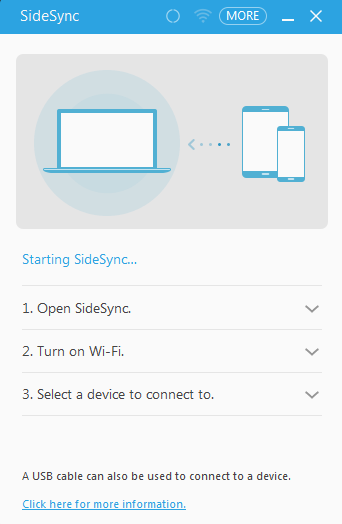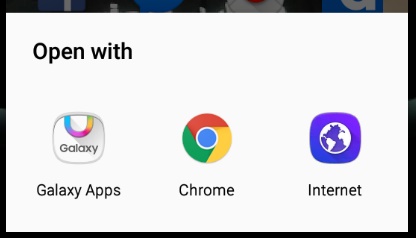If you do not remember the original Google account you used with your Samsung phone, or someone gave / sold you that phone, it is impossible to bypass the FRP through any conventional methods – in fact, if you call Samsung or Google support, they’ll pretty much tell you that you’re screwed and you should’ve remembered your passwords. There are, however, several methods to bypass FRP with various tools. Some of the methods are device-specific, as there are different tools for different Samsung models – this article will include the methods that support the most range of Samsung devices. Please note that FRP is protection against phone thievery, and Appuals does not condone thievery – if you’re trying to bypass FRP on a phone you stole, you’re a terrible person. But if you’re an average consumer who simply forgot their Google account and are locked out of your phone after a factory reset, we sympathize. How to Bypass FRP for older Samsung variants This method should work on most Android 5.0.1 to 6.0.1 devices – later device models, like the Galaxy S9, will require a different method. But this method will work for Samsung devices such as the S6, S7, J3, J5, J7, Note 5, Note 7, A5, A6, A7, Galaxy Prime, etc. Requirements:
Samsung SideSync for PCGoogle Account Manager for Android 5.0.1Google Account Manager for Android 6.0.1Google Account Manager for Android 7.0.1Account Login APKSamsung USB Drivers
How To Bypass FRP Lock on Sprint AQT100Cyberpunk 2077’s Latest Patch is Breaking Save Files, Here’s How to Bypass itHow to Bypass Windows 11 Installation Requirements? Install Windows 11 on Any…How to Root Oppo F1s with SafetyNet Bypass