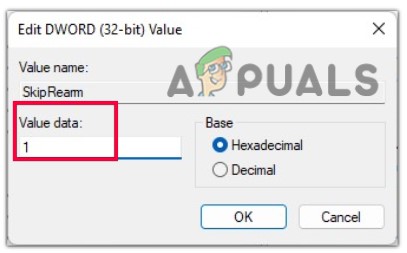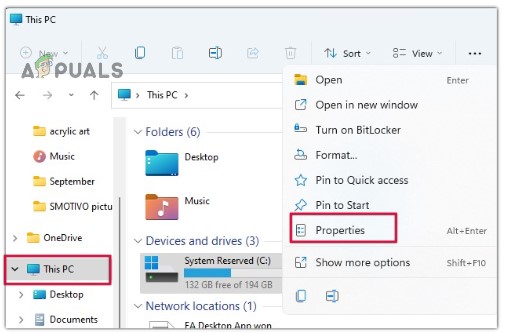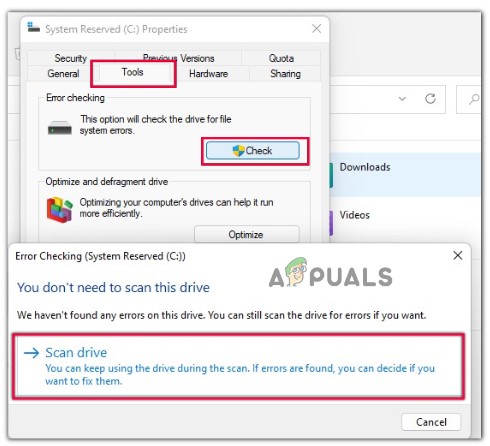Here are some possible reasons why error code 0xC004D302 appears during windows activation;
Corrupt License files (Token.dat): Token dat file in Windows OS stores the windows activation files. These Toke.dat files have assigned digital signatures, which they cannot replace on any other system or activate windows anywhere else. But once these files corrupt, they can cause activation issues, and an error appears. In this case, you can clean your windows registry or perform a system restore.Issues in RSA Machine Keys: This folder saves the IIS certificate keys. When any problem appears in activation, this folder can fill with several or even thousands of files when an activation error occurs. In this case, scan the system and check if the error appears. You can also scan the Drive to check if there is any error.You are using different Commands for Activation: When you execute Slmgr. vbs/rearm and try to run some other command for activation, such as /dlv or /dli, before restarting your PC; the error will appear. It is essential to restart the PC and then try to execute another command. Your Microsoft applications will stop launching, and the PC’s performance will effect as well.
After analyzing all the possible causes of this issue, here are some methods you can follow to fix this error,
1. Run SFC Scan
The error will appear if your system files that support the windows activation are corrupt or missing. In this case, you can run an SFC scan to identify the possible issue in the windows system files and repair it. So, follow the below steps to proceed;
2. Edit Windows Registry
The windows registry controls the low-level settings of Microsoft windows OS. When there is an issue with the activation keys, you can edit the Windows registry and check whether the error fixes or not. Here are some steps to edit the windows registry; Note: Editing the windows registry is risky if you do not know about it. It can affect your computer OS and stops launching several programs. So, if you want to make changes to it, consult an experienced person.
3. Perform Diagnostic Tests of Drive with Error Checking Tool
If the error still appears, you can perform a diagnostic test of Drive by using the error-checking Tool. It will scan the corrupt system files, identify the hard disk’s faulty sectors, and fix the errors. So, follow the below steps;
4. Restore Your Windows
If you still face an issue, you can restore a window system. In this case, you will select the date and time when this error did not appear. But remember that you can lose data you have stored after the selected restoring date and time. So, follow the below steps and fix the issue;
How to Fix ‘An Error Occurred During Activation. Try Again’ Error during…[FIX] Windows Activation Error 0XC004F213 on Windows 10Fix: Windows Activation Error 0x55601 or 0x44578How to Fix Error 0xc004f014 During Activation on Windows 10