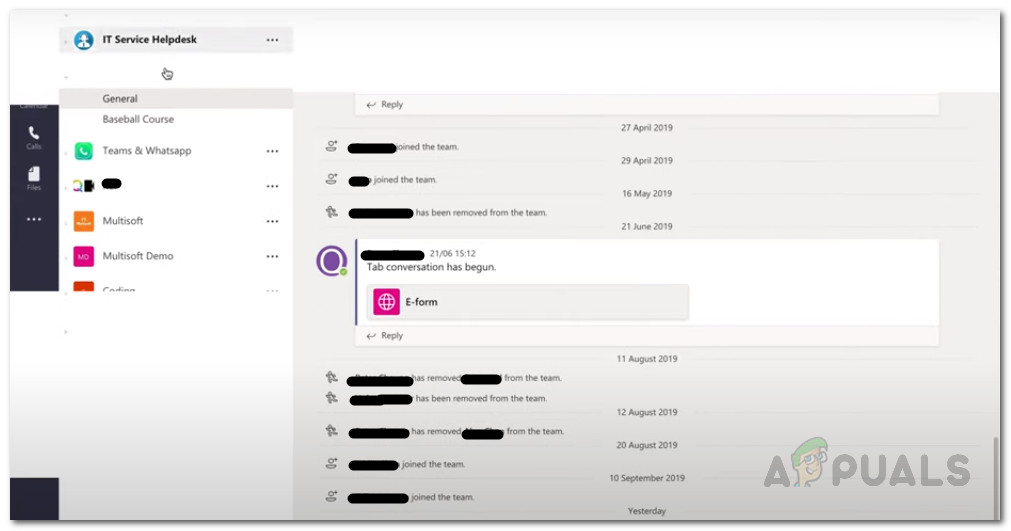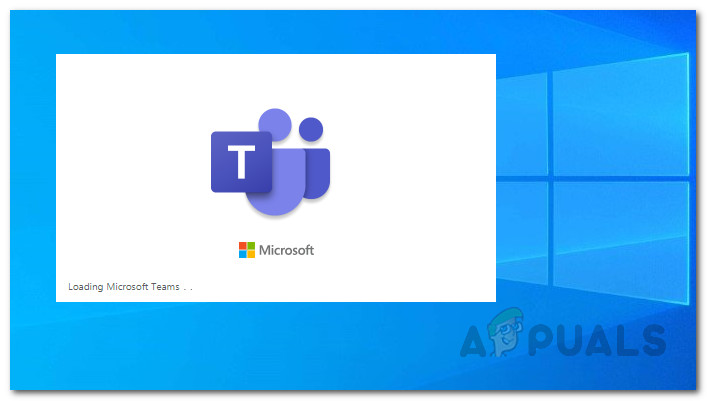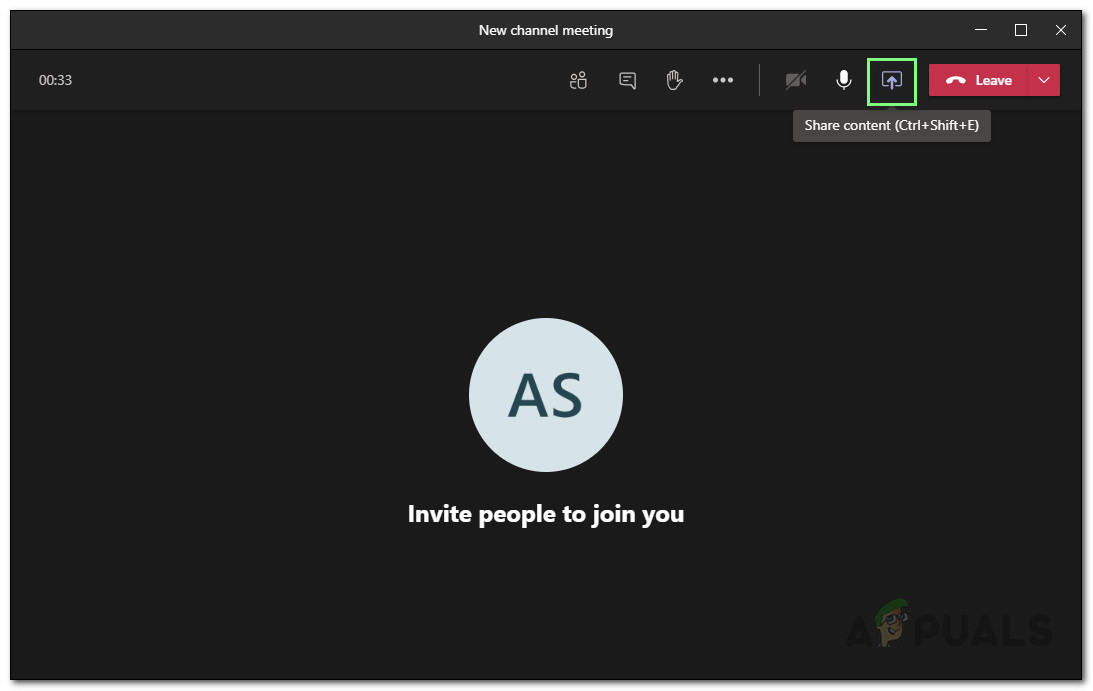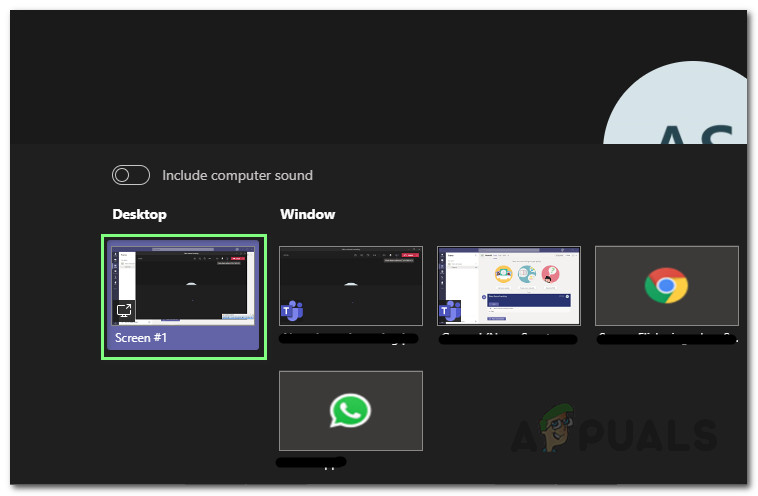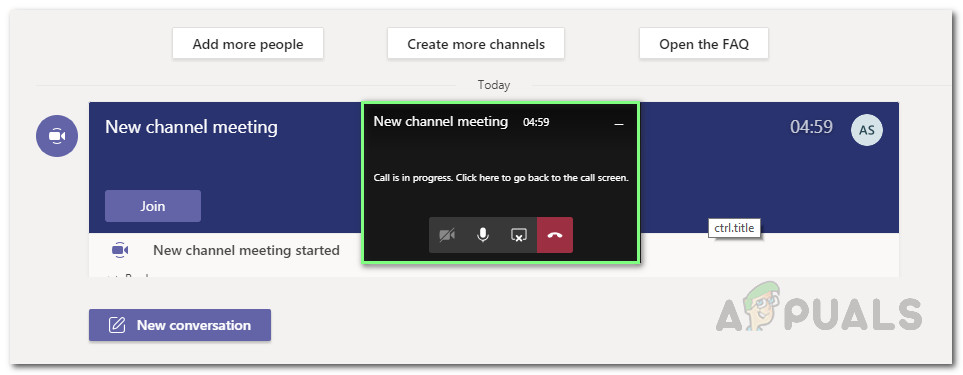People share screens to present media to the audience in the shapes of presentations, slides, pictures, etc. While presenting, screen flickering can be a huge problem for the presenter to focus on the desired entities on the screen. Users with eyesight problems are the most affected by this problem. Similarly, the audience is affected in the same fashion on the other end of the meeting.
What Causes Screen Flickering While Sharing Individual Screens on Microsoft Teams?
After carefully and thoroughly reviewing the user’s feedback and technical authorities, we found out that this problem is generated by the desktop application of MS Teams. This error occurs when users are trying to share individual applications screen. The root cause seems to be unknown because screen flickering is due to hardware failure or mismatched software versions mostly but this is not the case here. It will not be wrong to say that this is a legit glitch in the desktop application of MS Teams which has been ignored by the official support team. Although in rare events, this error occurs due to outdated Graphics Drivers, Enabled Hardware Acceleration, or outdated Microsoft Teams.
Method 1: Share Whole Desktop Screen
Though it is not a proper solution but it is recommended that you share your screen under the Desktop category (share your desktop screen). To do so, you need to follow the following steps:
Method 2: Other Workaround Solutions: (App Screen Share)
Due to security reasons, many users do not want to share the whole desktop screen. For now, MS Teams desktop application does not have a fix in this regard but there are some workarounds which are given as follows:
Early OnePlus Nord Screens Suffering From Purple-Colored Screen Tint and Other…Microsoft Teams Users: 3×3 Grid View Is Nice, But A 5×5 View Is What We Need For…FIX: Cannot Drag Windows on Dual Screens (Windows 10)Fix: F1 22 PC VR Jittering, Freezing Screens and Crashing?