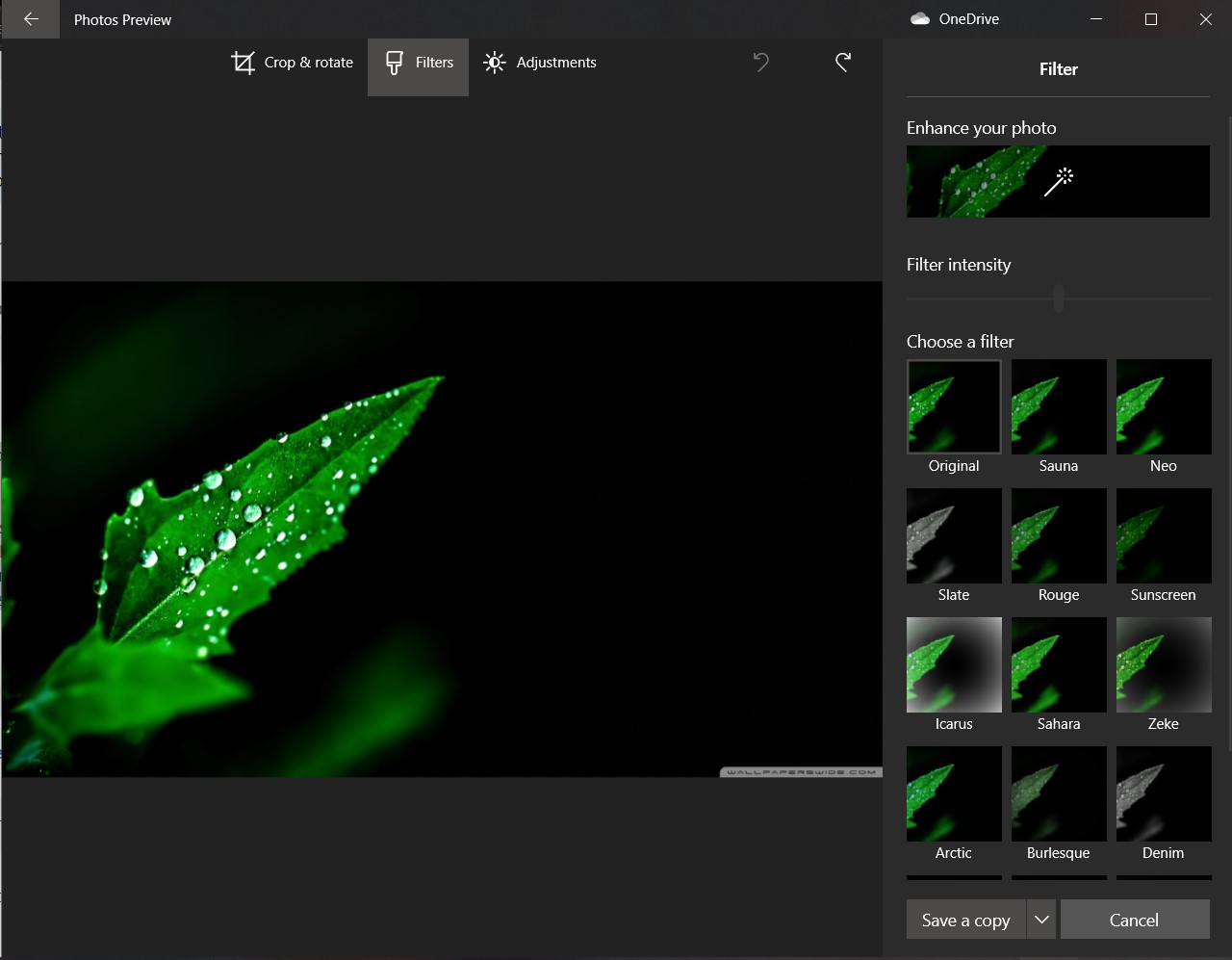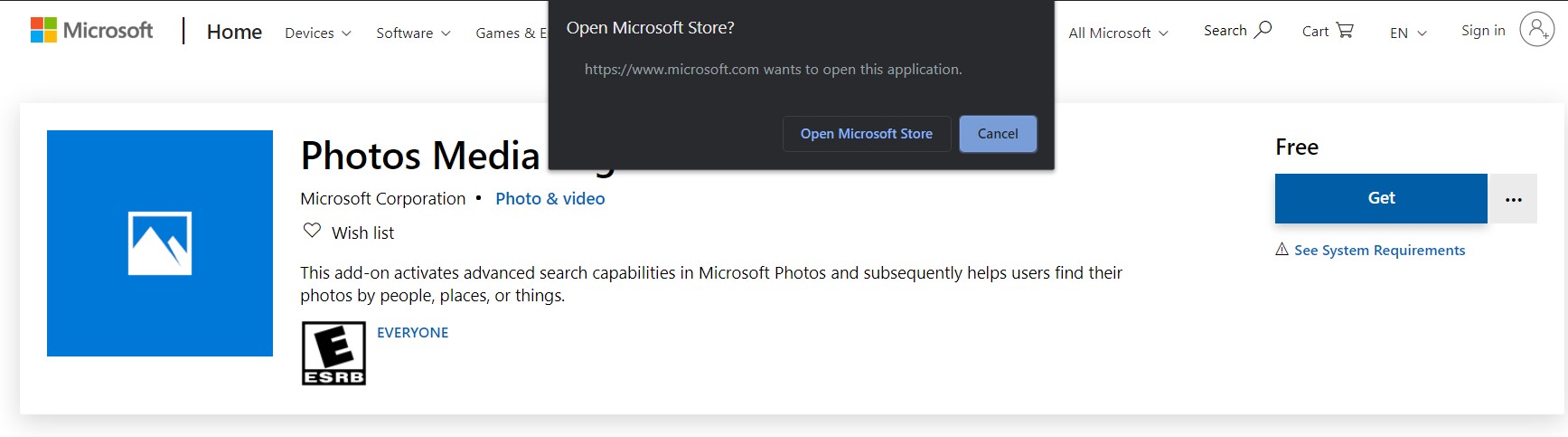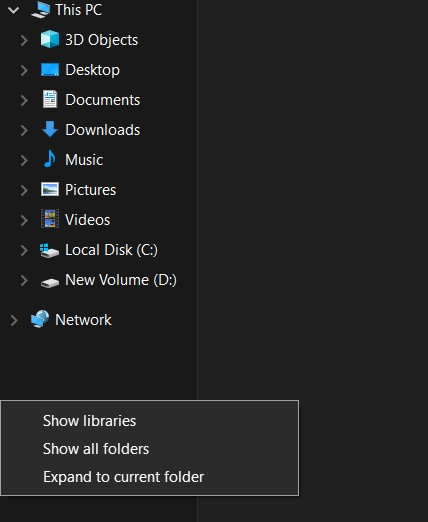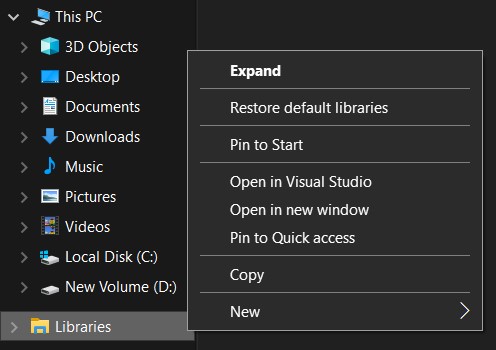The application has a feature called Enhance your photo. What this feature does is enhance the color and lighting in your photos. There have been multiple reports of this feature not working after a Windows update. Here in this article, we will go through all the possible solutions to fix this.
Install Photos Media Engine Add-on
There have been multiple reports and complaints from the users that the feature stopped working after they updated Windows to the latest version. Apparently rolling back the update does not prove to be useful. This is a workaround provided by Microsoft officials themselves in their forums which seems to solve the problem. Restart your computer after you are done and then check if the feature is available again.
Restore Libraries to Default
As it has been mentioned above, the Enhance your photo feature not working is a problem caused by a Windows update. Windows update also updates various applications including Photos. The Windows Update in this case seems to have corrupted the Libraries of Photos application. The solution reported by many users is to restore the libraries to default. Do note that your other preferences will be erased.
FIX: Photo Gallery Has Stopped WorkingHow to Use Windows Live Photo Gallery on Windows 10?Fix: Windows Photo Viewer can’t open this pictureFix: File System Error -2147219196 When Opening Windows Photo App