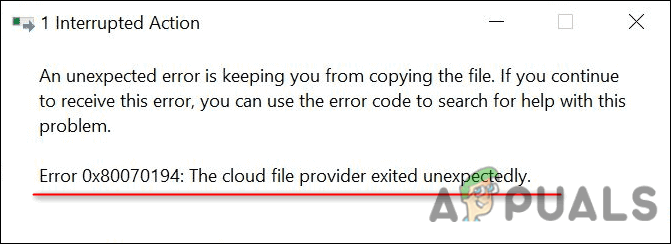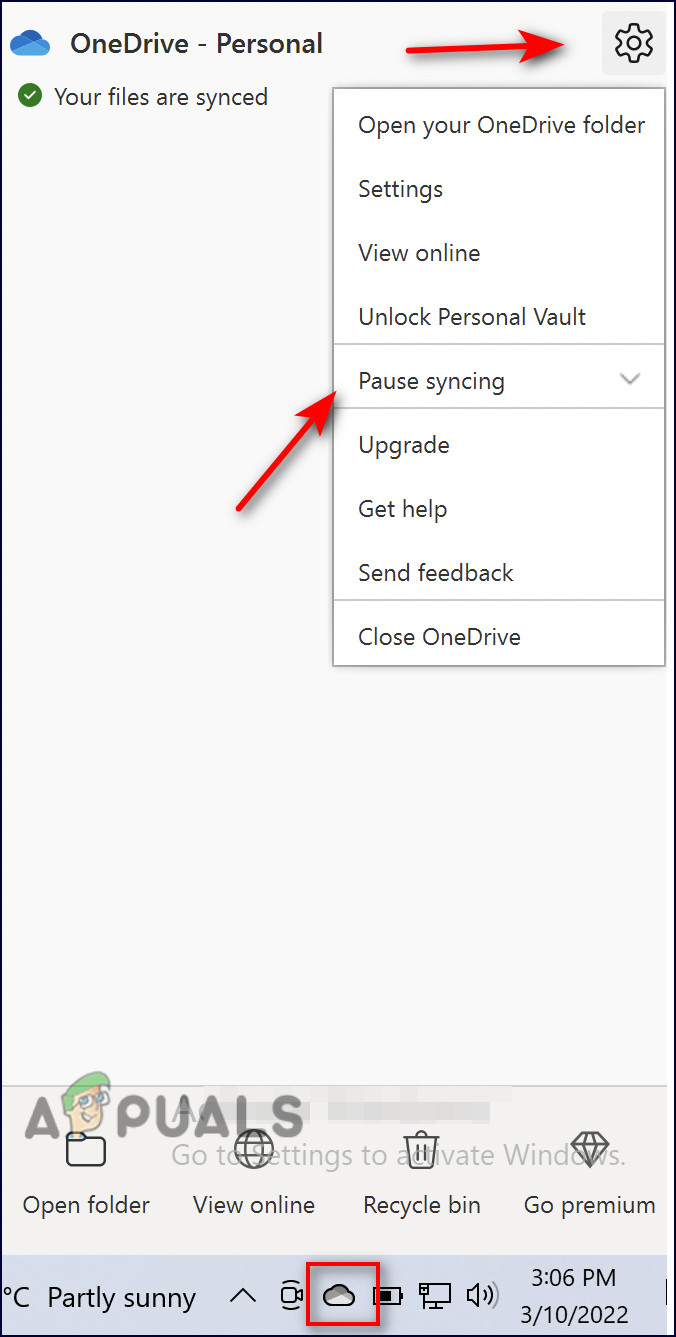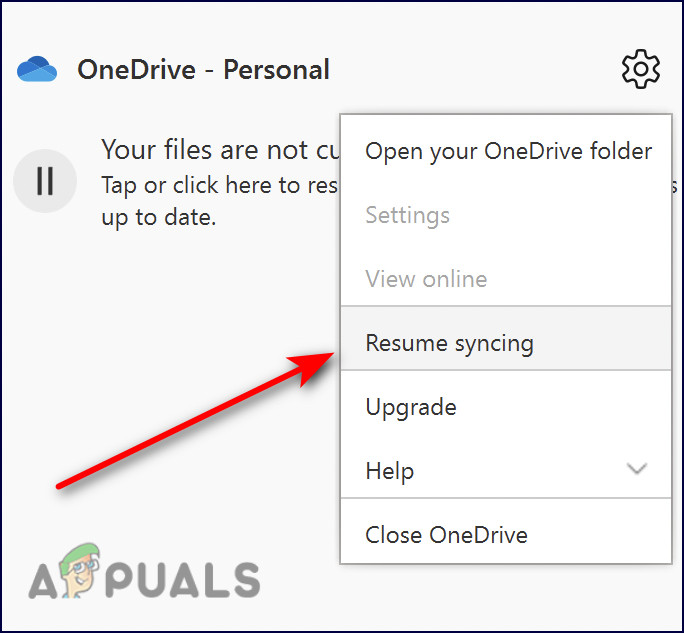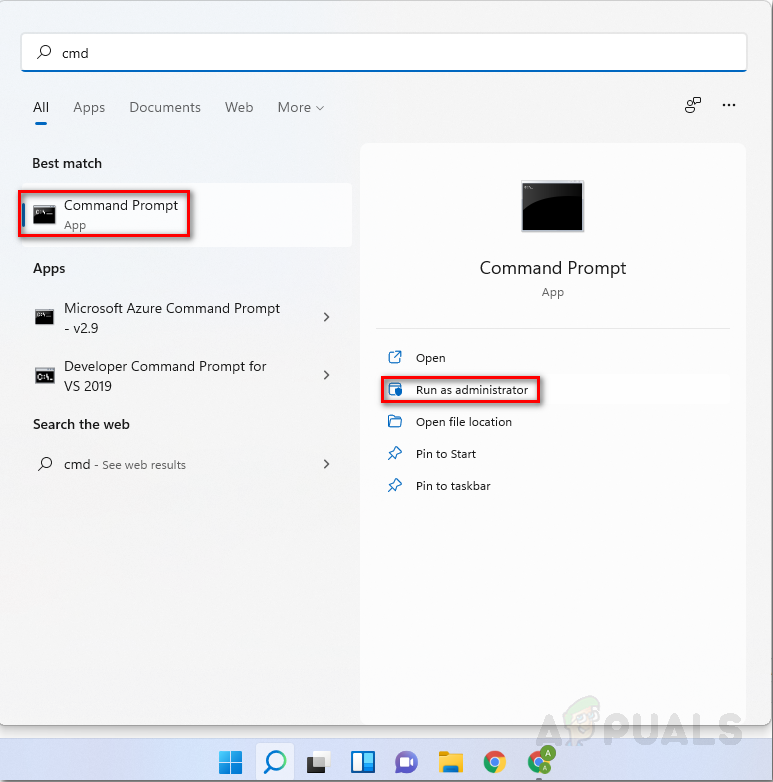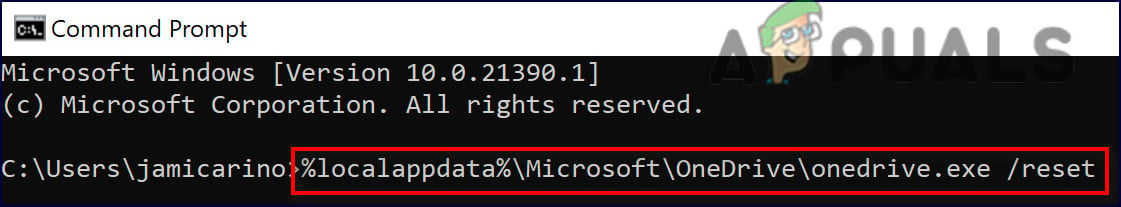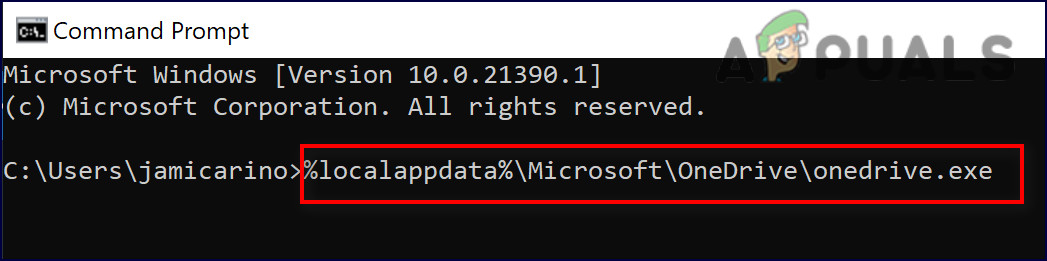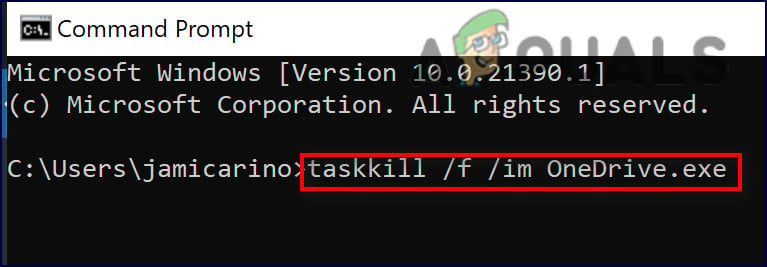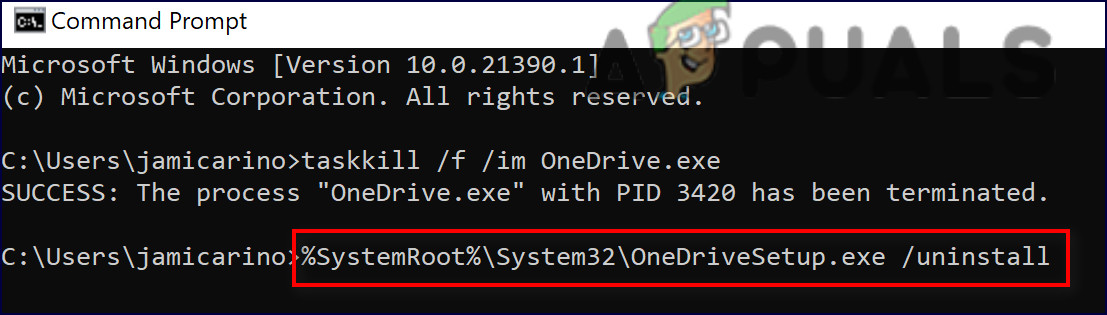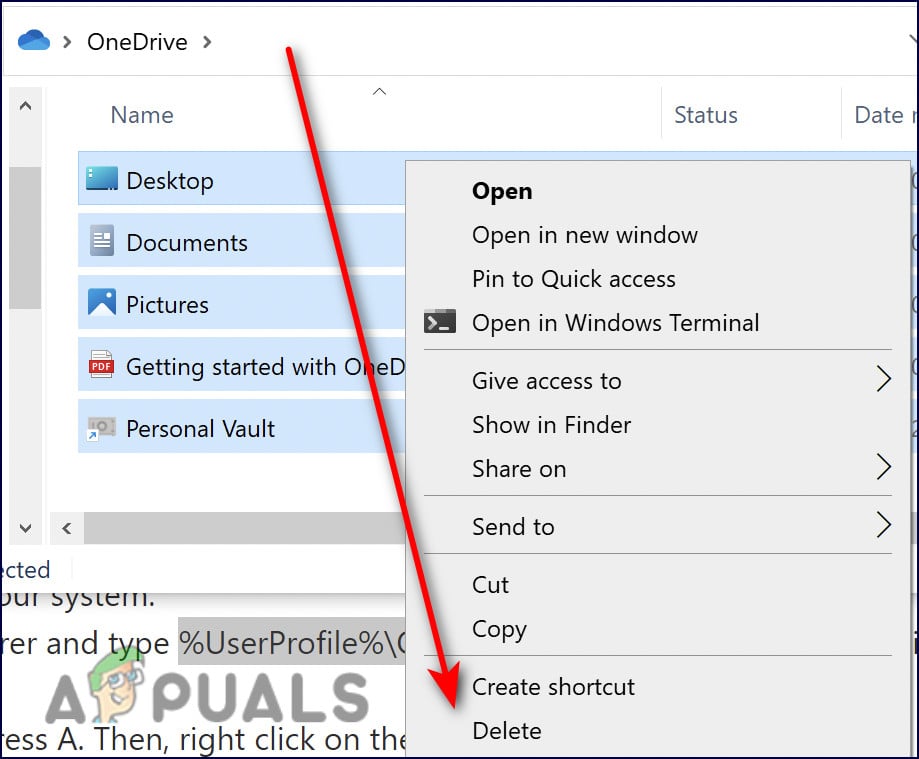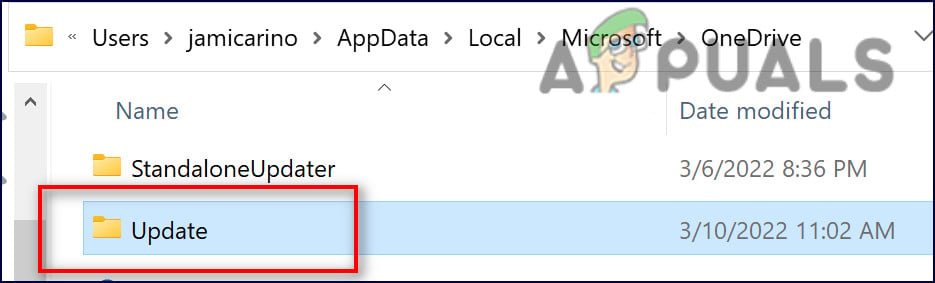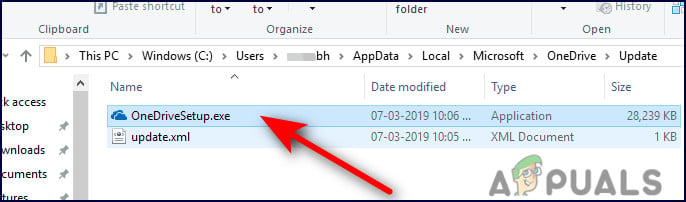Fortunately, there are several troubleshooting methods that can help you fix the issue in no time. In this guide, we will walk you through them in detail. Let’s get right into it!
Pause and Resume Syncing
If you are facing the error 0x80070194 on OneDrive, then the first thing that you should do is pause syncing and then resume it after a few minutes. This fix helped several users resolve the issue, which is why we recommend you give it a shot. Here is what you need to do:
Reset OneDrive
A corrupted cache can affect system performance and an application’s efficiency, causing issues like the error 0x80070194. Network certificates may also have been configured improperly. OneDrive reset using normal Run commands may actually resolve your problem, as resetting OneDrive restores both network certificates and application settings to the defaults. Here is what you need to do:
Uninstall and Reinstall OneDrive
If none of the methods mentioned above work for you, this implies that the error 0x80070194 cannot be resolved using the conventional troubleshooting methods. If this scenario is applicable, uninstalling and reinstalling OneDrive is most likely the only way that will fix the issue. Here is how you can do so:
Fix: High CPU Usage by OneDrive ‘OneDrive.exe’Fix: OneDrive Automatically Deleting Files from OneDrive FolderHow To Fix OneDrive Installation Error Code 0x80040c97 On Windows 10?How To Fix OneDrive Error Code 0x80070185 on Windows 10?