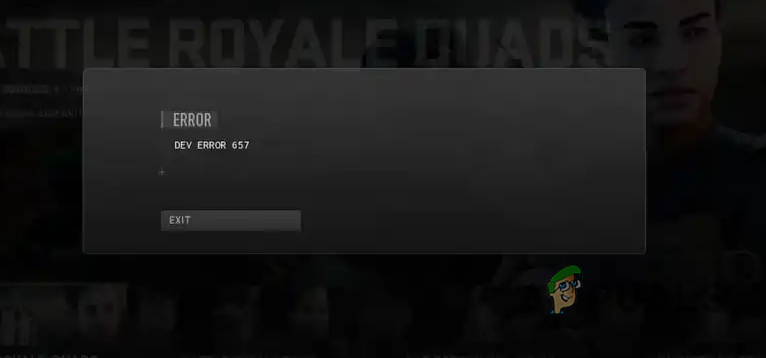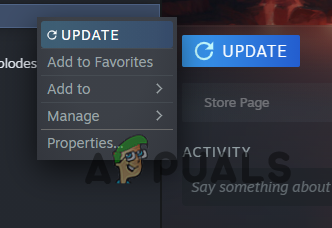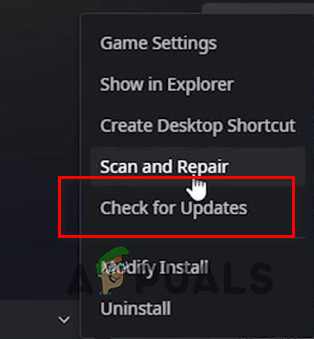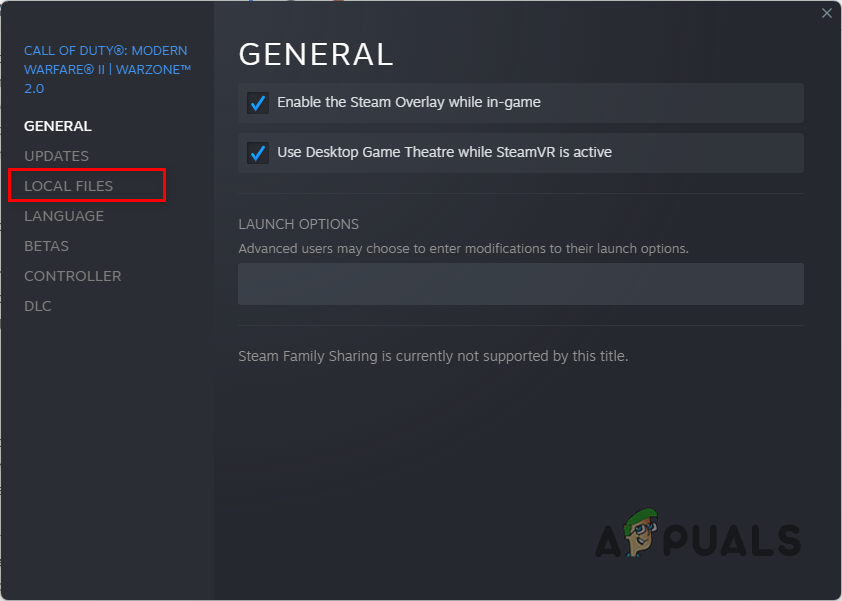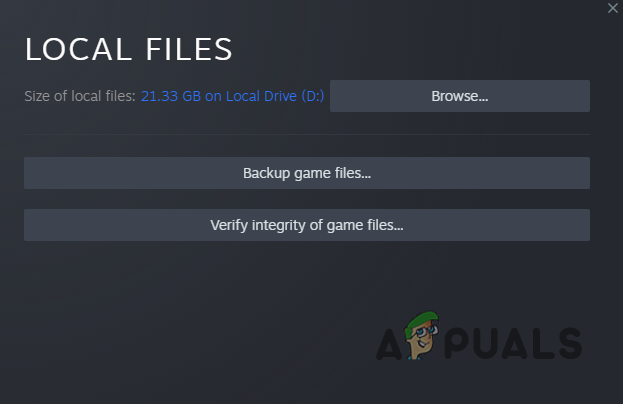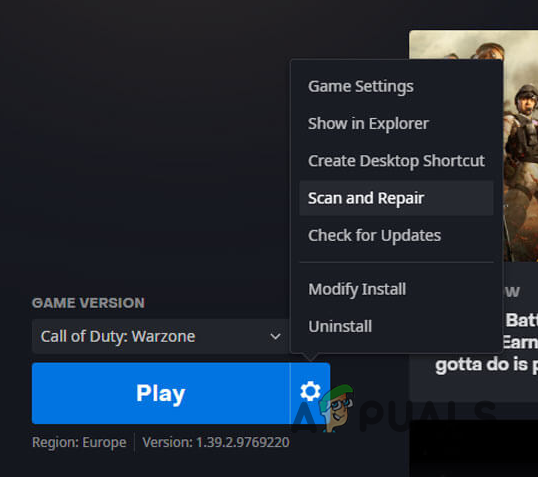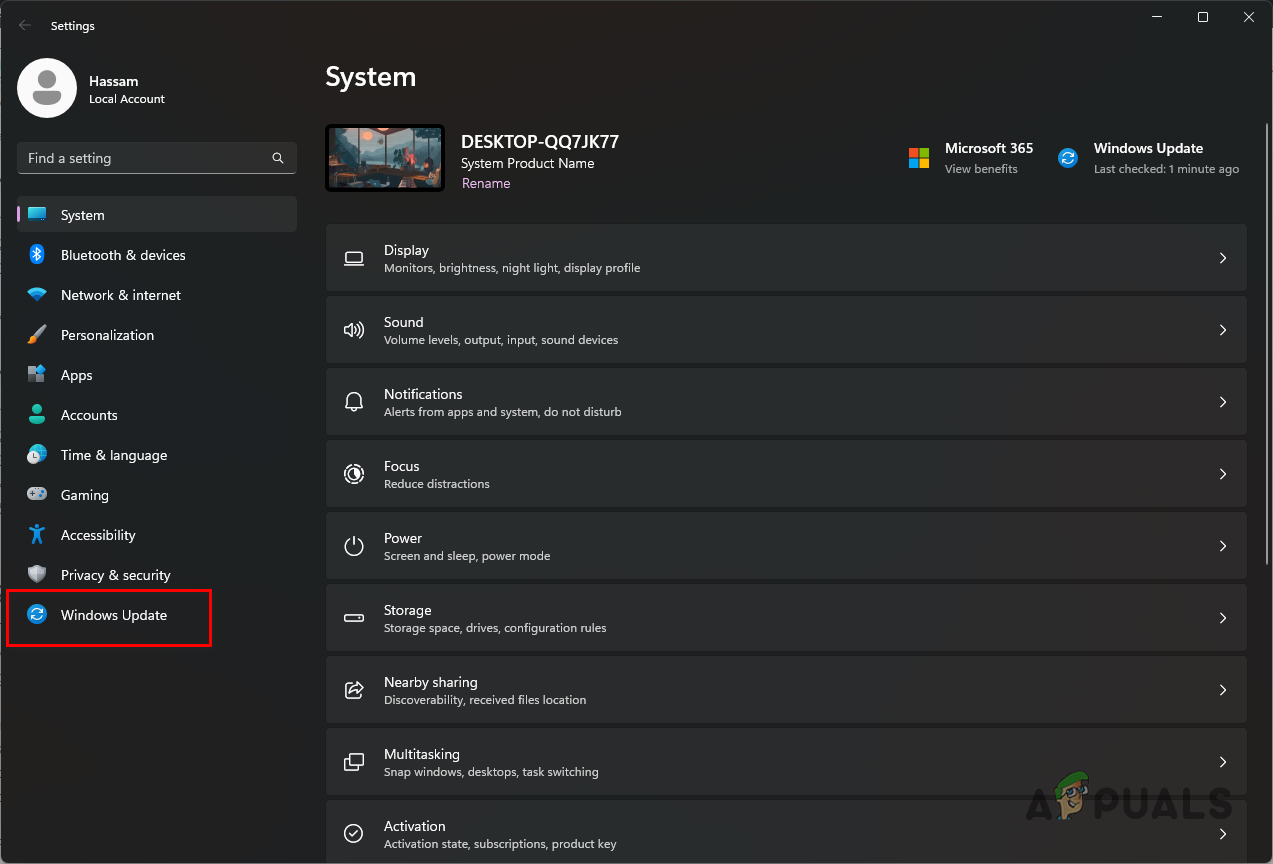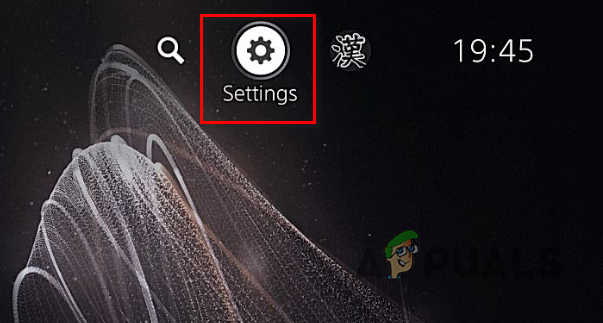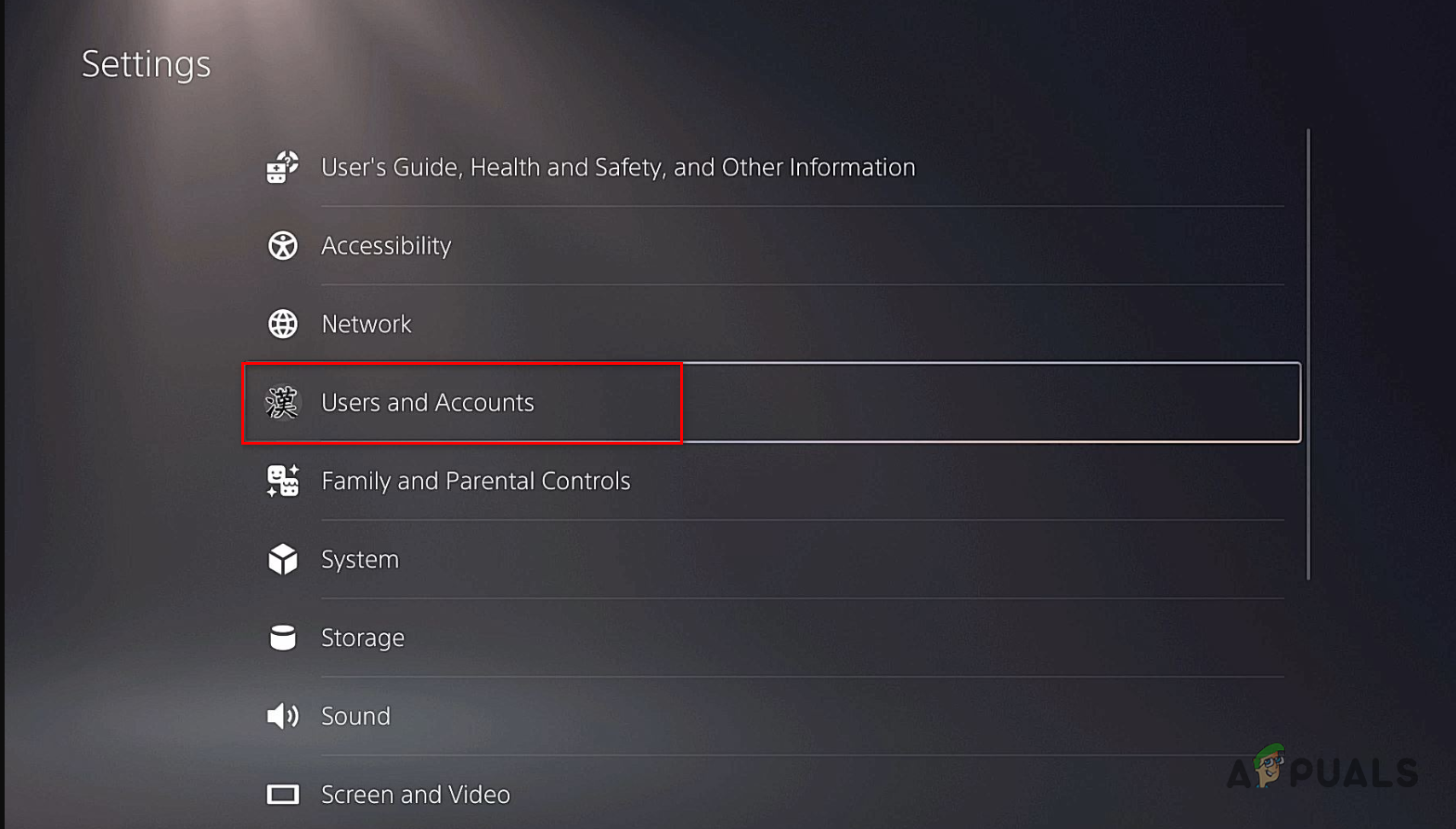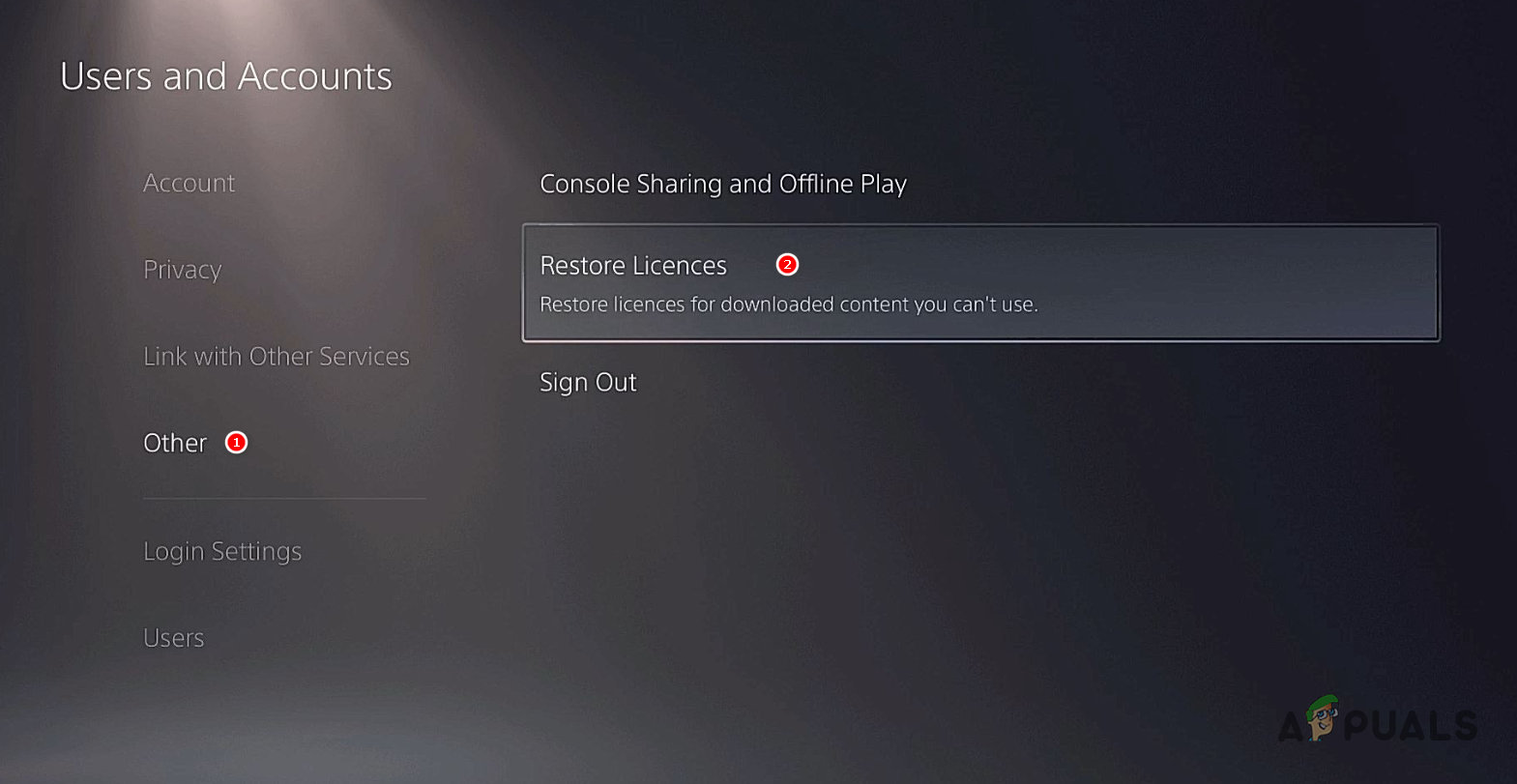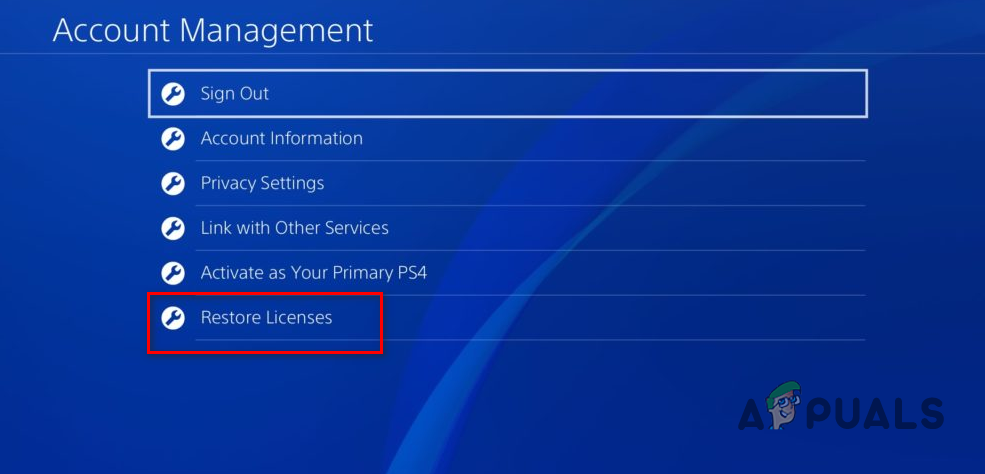This is quite a common issue with Warzone 2, and it can often be resolved by repairing your game files or updating your Windows operating system. We have provided a list of methods below that you can implement to troubleshoot DEV Error 657. Let us get started.
1. Update Call of Duty Warzone 2.0
The first thing you should do while troubleshooting the following error message is to ensure your game is up to date. A hotfix was released for the said issue, which troubled many users. In most scenarios, your game updates itself automatically before you launch it. However, it cannot perform an update when the game is running. Therefore, you must close your game and check for potential updates. Follow the instructions below for your respective platform to do this.
For Steam Players:
For Battle.net Players:
2. Repair Game Files
The most common cause of the error message is missing/damaged game files on your computer. In such a scenario, you will have to repair the game files of COD Warzone 2 to resolve the issue. This process is substantially quick, and you do not have to re-download the whole game again. Follow the instructions below for your respective platform to do this:
On Steam
On Battle.net
3. Install Windows Updates
Windows updates are vital because they keep your system up to date with the latest features and security patches. In most scenarios, new games require a specific operating system version to operate correctly. Therefore, you might encounter game issues when your operating system is not up to date. You can circumvent the problem by updating your Windows if this case applies to you. The process of updating your Windows is pretty simple. Follow the instructions below to do this:
4. Restore PlayStation Licenses (Playstation Only)
If you are playing Call of Duty Warzone 2 on a PlayStation, there is a good chance the issue is occurring due to your PlayStation licenses. These licenses are used to access the content on your PlayStation account. In case of damage to the licenses, the content may not work as intended. You can restore the licenses to fix such an issue in such a scenario. You do not have to worry, as restoring licenses does not affect your data. Follow the instructions below to do this.
For PlayStation 5
For PlayStation 4
How to Fix “Dev Error 5476” in Call of Duty: Warzone?How to Fix “Dev Error 6039” in Call of Duty Warzone?How to Fix “Dev Error 5763” on Call of Duty: Warzone?How to Fix ‘Dev Error 5573’ in Call of Duty: Warzone