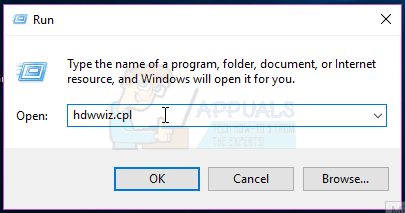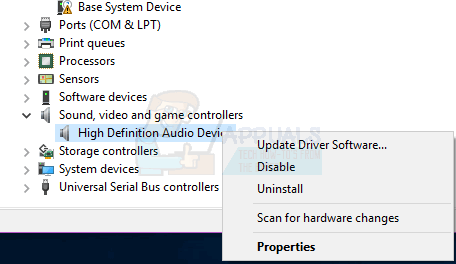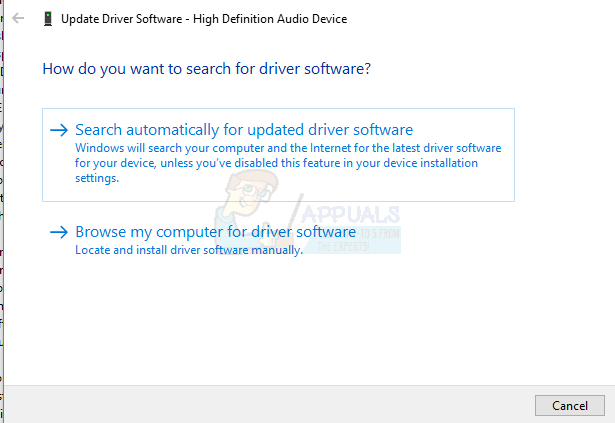After pressing ‘Allow’, users repeatedly see the following message: High volume can cause hearing loss. Your ears are important. Turning up the volume past this point can cause permanent hearing damage.
Method 1: Update the Drivers
To fix this issue:
Method 2: Roll Back Drivers
Method 3: Permanently Remove Realtek Audio Drivers
If you can’t roll back the driver, the only known method that works is to completely remove all Realtek audio drivers. Hold the Windows Key and Press R. Choose taskmgr and Click OK. Under the Processes tab, look for anything that refers to Realtek, right click and click End Task. Then, go to Device Manager, select Sound, Video and Game Controllers, and look for an entry for Realtek High Definition Audio. Right click and choose Uninstall. Now, open Windows Explorer, go to the C drive and Program Files, and look for the Realtek folder. Right click the folder and choose Properties. Choose the Security tab, and under Group or user names, select SYSTEM and then click Edit. You’ll enter a new window which will allow you to edit the Permission for SYSTEM. Deny all permissions, then press Apply and OK. Reboot your computer, and go back to Device Manager. The speaker drivers should be missing, which means there should be a yellow warning sign next to the speaker entry. Right click, choose Properties and then press Update Drivers. Choose the Let me pick option, and instead of choosing the Realtek drivers, opt for the standard Windows High Definition Audio Drivers. Select and install, and the drivers will operate your speakers and bypass the warning popup that occurs as a result of the Realtek drivers.
How to Disable Volume Warning on AndroidHow to Disable “Open File - Security Warning” in Windows 7How to Disable Unlock iPhone to Use Accessories WarningFAT32 Volume Limitations Cause Issues for Windows 10 Users with Embedded Devices