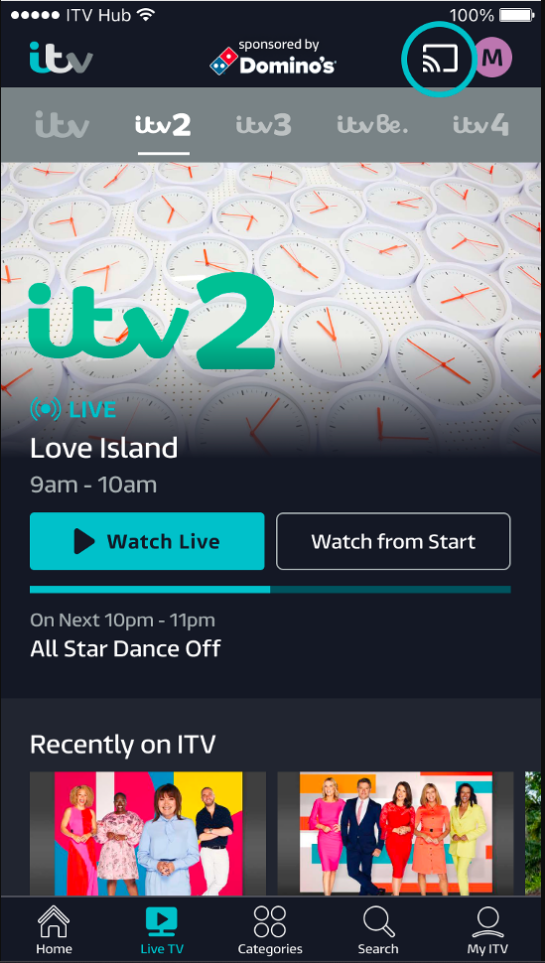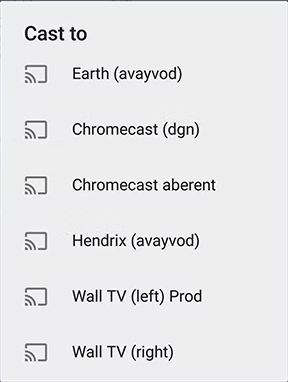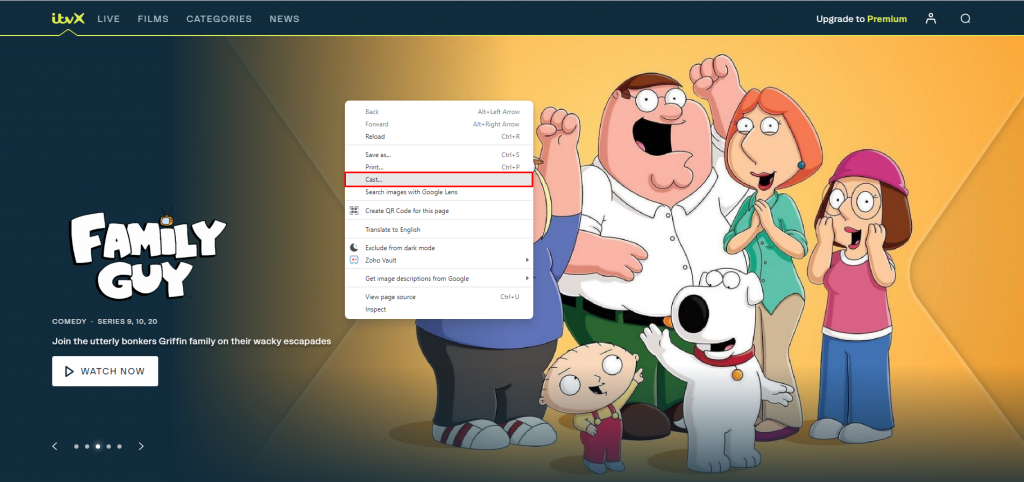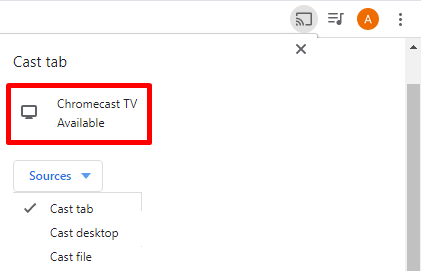How to Cast ITV Hub from Android Phone or iPhone
(1) Set up a Chromecast device with your TV. Then, connect the smartphone and Chromecast-connected TV to the same WiFi. (2) Launch the ITVX app on your Android or iOS device. (3) Sign in to your ITV account using the login details. (4) Play any FIFA match or video on the ITVX app. (5) Click the Cast icon at the top right corner. (6) Choose your Chromecast device to cast the video. (7) Enjoy streaming the FIFA World Cup 2022 on Chromecast-connected TV.
How to Chromecast ITV Hub from PC [Google Browser]
Before going into the steps, update the Chrome browser on your PC. (1) Visit the official website of ITVX from the Chrome browser on your PC. (2) Hit the Profile icon at the top and sign in to your ITVX account. (3) Right-click anywhere on the screen and select Cast. (4) Select your Chromecast device name from the list of devices. (5) Click the Sources drop-down and select the option Cast tab. (6) Within seconds, the website will appear on your TV. Play your desired video on the ITVX website and stream it on your Chromecast-connected TV.
How to Fix ITV Hub Not Working on Chromecast
If you cannot cast ITV Hub, follow the steps below to fix the Chromecast problems.
Check whether you have connected your casting device and the Chromecast to the same Wi-Fi network. Force restart the ITVX app on your mobile. Power Cycle the Chromecast device. Change the Wi-Fi network on your Chromecast. Update the ITVX app. Update the Firmware of your Chromecast device.