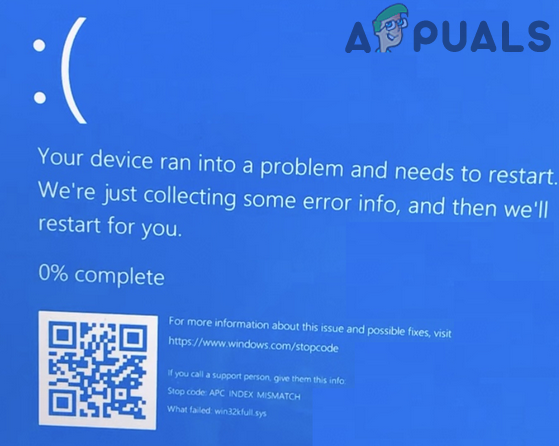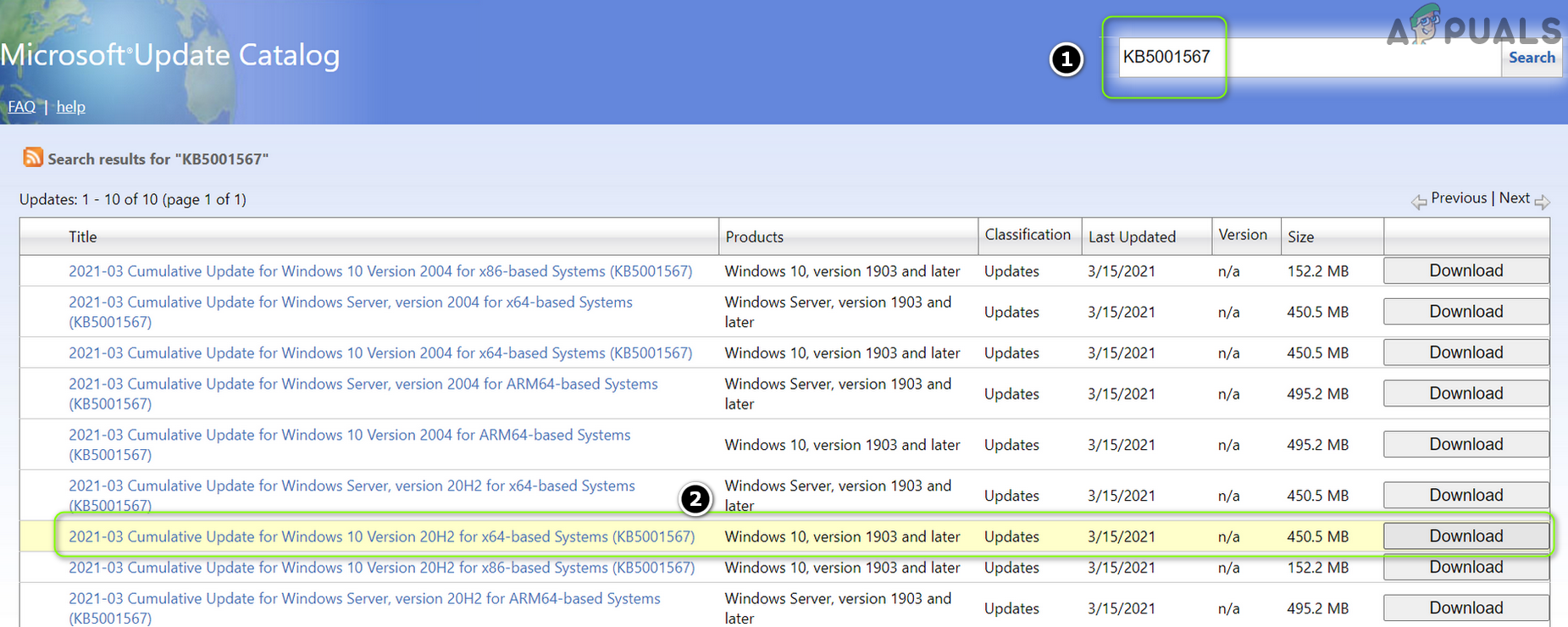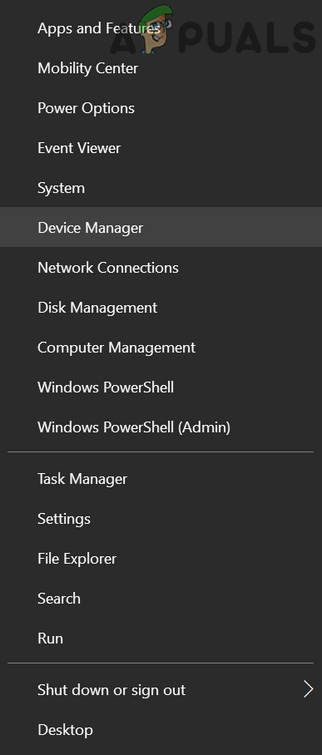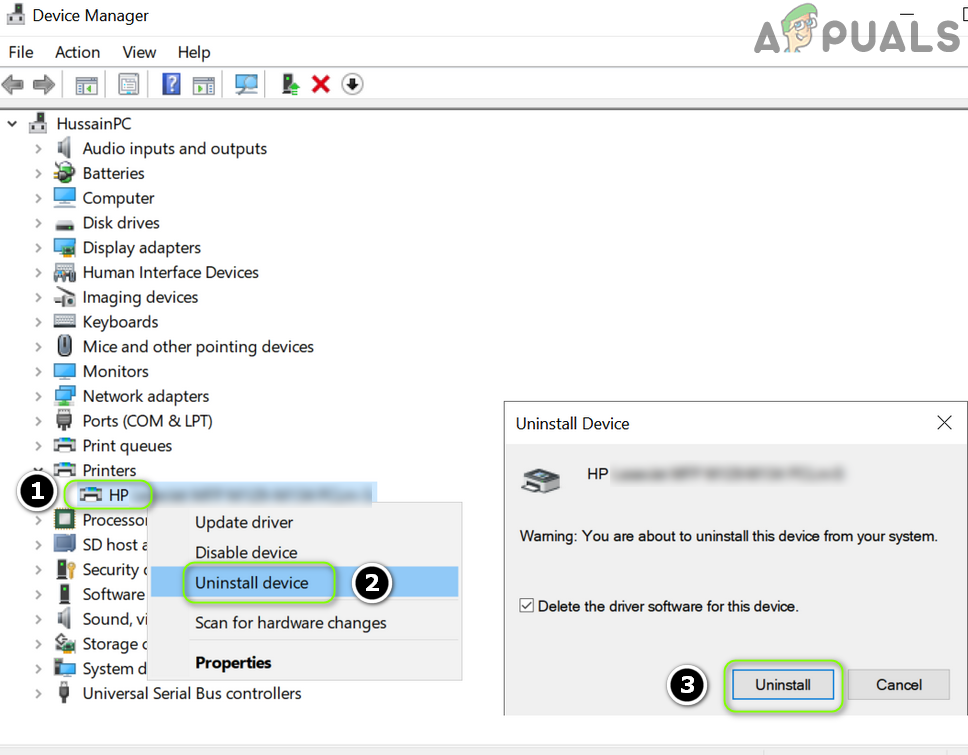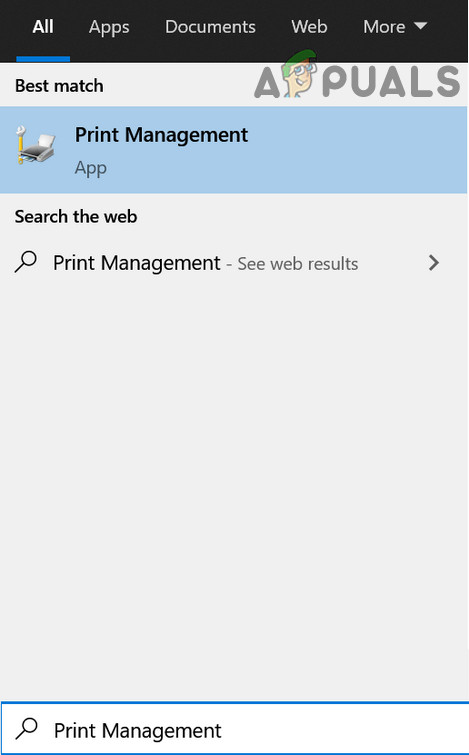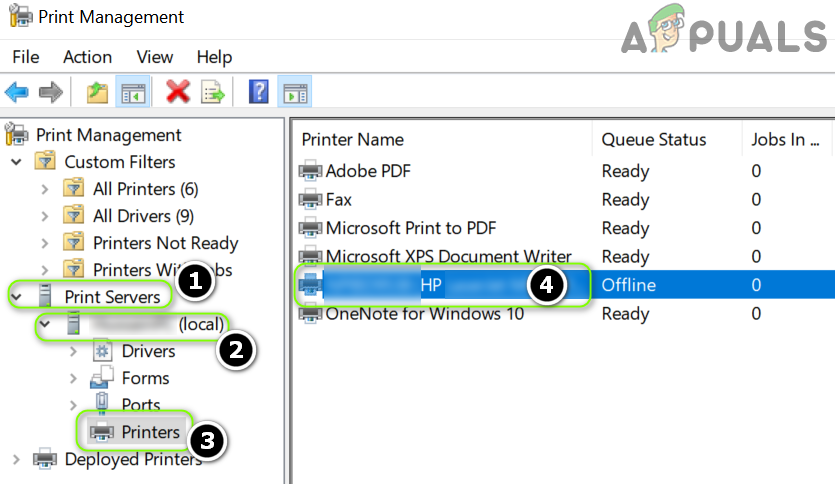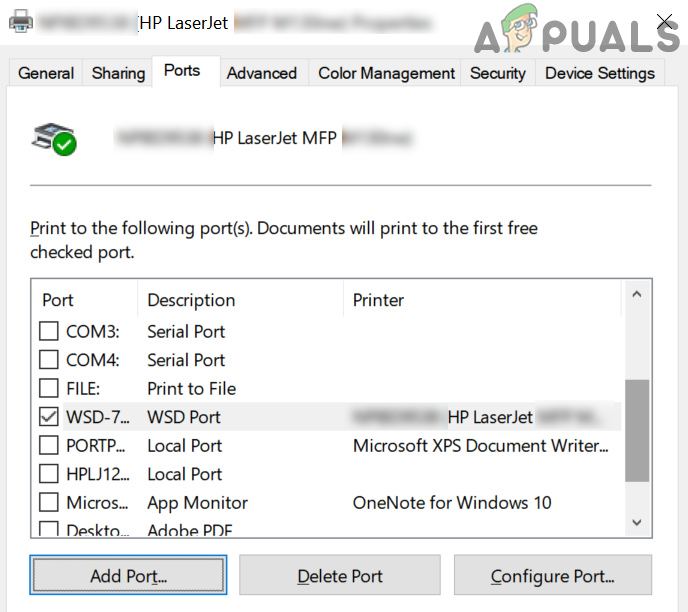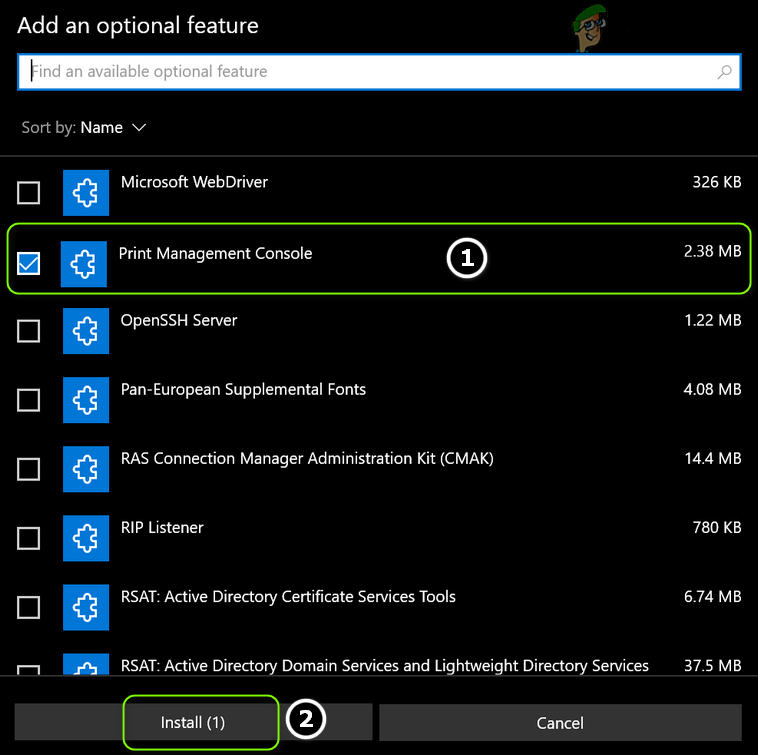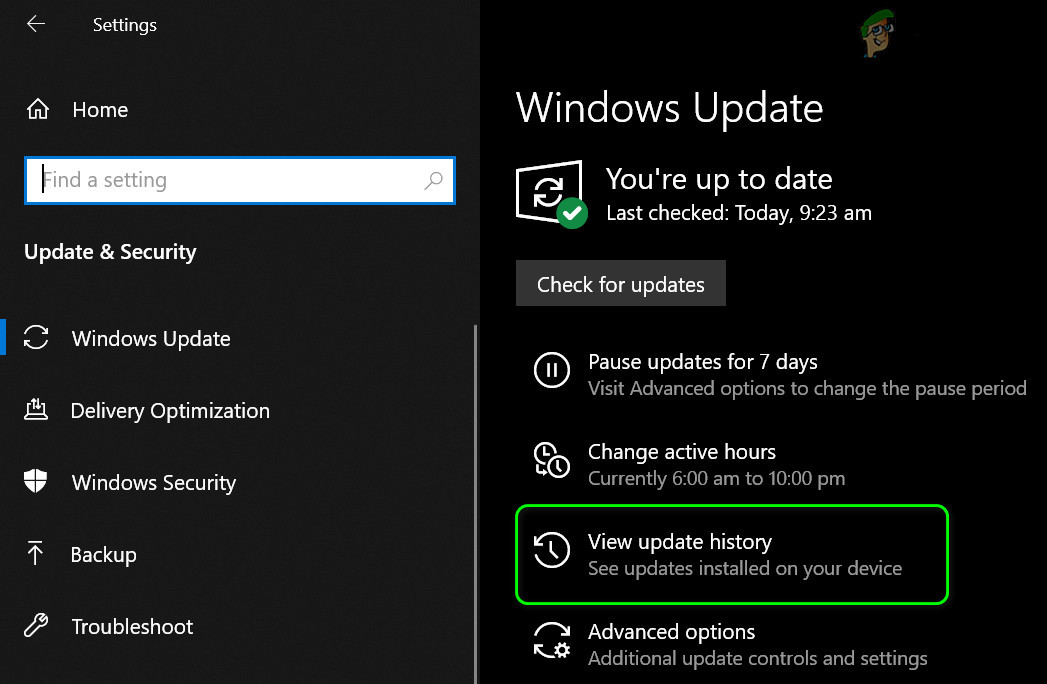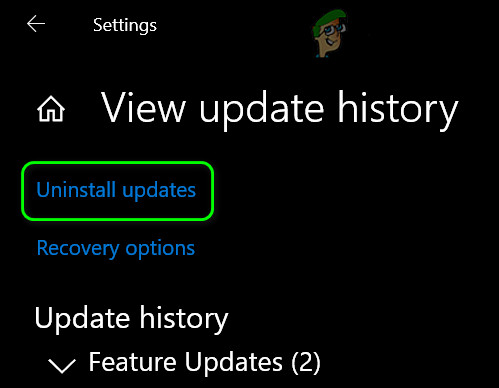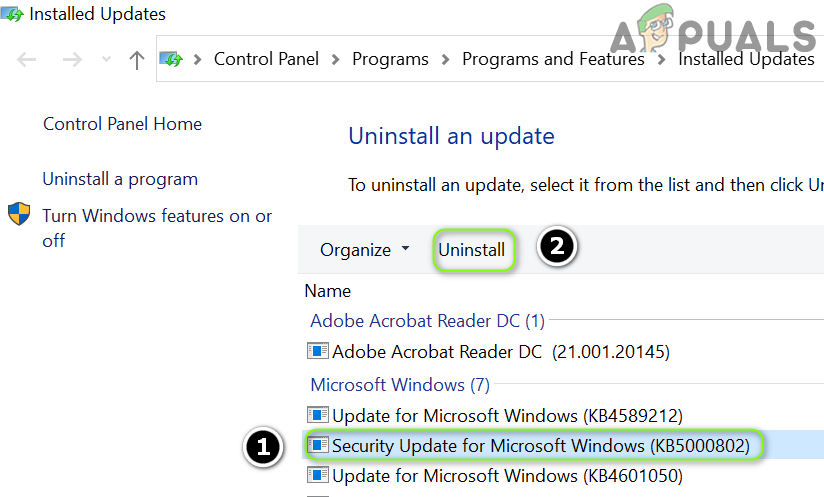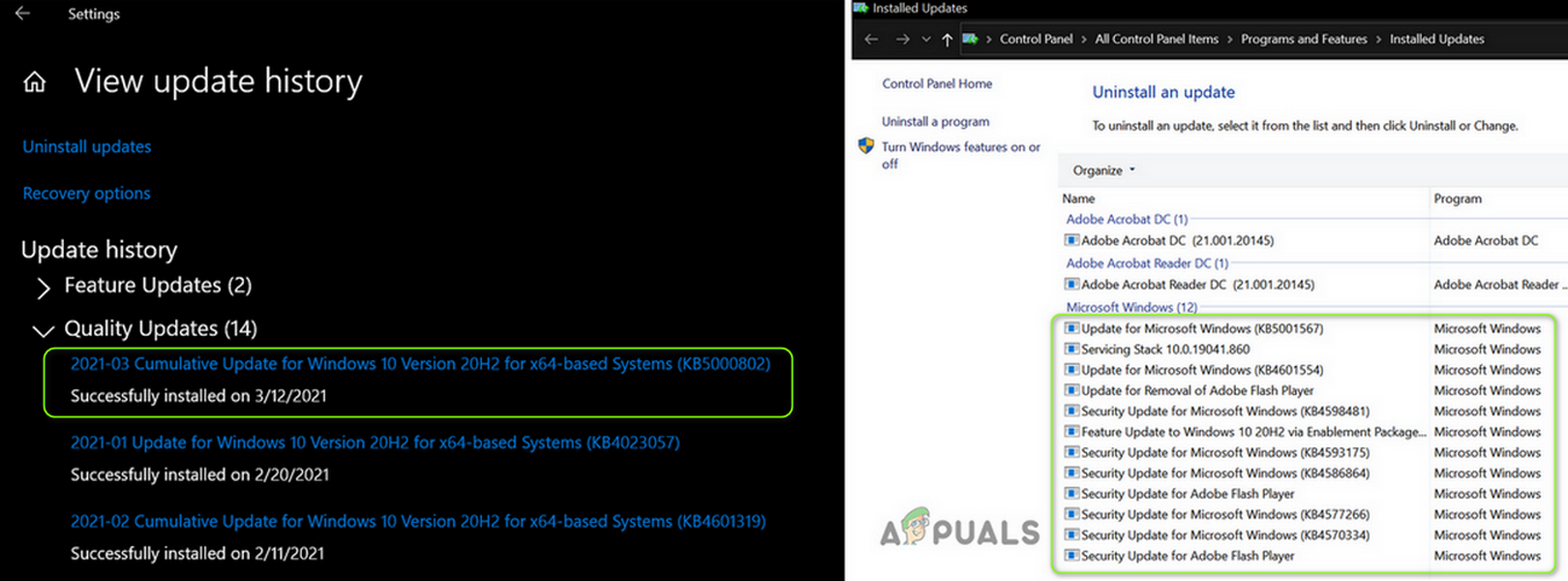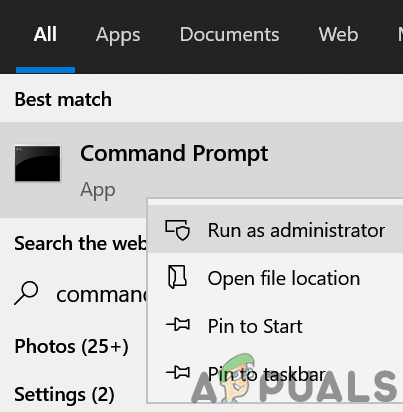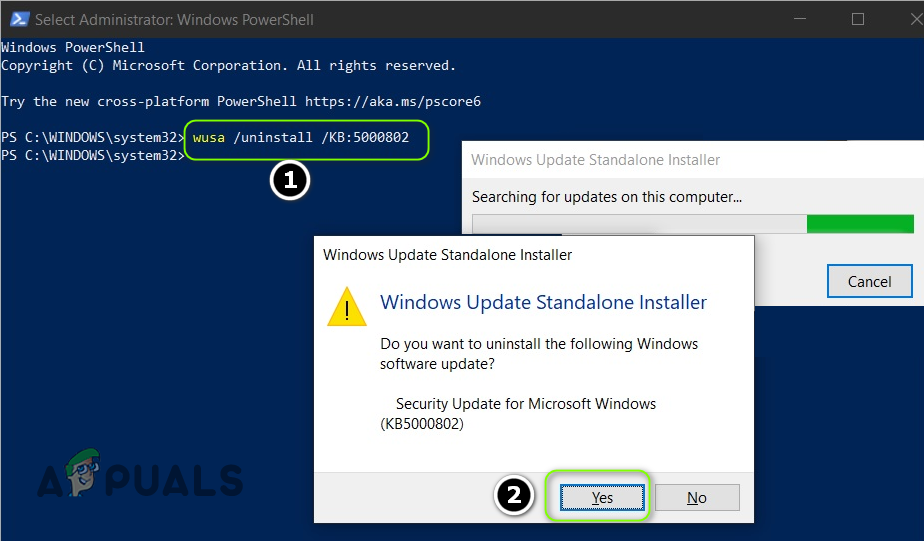The issue arises (after applying the KB5000802 update) when a user tries to print a document but faces a BSOD with the following type of message: APC_INDEX_MISMATCH for win32kfull.sys The BSOD problem is not limited to a particular manufacturer of printers, even some users reported that the BSOD occurred even while using a soft printer (like Microsoft Print to PDF).
Solution 1: Install the Out-of-Band Update
Microsoft continuously received complaints of the BSOD caused by the KB5000802 update. So, the Redmond giant released the out-of-band update. In this case, installing Microsoft’s hotfix may solve the problem. The said update is said to be having failed when applied through the Windows Update channel in the Settings.
Solution 2: Reinstall the Printer Driver and Configure the Printer Port
The BSOD issue may arise if the printer driver of your system is corrupt or incompatible with the KB5000802 update. In this case, reinstalling the printer driver may solve the problem. If the issue persists, then most probably the printer port in the Windows Settings is not properly configured and properly configuring it may solve the problem. If the Print Management option is not available at step 1, then you may add it in Settings >Apps >Optional Features >Add a Feature > search and add Print Management Console.
Solution 3: Uninstall the KB5000802 Update
The issue is reported to be caused by a bug in the KB5000802 update and none of the above-mentioned solutions did the trick for you, then there is no choice left but to remove the buggy KB5000802 update. . If the Update is shown in the Quality Updates but cannot be uninstalled through the above-method. Then, you may use the Command Prompt to uninstall the update: Once the update is removed, you may defer the KB8000502 update. Also, make sure the Delivery Optimization in the Update & Security settings is disabled, so, that the update could not be fetched from the other PCs. If the issue persists, you may try to restore your system to a previous date (before the update hit your system) and then block the particular update.
How to Fix 0x0000007F BSOD (Blue Screen of Death)How to Fix Memory_Management Error (Blue Screen of Death) on Windows[Fix] ‘Microsoft Game Input’ Causing Blue Screen of Death on Windows 11Fix: CLOCK_WATCHDOG_TIMEOUT Blue Screen of Death on Windows 10